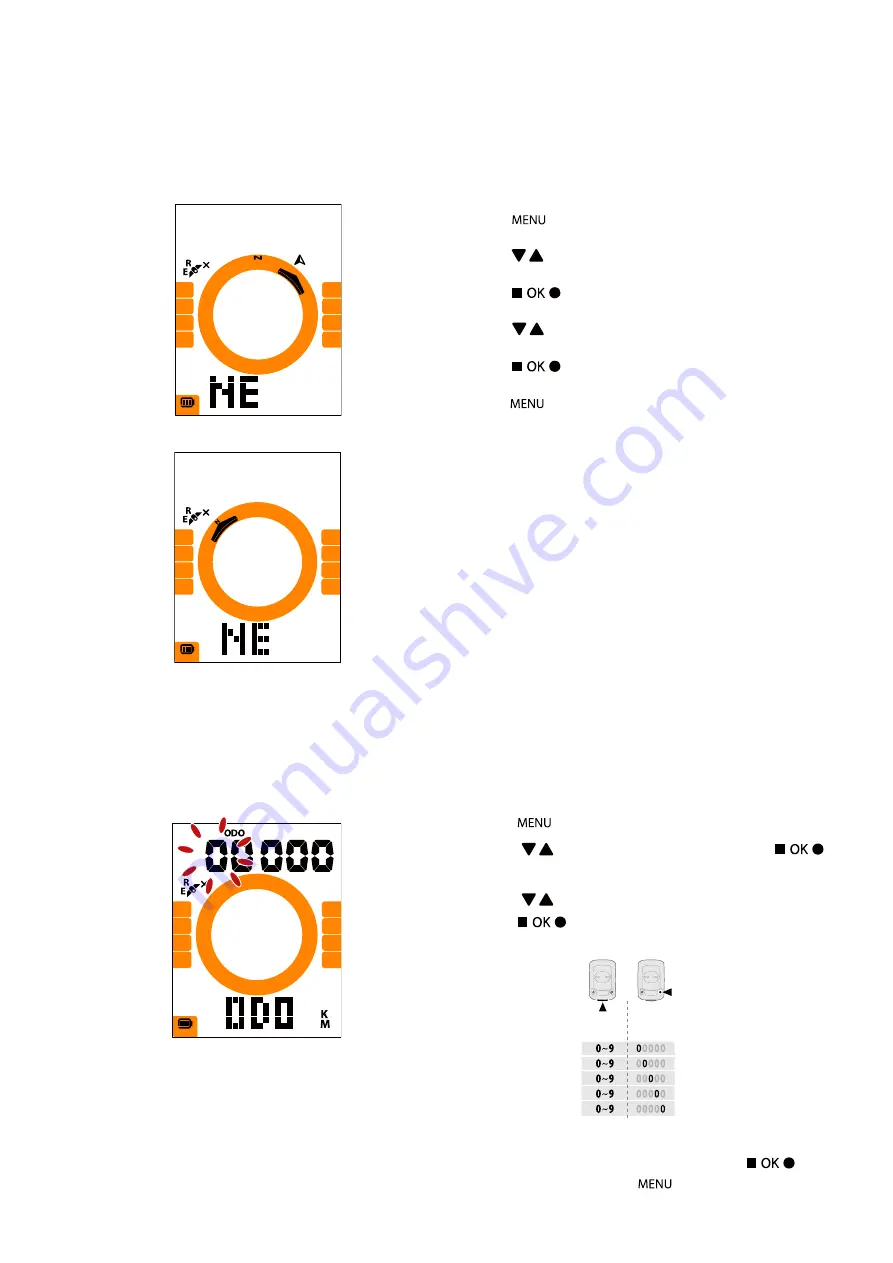
17
Settings
Heading
Heading function informs you which direction you are currently heading. Rider 15 has 2
display modes, the Compass Mode for pointing to the North and the Map Mode for pointing
to current direction.
Heading
1. Press
to enter settings.
2. Press
to select “NE”.
3. Press
to enter “NE” setting.
4. Press
to select “Heading or Compass”.
5. Press
to confirm selection.
6. Press to exit menu.
Adjust Odometer
You can adjust total mileage on the odometer setting.
Odometer
1. Press to enter settings.
2. Press to select “ODO” and press
to enter odometer setting.
3. Press to select desired setting and
press to confirm and move to next
digit. Repeat above steps to complete
setting.
4. After completing the setting, press
to confirm and press to exit menu.
Compass
Select
Number
OK
Summary of Contents for Rider 15
Page 1: ...User s Manual...














































