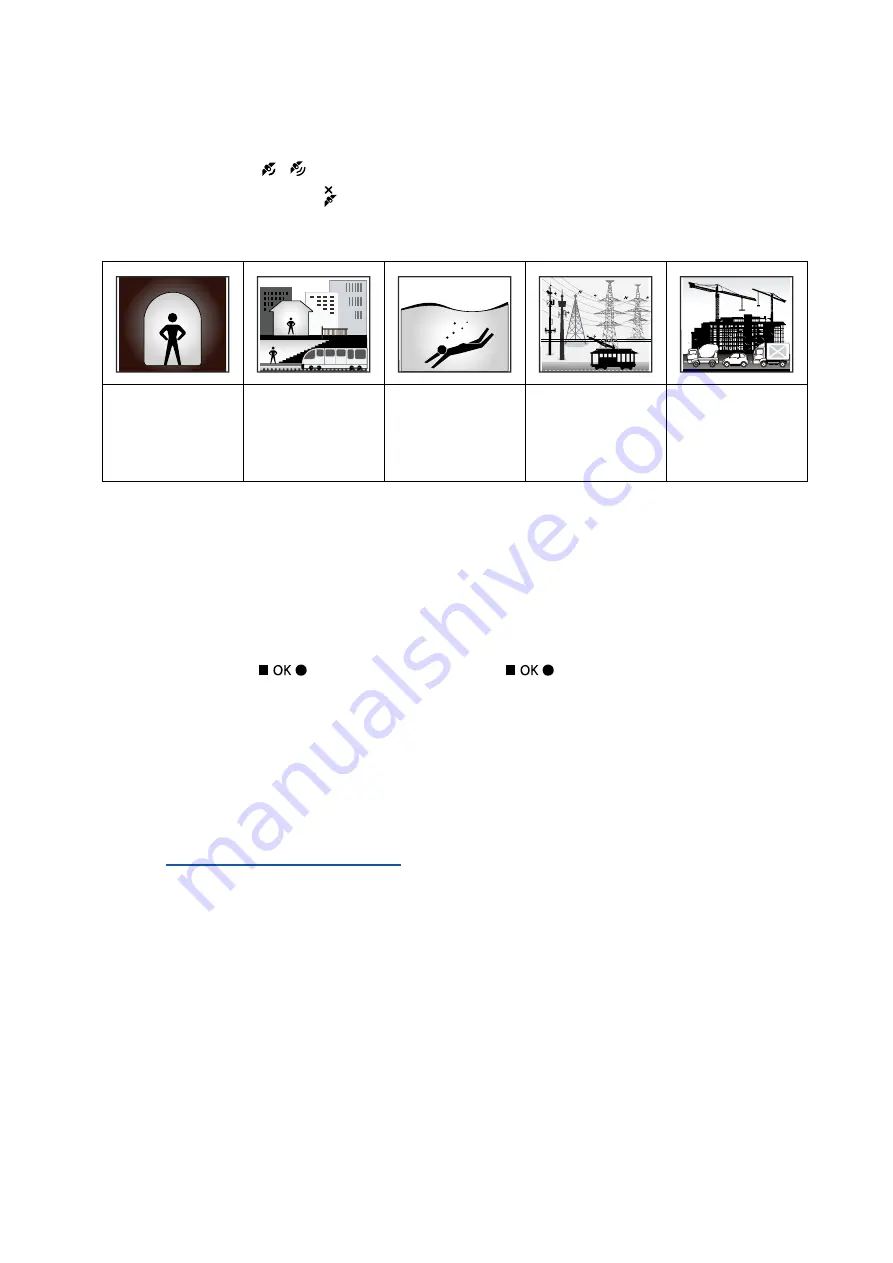
7
Getting Started
Step 4: Acquire Satellite Signals
Once the Rider 15 is turned on, it will automatically search for satellite signals. It may take
30 to 60 seconds to acquire signals for the first time use.
The GPS signal Icon ( /
) appears when GPS is fixed .
x
If GPS signal is not fixed, an
icon appears on the screen.
x
Please avoid the obstructed environments since they might affect the GPS reception.
Tunnels
Inside rooms,
building, or
underground
Under water
High-voltage
wires or
television
towers
Construction
sites and
heavy traffic
Step 5: Ride Your Bike with Rider 15
x
Free ride:
In meter view, measurement starts and stops automatically in sync with the movement of
the bicycle.
x
Start an exercise and record your data:
In meter view, press
to start recording, press
again to stop.
Step 6: Share Your Records
Share Your Tracks to Brytonactive.com
1. Sign up Brytonactive.com
a.Go to
https://active.brytonsport.com
b.Register a new account.
2. Connect to PC
Turn on your Rider 15 and connect it to your computer by USB cable.
3. Share Your Records
a.Click “+” on the right upper corner.
b.Drop FIT, BDX, GPX file(s) here or Click “Select files” to upload tracks.
c.Click “Activities” to check uploaded tracks.
Summary of Contents for Rider 15
Page 1: ...User s Manual...








































