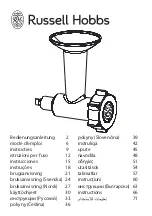10
Getting Started
Download Bryton Update Tool
Bryton Update Tool is the tool for you to update GPS data, firmware, download Bryton Test
and maps for multiple regions.
1. Go to
http://www.brytonsport.com/#/supportResult?tag=BrytonTool
and download Bryton
Update Tool.
2. Follow the on-screen instructions to install Bryton Update Tool.
Update GPS Data
The newer GPS data can speed up the GPS acquisition. We higly recommend you to
update GPS data for every 1-2 weeks.
Update Firmware
Bryton releases a new firmware version on irregular basis to add new functions or correct
bugs for better and more stable performance. It is recommended that you update firmware
once new firmware available. Firmware updates usually take longer to download and
install. Do not remove USB cable during firmware updating.
NOTE:
GPS data and new firmware version can also be updated via Data Sync function.
Please refer to
page 9-11 : Sync Data to Bryton Mobile App
Summary of Contents for Rider 15
Page 1: ...User s Manual...