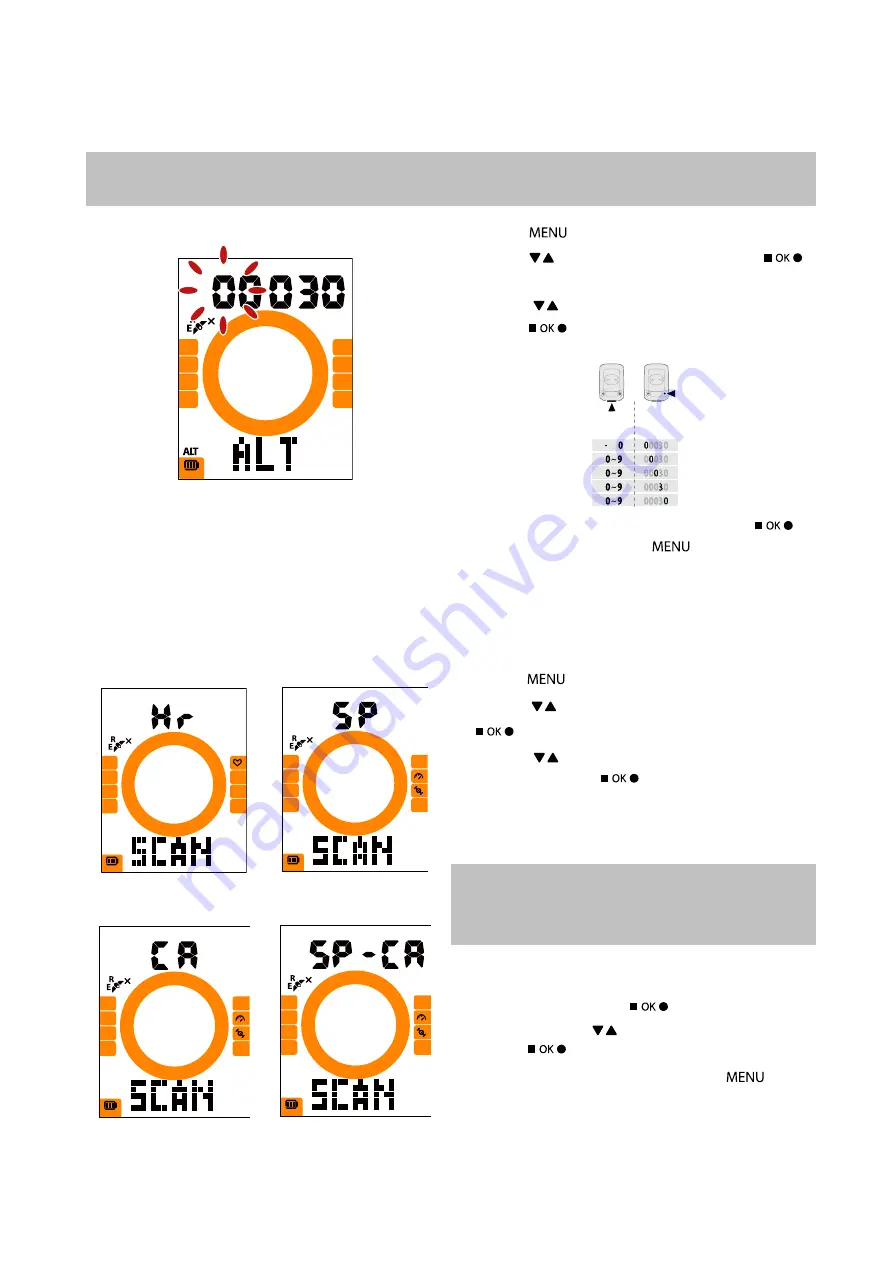
12
Settings
Calibrate Altitude
You can set Altitude setting for current location.
NThe value of altitude on the meter mode will be changed once current altitude is adjusted.
1. Press to enter settings.
2. Press to select “ALT” and press
to enter Altitude setting.
3. Press to select desired setting and
press to confirm and move to next
digit. Repeat above steps to complete
setting.
4. After completing the setting, press
to confirm and press to exit menu.
Sensor Pairing
You can pair Heart Rate Sensor, Speed Sensor, Cadence Sensor and Dual Sensor with
Rider 15.
1. Press to enter settings.
2. Press to select “SYNC” and press
to enter the setting.
3. Press to select “Hr, SP, CA or SP-
CA” and press .
4. Wear Heart Rate Sensor or rotate crank
and wheel a few times to wake sensors
up.
5. Wait for pairing. When Rider 10 shows
“YES”, it means it successfully detects
one sensor, press to confirm
pairing, press to select “NO” and
press to cancel and pair again.
6. After completing pairing, press to
exit menu.
Altitude
Select
Number
OK
o
Heart Rate
Cadence Sensor
Speed Sensor
Dual Sensor
NOTE:
The sensors can only be paired
when they are awake,or they would go
back to sleep to preserve power.
NOTE:
The value of altitude on the meter mode will be changed once current altitude is
adjusted.
Summary of Contents for Rider 15
Page 1: ...User s Manual...













































