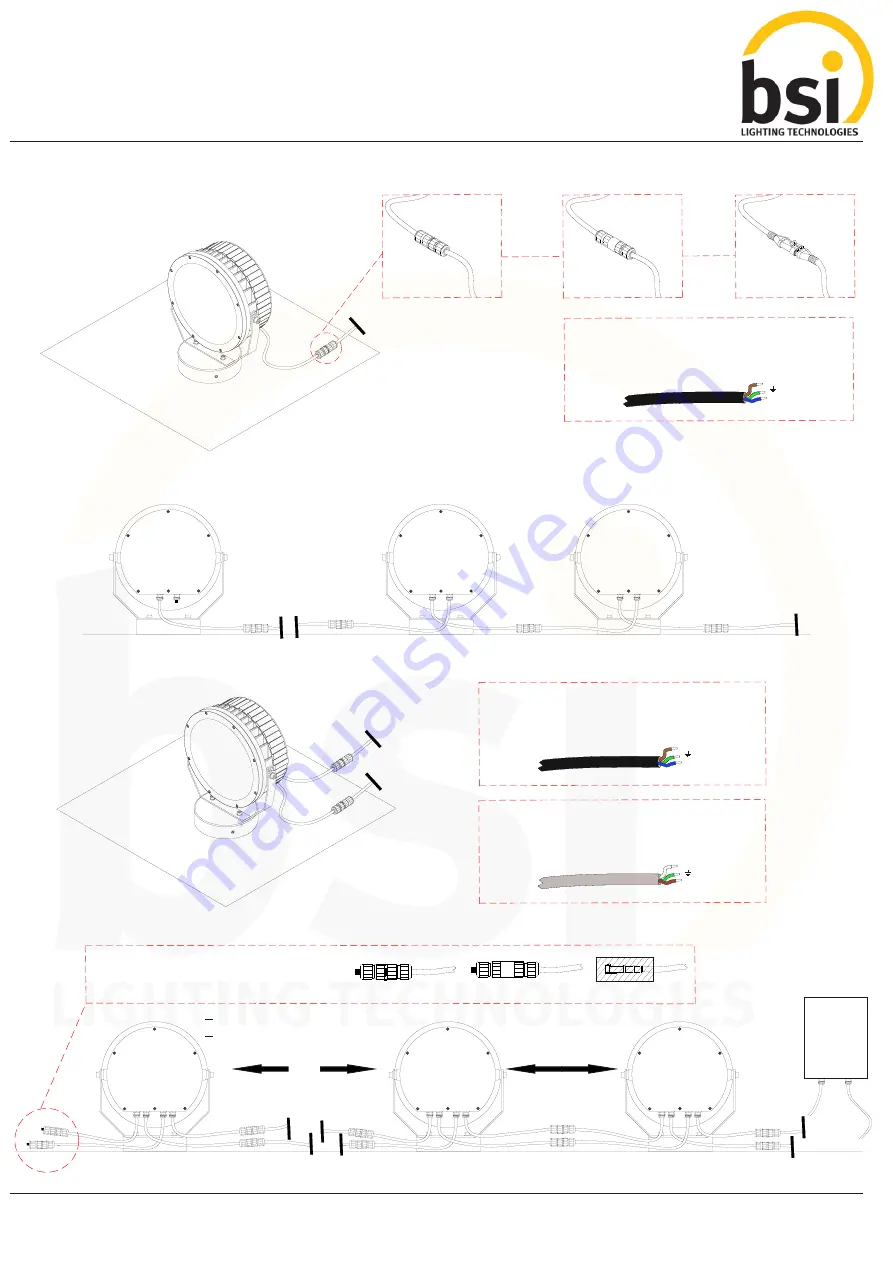
3
Headquarters :
Konutkent Mah. 3029 Cad. No:3/91 06810 Çankaya Ankara/TURKEY
Phone :
+90 312 472 42 50
Fax :
+90 312 502 74 75
Email :
info@bsilighting.com
- Cel a Mono Electr cal Connect on
IP 68 Term nal
Block
*Page 4
IP 68 Plug
Connector
*Page 5
or
or
IP 68 Socket
When connect ng the
lum na res, make sure that the
same color cables are
match ng.
(L) Brown
( ) Yellow - Green
(N) Blue
- Cel a Mono Mult Electr cal Connect on
220VAC
OUT
220VAC
IN
The ncom ng power l ne.
- Cel a RGB-RGBW Electr cal Connect on
220VAC
When connect ng the
lum na res, make sure that the
same color cables are
match ng.
*Please contact us for cables f n d fferent colors.
When connect ng the
lum na res, make sure that
the same color cables are
match ng.
*Please contact us for cables f n d fferent colors.
DATA
(+) Wh te
( ) Green
(-) Brown
- Cel a RGB-RGBW Mult Electr cal Connect on
(L) Brown
( ) Yellow - Green
(N) Blue
CELIA INSTALLATION GUIDE
The ncom ng
power l ne.
220VAC
OUT
220VAC
IN
220VAC
OUT
220VAC
IN
Input Data
Input Electr c
220VAC
DATA
220VAC
OUT IN
DATA
OUT IN
Input Electr c
Input Data
220VAC
DATA
220VAC
DATA
220VAC
DATA
220VAC
DATA
220VAC
OUT IN
DATA
OUT IN
220VAC
OUT IN
DATA
OUT IN
IP 68 Term nal Block IP 68 Plug Connector
IP 68 Socket
RESIN
At the outlet of AC output RESIN cable end of
the final lum na re, the component s t ghtened
as a filled mater al or protected by res n.
DMX Ma n
Controller
and
Fuse Box
220VAC
OUT
DATA
OUT
Max 100mt Cable
Max 100mt Cable
Max 160 P ece For RGB
Max 120 P ece For RGBW
























