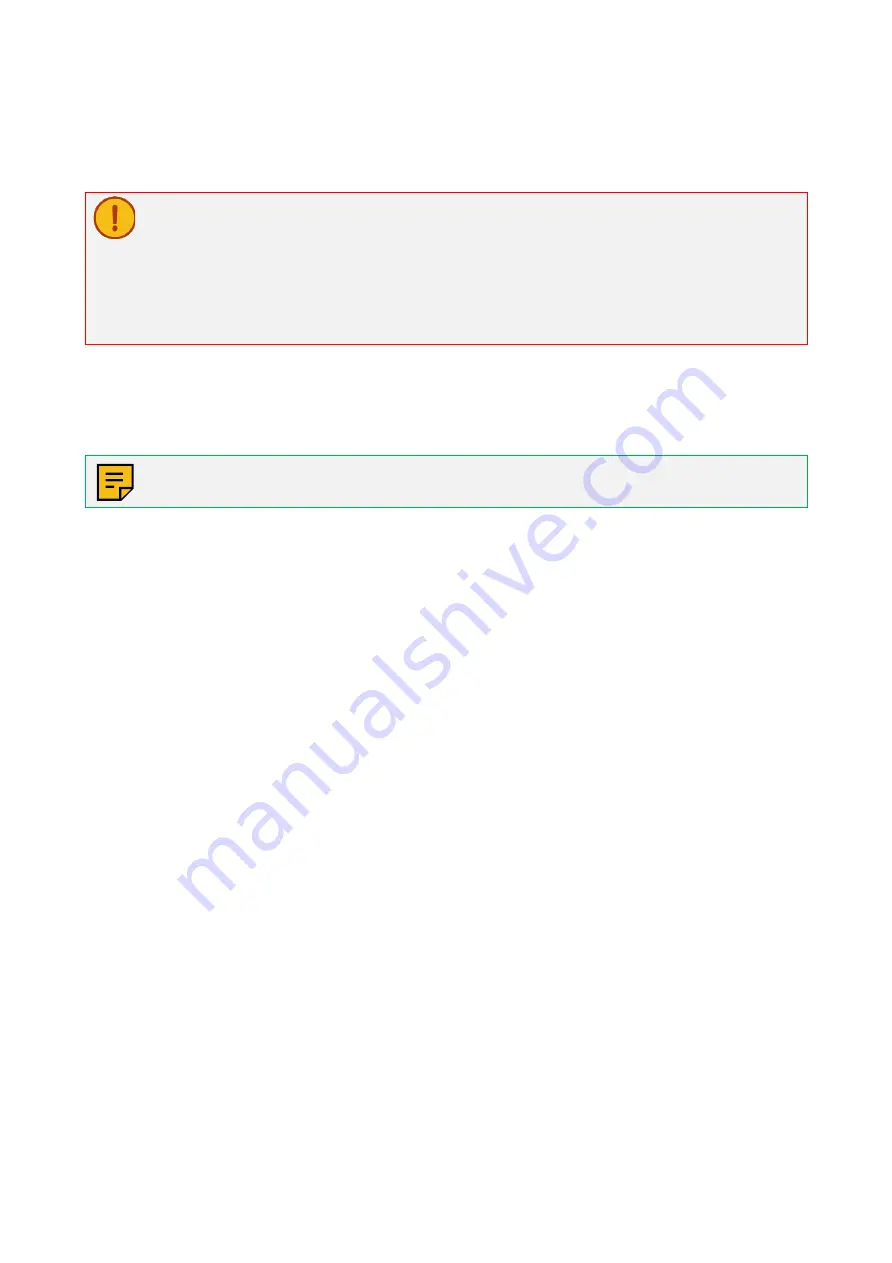
Real Freedom | Fiber Antenna Extender Product Manual
13 of 28
Connect a fiber base unit to a receiver
Use coaxial cables to connect the outputs (RF1 and RF2) from the base unit to the BNC connectors on the
back of a Real Freedom Receiver (RF1 and RF2).
The distance between the receiver and base unit should be kept to a minimum to maintain a strong signal.
IMPORTANT:
When connecting a fiber base unit to the Real Freedom Receiver, the coaxial
connections must be made to sequential RF input pairs on the receiver (for example, RF1/RF2 or
RF3/RF4 or RF5/RF6 or RF7/RF8) when operated in single (normal) pedestal mode. When
operated in dual pedestal (single stream) mode, the connections from the fiber base to the
receiver must be (RF2/RF4 or RF6/RF8).
When an incorrect connection is made, the
receiver’s Connection Map will not populate correctly
and the RX1 and RX2 blue LEDs on the fiber base unit will flash to indicate that correct
communication has not been established between the fiber base and receiver.
Configure a fiber antenna extender
Once the power is supplied, the Real Freedom Receiver automatically detects the Real Freedom Fiber
Extender (fiber base and remote units) and configures itself appropriately.
NOTE:
Refer to the
Real Freedom Receiver Product Manual
for more information on the fiber
configuration options and how to enable Active Mode (Gain Boost) when RF levels are low.














































