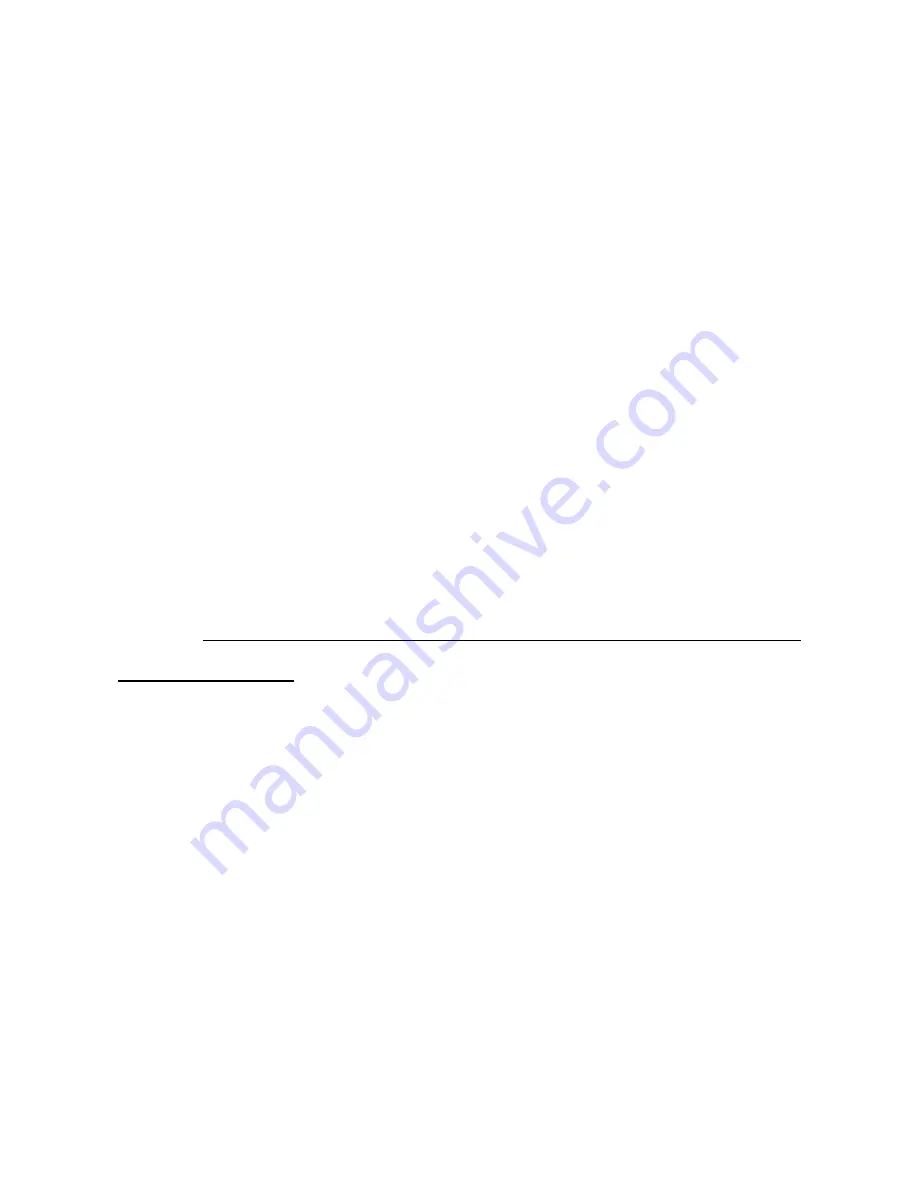
13
buttons from 1 to 8 the corresponding zones
between 1 and 8 can be alternative acti-
vated and inactivated, as the areas, which cor-
responding diode glows, are disabled (by-
passed).
Pressing a button 0 disables sound of bell
type, but pressing of the button 9 enables it.
To quit the mode press button BYP or any other
functional button. Flashing of button BYP in-
dicates the presence of disabled (by-passed)
zone. In disarmed mode disabled (by-passed)
zones are automatically activated.
6.
Programming by basic (Master) ac-
cess code:
If the system is new (without any setup
records) as well after the initial setup record the
basic Master access code for the first user is
1234, and for the second user - 5678.
Setup of a new access code is done as fol-
lows:
- press button PRG, it flashes (setup
mode).
- enter the basic Master access code of the
corresponding user.



































