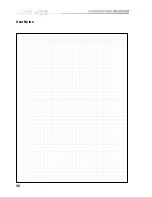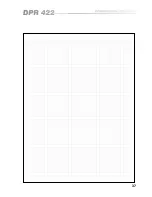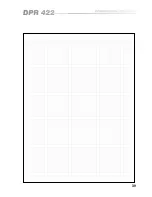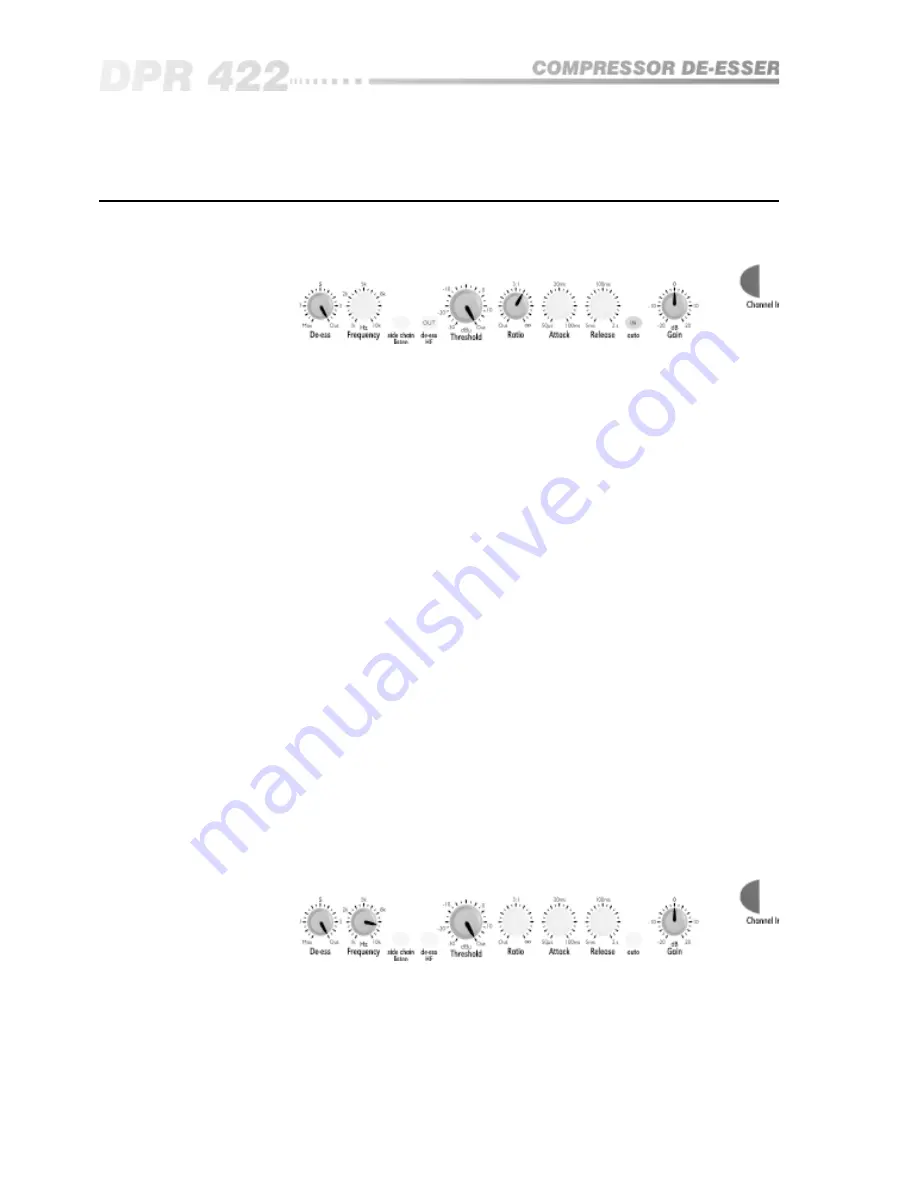
26
9.0
Operation and applications
9.1 Compression
Operations and applications
9.2 De-essing
The DPR-422 has two modes of de-essing available, BROADBAND de-ess with
simultaneous compression, and DE-ESS HF with full dynamic control. De-ess
wide attenuates the whole frequency spectrum, and although acceptable for
most vocal sources, it may cause undesirable side effects on a mixed program
source.
HF DE-ESS only attenuates the high frequencies and therefore produces
superior results in all cases, which is essential when de-essing a mixed
program source. If simultaneous de-ess HF and compression are required the
separate channels must be used, one for each function.
Broadband
De-essing
Gradually rotate the DE-ESS control anticlockwise until the required effect is
achieved. The FREQUENCY control can also be adjusted to ensure that
frequencies lower than those causing concern do not initiate de-essing. It
should be remembered that this de-essing is wideband and may cause
distortion or pumping effects if the source program contains significant low
frequencies.
Rotate the THRESHOLD control anticlockwise until the BELOW THRESHOLD
meter is fully illuminated and an appropriate amount of gain is indicated on
the GAIN REDUCTION meter. This operation will be accompanied with a drop
in output level, as indicated by the OUTPUT METER. The output GAIN
CONTROL should now be adjusted to reinstate the output level. The levels of
the uncompressed input signal and the compressed output signal can now be
compared on the output meter by operating the METER INPUT switch.
Final adjustments of the controls can then be made to suit particular
requirements, including the RATIO, ATTACK, and RELEASE controls. The
AUTO switch provides for a program related operation of the dynamics of the
unit, and will be acceptable for most general purpose applications. Should a
tighter or looser requirement be necessary, then both the attack and release
controls can be set individually to suit. Note that with AUTO engaged, the
ATTACK an RELEASE controls are inactivated. The experienced engineer will
be able to set the compressor controls to near optimum position for any source
material with the CHANNEL switch out, so that the compressor can be
‘dropped’ into a live performance without disturbance.
Summary of Contents for DPR 422
Page 1: ...1 DPR 422 User Manual...
Page 8: ...8 The DPR 422 Fig 4 2 Rear Panel Fig 4 1 Front Panel...
Page 9: ...9 All numbers in bubbles refer to Section numbers...
Page 36: ...36 User Notes...
Page 37: ...37...
Page 38: ...38 User Notes...
Page 39: ...39...
Page 40: ...40 User Notes...