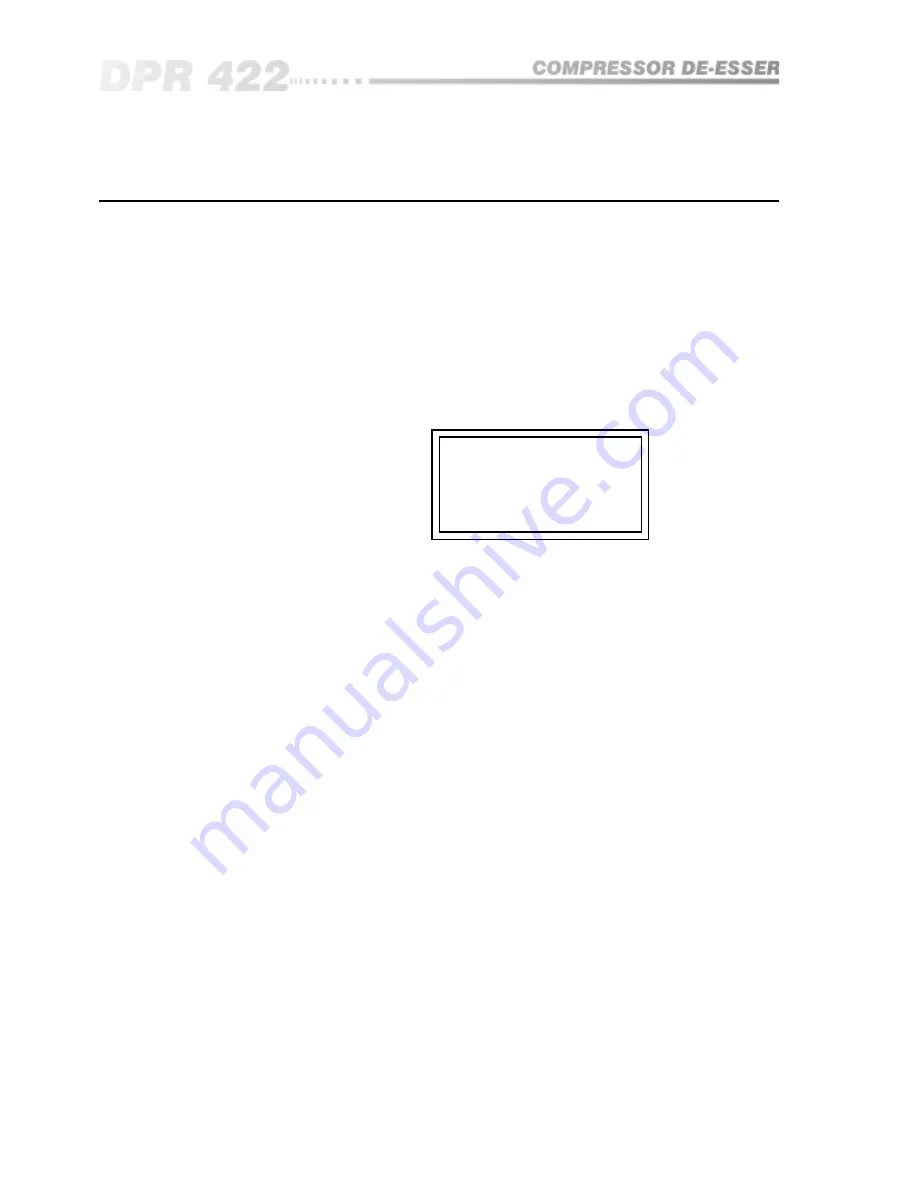
6
Mains Power Connection
2.0
Mains Power Connection
2.1 Mains Power
WARNING! THIS APPLIANCE MUST BE EARTHED.
The DPR-422 must always be connected to a 3-wire earthed AC outlet. The
rack framework must also be connected to the same grounding circuit. The
unit must NOT be operated unless the power cables' EARTH (ground) wire is
properly terminated - this is important for personal safety as well as for proper
control over the system grounding.
The wires in the mains lead are colour coded in accordance with the following
code.
Green and Yellow......Earth
Blue......Neutral
Brown......Live
Those units supplied to the North American market will have an integral
moulded 3 pin connector which is provided to satisfy required local standards.
IMPORTANT: The DPR-422 is designed to use 50/60Hz AC power in one of
the two voltage ranges, selectable with the mains voltage selector switch on
the rear of the unit. It is vital that the position of this switch is checked BEFORE
initial power up to ensure that it matches the local mains supply. Acceptable
input AC supply voltages range from:
115V switch position
-
90V to 132V
230V switch position
-
190V to 265V
The application of voltages outside these ranges may cause permanent damage
or erratic operation of the unit, and will invalidate the warranty.
IMPORTANT: The mains fuse carrier on the rear of the unit must be fitted with
the correct type and rating of fuse, depending on the position of the mains
voltage selector switch:
115V switch position
-
T315mA fuse
230V switch position
-
T200mA fuse
In the unlikely event of the mains fuse failing without good reason,
DISCONNECT THE UNIT FROM THE MAINS SUPPLY, and always replace
with the appropriately rated fuse (as specified above) for continued protection
against damage and fire.
Note: For USA and Canadian users, the replacement fuse must be of an
identical UL rated type fuse for continued compliance with safety standards.
Summary of Contents for DPR 422
Page 1: ...1 DPR 422 User Manual...
Page 8: ...8 The DPR 422 Fig 4 2 Rear Panel Fig 4 1 Front Panel...
Page 9: ...9 All numbers in bubbles refer to Section numbers...
Page 36: ...36 User Notes...
Page 37: ...37...
Page 38: ...38 User Notes...
Page 39: ...39...
Page 40: ...40 User Notes...







































