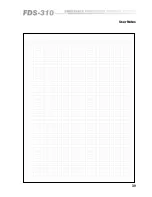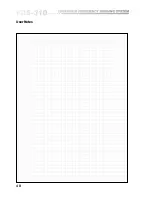25
19.0
Polarity switching and Output Polarity
reversal option
Each frequency bands' control surface includes a POLARITY switch (
See
Figure 6.1
). Depressing it
reverses
the polarity ('phasing') of the signal
emerging from the related output socket. It is a valuable 'instant'
troubleshooting aid in complex multi-driver installations.
Polarity in/out relations are factory set, so at any input and any related output:
• XLR + or HOT goes to Pin 3.
• Phone s or HOT goes to tip.
Although wired to 'Pin 3 HOT' convention, this arrangement is perfectly
compatible with XLR Pin 2 systems (to IEC 268 standard),
provided input and
output are wired alike
(meaning 'Pin for Pin'). This applies to the phone plugs
only. The only problem with operating in 'Pin 2 HOT' mode concerns the
phone plugs, where the 'ring' terminal become the 'HOT' one. If the
remainder of the system is wired 'Pin 2 HOT', you may wish to reverse the
sockets polarity, so the tip becomes the 'HOT' terminal.
Refer to section 22.5
for information on reversing polarity.
Aside from loudspeaker drive-unit connections, polarity transposition can arise
in balanced interconnections, if 'HOT' and 'COLD' are swopped on one
(stereo) channel, but not the other. If this has happened, it is more likely to
occur before the crossover. The low frequencies will sound weak and the
stereo image will be thin and distant. If you set up sound reinforcement
systems frequently, a 'phase' or 'polarity' checker set is an invaluable tool for
speedily tracking down any mistakes, and confirming that inter-channel and
inter-band polarity are all correct.
POLARITY switch
Summary of Contents for FDS 310
Page 1: ...1 FDS 310 User Manual ...
Page 10: ...1 0 Getting to know the FDS 310 Fig 6 1 Front Panel Fig 6 2 Rear Panel ...
Page 11: ...11 All numbers in bubbles refer to Section numbers ...
Page 37: ...37 User Notes ...
Page 38: ...3 8 User Notes ...
Page 39: ...39 User Notes ...
Page 40: ...4 0 User Notes ...