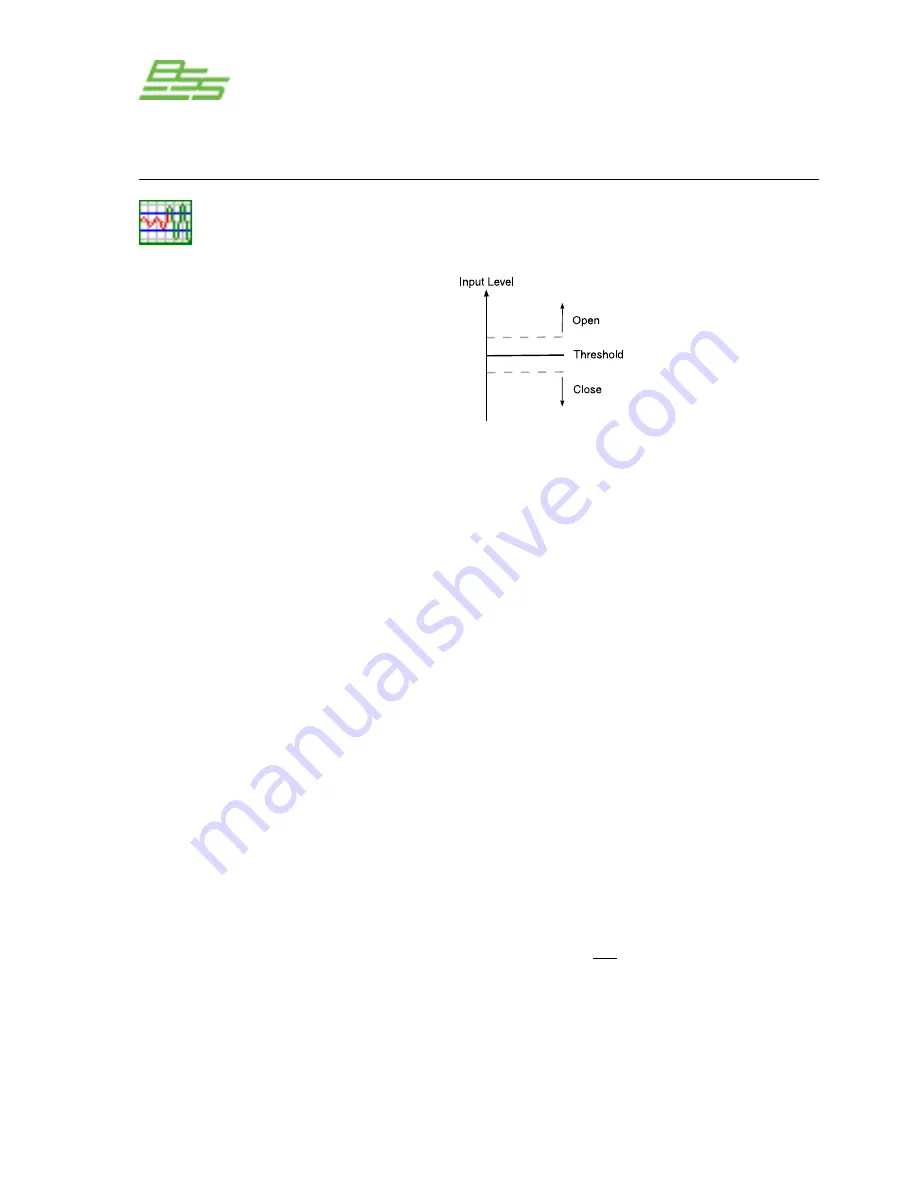
- 61 -
PS-8810
DIGITAL SIGNAL PROCESSOR
Processing Functions
Input Gate
5
6
7
8
9
open. Once opened the input must reach a level below the
Threshold minus Hysteresis to close.
Control range is from 0dB to 12dB in 0.5dB steps
Signal Delay
Additional delay applied to the input signal, but not to the
control key signal. Provided to allow the Input Gate to 'look
ahead' in time.
Control range is from 0 milliseconds to 10 milliseconds
Attack Time
Sets the time required for the Input Gate to increase its gain by
20dB.
Control range is from 0.2 milliseconds to 100 milliseconds
Hold Time
Determines how long the Input Gate will remain open after the
control key signal falls below the Threshold.
Control range is from 0.01 seconds to 10 seconds
Release Time
Sets the time required for the Input Gate to decrease its gain by
20dB.
Control range is from 0.01 seconds to 10 seconds
Side-chain Filter
The Side-chain Filter processes the Control Key signal used to
trigger the Input Gate. Its output is not directly in the signal path,
and only affects the sensitivity of the Gate Threshold versus
frequency. This filter can be especially useful in situations where
certain frequency components need to be rejected by the gate.
The use of this filter in conjunction with the Signal Delay can
provide de-essing of the gate.
Summary of Contents for Prosys PS-8810
Page 1: ...PS 8810 Digital Signal Processor Connect here first User Manual ...
Page 12: ... 12 PS 8810 DIGITAL SIGNAL PROCESSOR ...
Page 16: ... 16 PS 8810 DIGITAL SIGNAL PROCESSOR Controls Connectors Indicators ...
Page 88: ... 88 PS 8810 DIGITAL SIGNAL PROCESSOR CobraNet ...
Page 96: ... 96 PS 8810 DIGITAL SIGNAL PROCESSOR External Control ...
Page 102: ... 102 PS 8810 DIGITAL SIGNAL PROCESSOR PS8810 IR Code Format ...
Page 111: ... 111 PS 8810 DIGITAL SIGNAL PROCESSOR Reference Section ...
Page 116: ... 116 PS 8810 DIGITAL SIGNAL PROCESSOR 19 0 Block Diagram ...
Page 120: ... 120 PS 8810 DIGITAL SIGNAL PROCESSOR 21 0 User Notes ...
Page 121: ... 121 PS 8810 DIGITAL SIGNAL PROCESSOR User Notes ...
















































