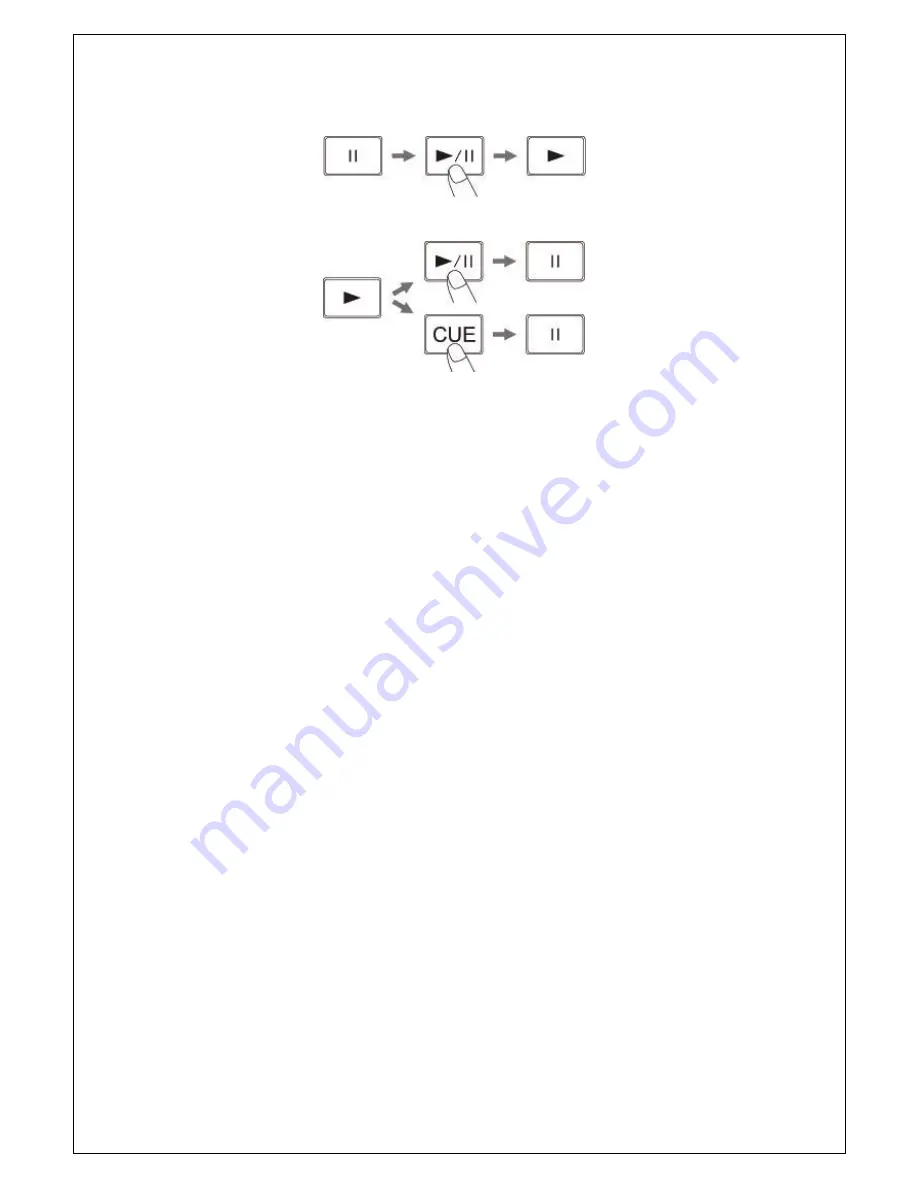
10
Starting playback.
-
Press the PLAY / PAUSE button during the pause or CUE condition to start playback, the play indicator lights.
-
The point at which playback starts is automatically stored in the memory as the CUE point. The pickup then returns to
the CUE point when the CUE button is pressed. ( Back CUE ).
Stopping playback.
-
There are two ways to stop playback :
Press the PLAY / PAUSE button during the playback to pause at the point.
Press the CUE button during playback to return to the CUE point and enter pause condition ( Back CUE ).
Changing the speed of the music
-
There are three tools for matching the BPM of two CDs.
1)
Pitch slider
2)
Pitch bend buttons
3)
Wheel
1)
Pitch slider
To adjust the BPM by sliding the pitch potentiometer up or down, press the pitch button to turn on the pitch adjustment
function before use.
Slide the pitch potentiometer up to decrease BPM or down to increase the BPM. The adjustment range is +/-4%, +/-8%,
+/-16 or +/-100%
2)
Pitch bend buttons
When 2 CD players are playing a CD, the pitch bend function allows the positioning of the bass beats to be matched after
the pitch has been matched. The pitch will automatically rise when the + button is pressed and return to the original pitch
when it is released.
The pitch will drop while the - button is pressed. By changing the pitch in this way, the positioning of the beats can be
matched.
3)
Wheel
The wheel is used like the pitch bend buttons
Seamless Loop play
-
Press the IN button to set the loop start point A, The indicator will flash on the LCD.
-
Press the OUT / EXIT button to set the loop end point B, after the point B is set, the playback will enter the loop play
from A to B repeatedly. The indicator on the display lights
-
Press the OUT / EXIT button again, the loop play function is canceled, the loop indicator goes out.
Frame search
-
Frame search is a function for monitoring the sound at a certain section of the disc and manually change the position.
Searching is used to set play start points with precision.
-
Turn the JOG dial while in pause or CUE mode to begin searching. The sound for one revolution of the disc is output
repeatedly. The point at which the sound starts is indicated on the LCD.
-
When the JOG dial is turned, the point from which the sound is output moves a number of frames corresponding to
the number of clicks, and the time display on LCD also changes.
-
The search point moves in the forward direction when the JOG dial is turned clockwise, in the reverse direction when
the JOG dial is turned counter clockwise.
Scanning ( fast forward / fast backward )
-
Scanning is a function for moving quickly forward or backward when the search button is rotated.
-
This unit supports 3 different speeds according to the rotating angle of the search button
-
Turn the search button dial to begin scanning. The disc moves rapidly forward or backward and the sound is output.
The current scan point is indicated on the LCD.
-
Turn the search button dial clockwise to scan in the forward direction, counter clockwise to scan in the reverse
direction.






























