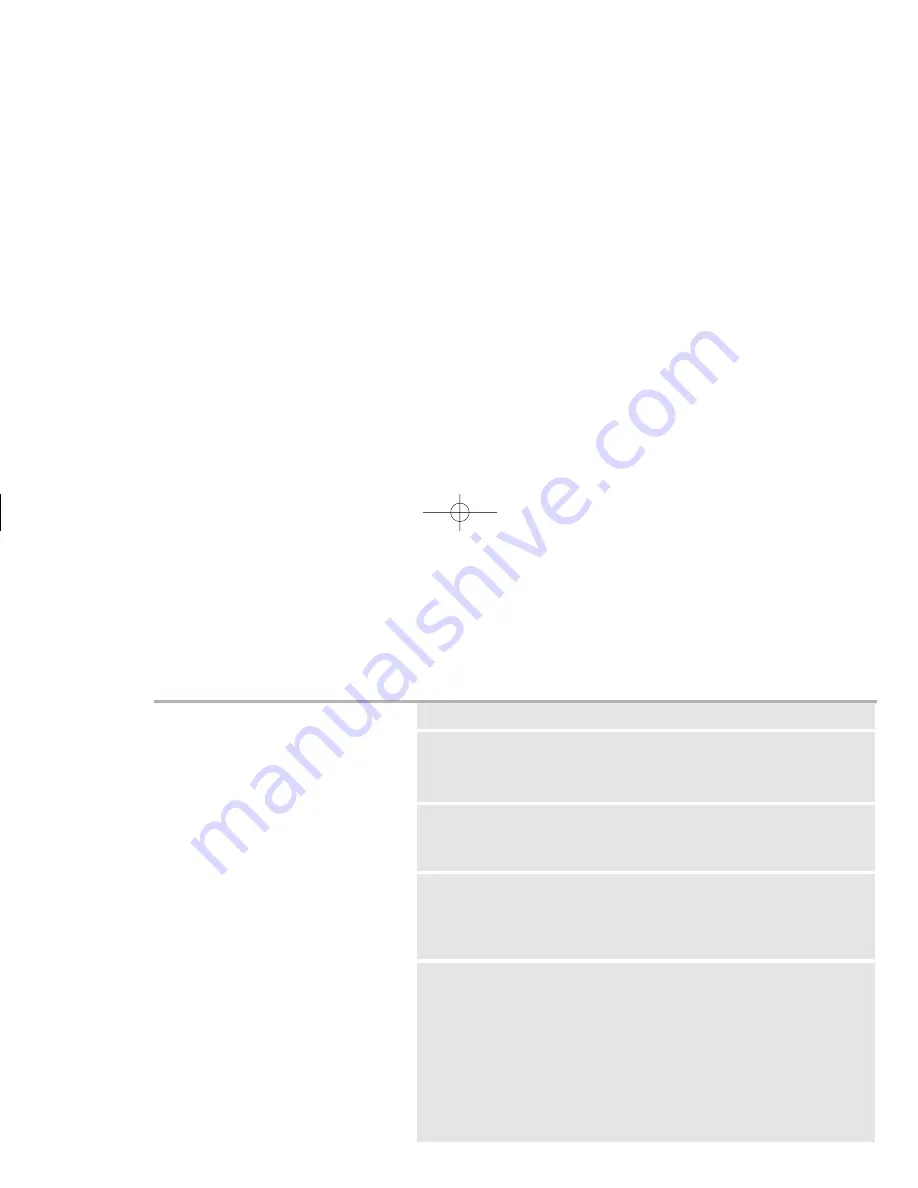
36
If
you should
the display shows ‘PIN’
check you have locked the programming lock and removed the key.
the display shows ‘EMERGENCY’
check:
■
that the cash box is not full
■
that the coin slot is not jammed.
a coin has become jammed
try sharply tapping the side of the payphone, or gently shaking it.
Once you have dislodged the coin, you will have to reset your
payphone –
see page 35
.
the display shows ‘BARRED’
check that the payphone allows the type of calls you are trying to
make –
see page 12
. If the payphone is programmed correctly but
still shows BARRED, contact the Helpdesk. For contact details,
see page 2.
the payphone won’t take coins
check:
■
that the cash box is not full
■
that the coin slot is not jammed
If this doesn’t work, try resetting your payphone –
see page 35
.
Troubleshooting
2305 c200 User Guide 3.9br 23/10/2001 5:15 pm Page 36
Summary of Contents for Contour 200
Page 1: ...BT Contour 200 User guide 2305 c200 User Guide 3 9br 23 10 2001 5 14 pm Page 2 ...
Page 2: ......
Page 37: ......




































