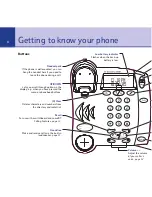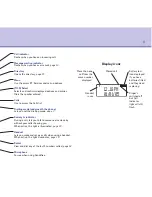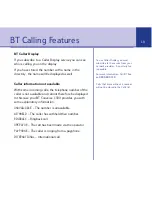Save an entry from the calls list to the directory
1. Press
. Display shows details of the most recently
received call.
2. Press
or
to scroll through to the entry you want
to save.
3. Press
. Display shows
Save Number
.
4. Press
. Display shows
Enter name:
Enter the name.
5. Press
to confirm. Display shows
Edit number
.
You can edit the number if you wish. Use
to delete
digits.
6. Press
to confirm. Display shows
Entry Saved
.
Delete an entry in the calls list
1. Press
. Display shows details of the most recently
received call.
2. Press
or
to scroll through to the entry you want
to delete and press
.
3. Scroll or to
display
Delete Entry
and press
.
4. Display shows
Are you sure?
Press
again
to
confirm. Display shows
Entry Deleted
.
Calls
Calls
BT Calling Features
21