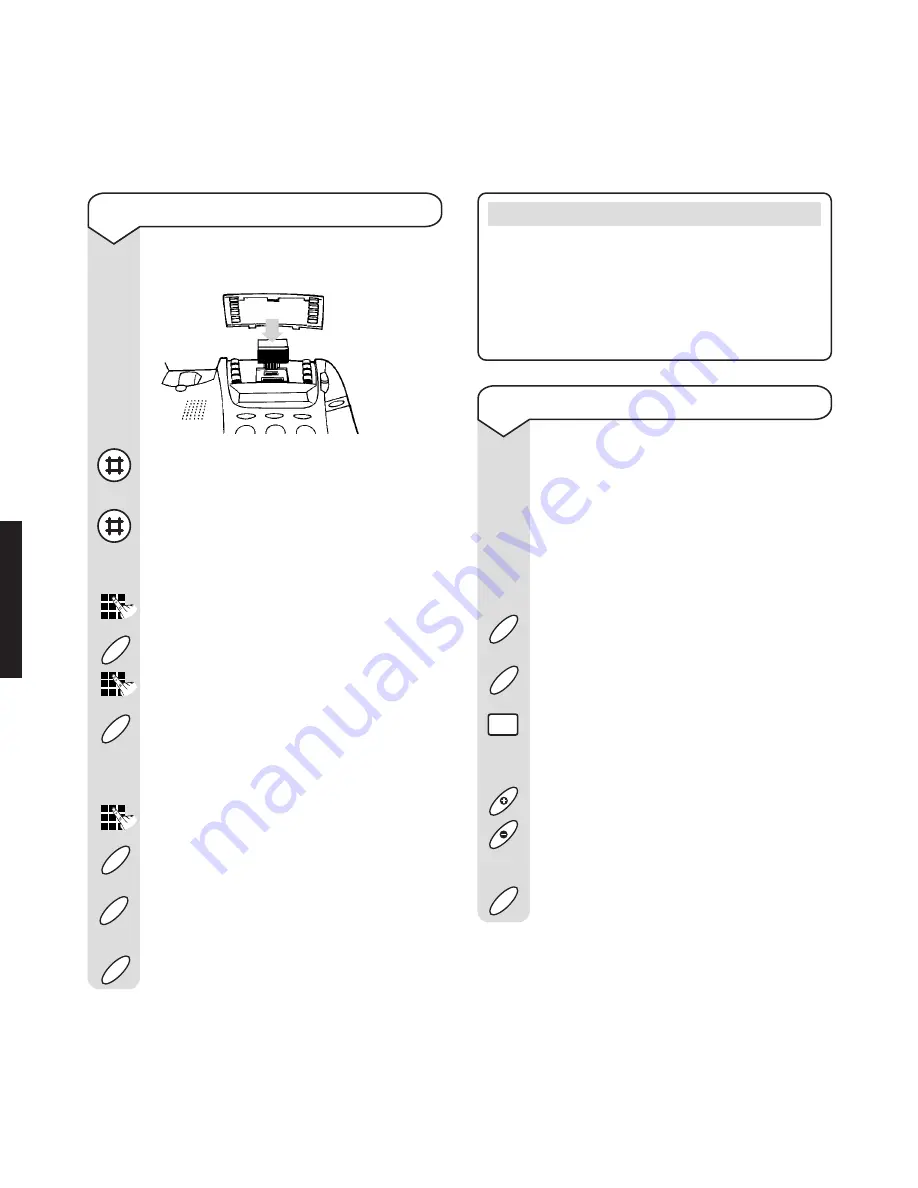
Converse 2015 ~ 4th Edition ~ 10th September ’02 ~ 4517
14
To access the Program Mode
Insert the PIC into the socket on the
top of the Converse 2015.
Press and hold down the
#
button and
lift the handset. Display shows
PROGRAM
MODE
.
Release the
#
button.
Either the PIC has no data
The display shows
ENTER NEW PIN
.
Enter the 4-digit PIN you want to set.
Press the
Secrecy
button. The display
shows
ENTER AGAIN
.
Enter the 4-digit PIN again.
Press the
Secrecy
button to confirm.
The display shows
PROGRAM MODE
.
Or the PIC contains data
Display shows
ENTER PIN
.
Enter the 4-digit PIN.
Press the
Secrecy
button to confirm.
The display shows
PROGRAM MODE
.
You can now keep pressing and
releasing the
Hold
button to move
through the menu options. When the
option you want is displayed, press the
Secrecy
button to enter that menu.
IMPORTANT
If you make a mistake entering the 4-digit PIN,
try again.
You can try three times. If you still do not enter
the correct PIN you should replace the handset
and start again.
To view the Read PIC Memory
This lets you view the names and
numbers you have stored in the
one-touch memory using the PIC.
When the display shows
PROGRAM MODE
(see opposite, “To access the Program
Mode”).
Press and release the
Hold
button until
the display shows
READ PIC MEM
.
Press the
Secrecy
button. The display
shows
SELECT P1 TO P8
.
Press the
M1-M8
button to display
the entries stored, e.g.,
M1= P1
and the
display shows
PIC MEMORY P1
.
Press the
Volume
+
or
–
to view the
stored number and name. If no entry is
stored, the display shows
MEMORY
IS EMPTY
.
Press the
Hold
or
Redial
button to return
to the Program Mode menu.
USING
Y
OUR
PIC
Se
cr
ec
y
Se
cr
ec
y
Se
cr
ec
y
Se
cr
ec
y
H
old
H
old
Se
cr
ec
y
Volume
H
old















































