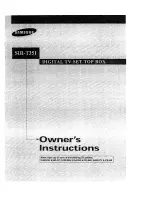Help with extra channels
Extra channels come to you over your broadband, so make sure your TV Box
is always connected.
1
Check your box is up to date by pressing the
button on your
remote. Then go back to the channels you’re trying to watch. If they’re
still not working, follow the steps below.
2
Check that the connection between your box and broadband is working
by playing an on-demand programme. If that doesn’t work, check the
connection to your Hub. If your broadband isn’t working on other devices,
get in touch to let us know.
3
If you’re able to watch other on-demand programmes, you’ll need to
check that the box software is up to date by going to
Settings, then
Software Information and then Update Software.
4
If that doesn’t work, switch your Hub off at the power and then back
on again and do the same with your TV box.
5
If you’re still having problems, let us know by reporting a fault at
bt.com/faults or call us on 0800 111 4567.
14
Need some help?
Summary of Contents for DB-T2200
Page 1: ...TV user guide ...