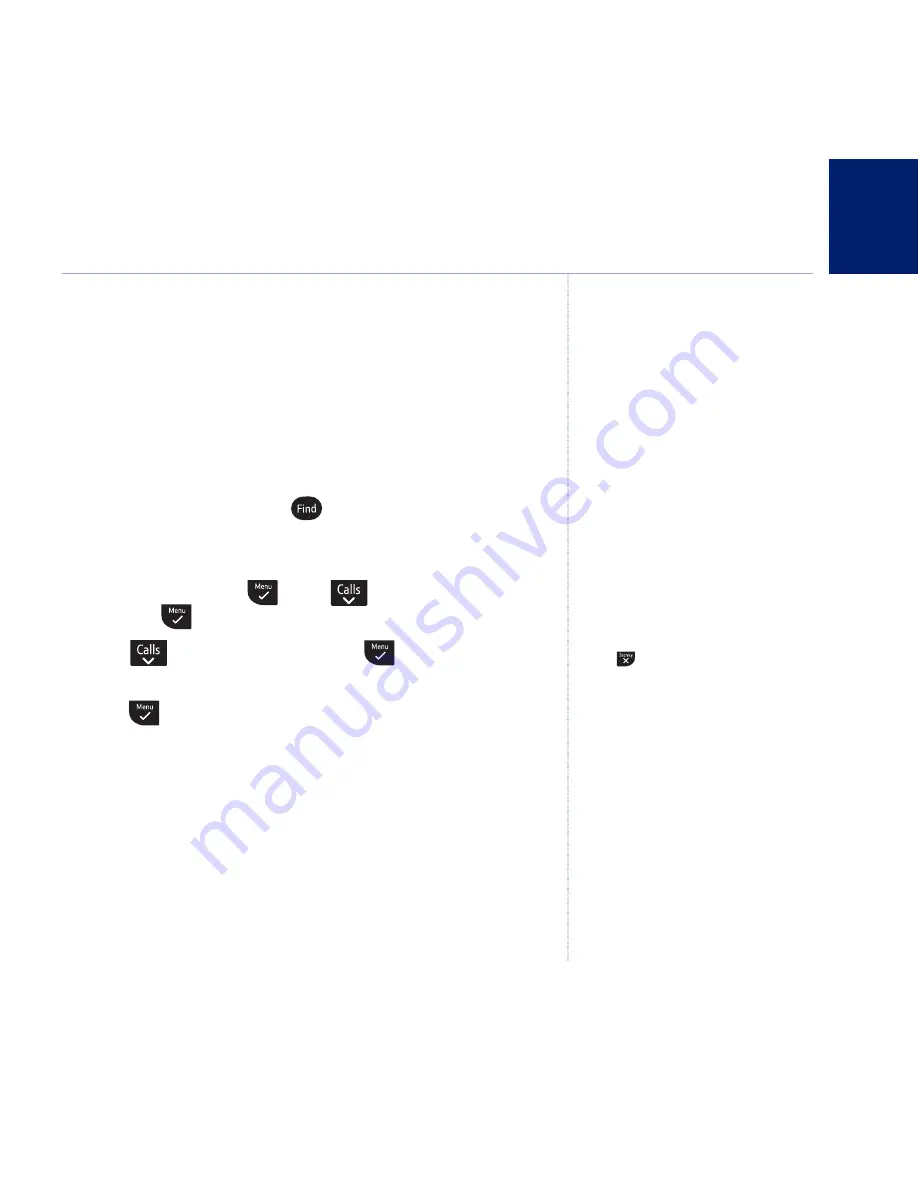
43
If you experience any problems, please call the Helpline on
0870 242 6652*
Additional handsets
Handsets that were supplied with your
BT Graphite 1500 base are already
registered to it as HANDSET 1,
HANDSET 2 etc.
Each additional handset you buy must
be registered with the base.
IMPORTANT
Before registration, make sure the
handset batteries are fully charged and
that you are close to the base.
Up to 5 handsets can be registered and operated from the BT
Graphite 1500 base.
If you buy new handsets to use with your BT Graphite 1500 they
will have to be registered to the base before you can use them.
Register a new BT Graphite 1500 handset to your BT Graphite
1500 base
1. At the base: Press and hold
for 5 seconds until you hear
continuous beeping. You now have 60 seconds to register
the handset.
2. At the handset: press
, scroll
to
ADVANCED SET
and press
.
3. Scroll
to
REGISTRATION
and press
.
4. Enter the 4-digit master PIN (default setting 0000) and
press
. The display flashes
WAITING
5. A list of available handset numbers is displayed, enter the
number you require using the keypad. You will hear a beep.
The handset is now registered.
If registration does not work:
• Make sure there is no other electrical equipment very close by
that may interfere with the registration signal.
• Try following steps 1-5 above again.
Naming additional handsets
Once you have registered additional
handsets you may wish to give them a
different name, see page 39.
Cancel registration
Press .












































