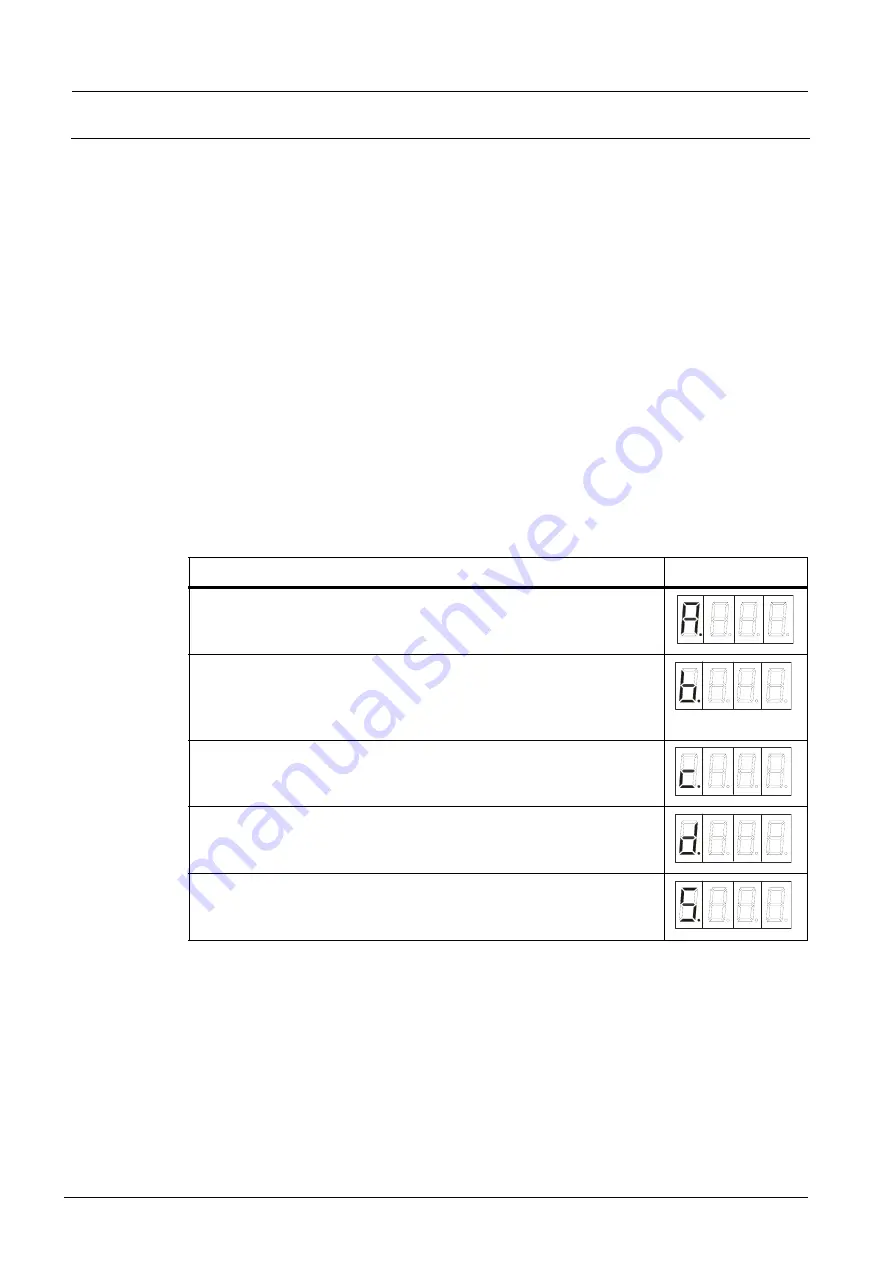
6 – 8
Repair manual
SWE100, 120, 120L, 120S, 140, 140L, 200D
© BT
Functions and parameters
Hour meter
T code
Valid from serial no.
Date
Order no.
841×842×843
6061850-
2012-08-30
258946-120
6.4 Hour meter
When switching on the truck, the hour meter is displayed and the hour
meter symbol is lit for 4 seconds.
The truck’s control system stores five different time values. The time
values are controlled by parameter 103. To display a desired value,
proceed as follows:
1.
Ensure that the battery is connected.
2.
Ensure that the truck is switched off. Press the OFF button.
3.
Enter the appropriate PIN code. Note: Without pressing the ON
button.
4.
Keep the horn button depressed until “H” is displayed, then release
the button. The hour meter symbol lights.
Press the speed control repeatedly to cycle through the different hour
meter values. The current time value will be displayed a short while
after this mode has been selected.
Hour recorder values
Display
Value 1 = Key time
Total time truck has been in use.
Value 2 = Operating time
Aggregate time either pump or drive motor has been in
operation.
Default display.
Value 3 = Drive motor time
Total time the drive motor has been in operation.
Value 4 = Pump motor time
Total time the pump motor has been in use.
Value 5 = Remaining time until next service.
Parameter 101 controls the initial value.
https://www.besttruckmanuals.com/

































