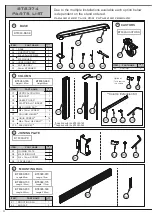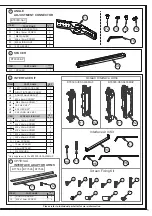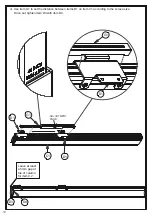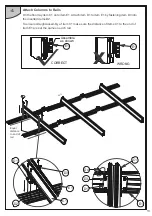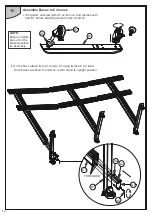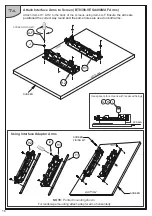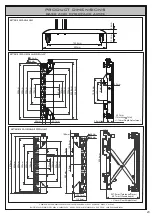5
Assemble Bases to Columns
14
THREADED
A4
A3
A2
A6
A1
C1
i. If required, unscrew item A5 on item A1 and replace with
item B1 before attaching bases to the columns.
B1
A1
A5
NOTE:
Ensure castors
are set on the
braked position
for assembly.
ii. On the floor, attach item A1 to item C1 using items A2, A3 & A4.
Once bases are fixed to columns, return stand to upright position.