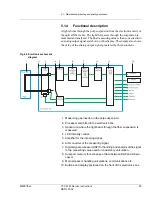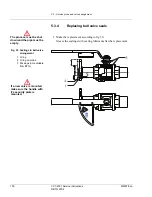5.3 - Service probe and valve arrangement
M2007/3en
TCT-2301 Service instructions
97
©BTG 2004
5.3.2
Check clear water value and clean of probe
In some installations it may be necessary to clean the probe's measuring
gap. Check the CW measured value before and after cleaning to see if the
cleaning has had an effect. The time interval between cleaning depends
on the installation.
!
Clean the measuring gap using a tooth brush (or similar),
clean water, and a 4-5% chlorine solution. Dry with a cotton rag.
1. Start with
,
.
2. Select
and
.
3. Fill a bucket of water (drinking water quality) and put the probe in
the water. Make sure that no air bubbles are trapped in the measuring
gap on the probe. Remove any air bubbles with your finger tips.
4. Make sure the transmitter is set for clear water,
. Compare
the old water value that is on the key:
, with the new value
that appears on the display, CW measured: xx%
5. Check that the CW measured value is 100% +/- 5. If this is the case
no further action needs to be taken, go to point 10. Otherwise contin-
ue with point 6.
6.
Alt1.
If the new value is more than 5% less than the old value, clean
the probe tip. After cleaning compare the two values. If the values
are within 2% of each other continue with step 9. Otherwise continue
with step 7.
Alt2.
If the new value is more than 5% higher than the old value, ad-
just the LED intensity setting. Continue with step 7.
Read
data
Yes
Confi-
gure
Led int.
adjust
CW/DCO
CW
Set
CW
96.7%