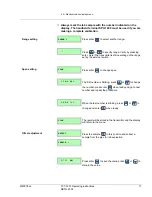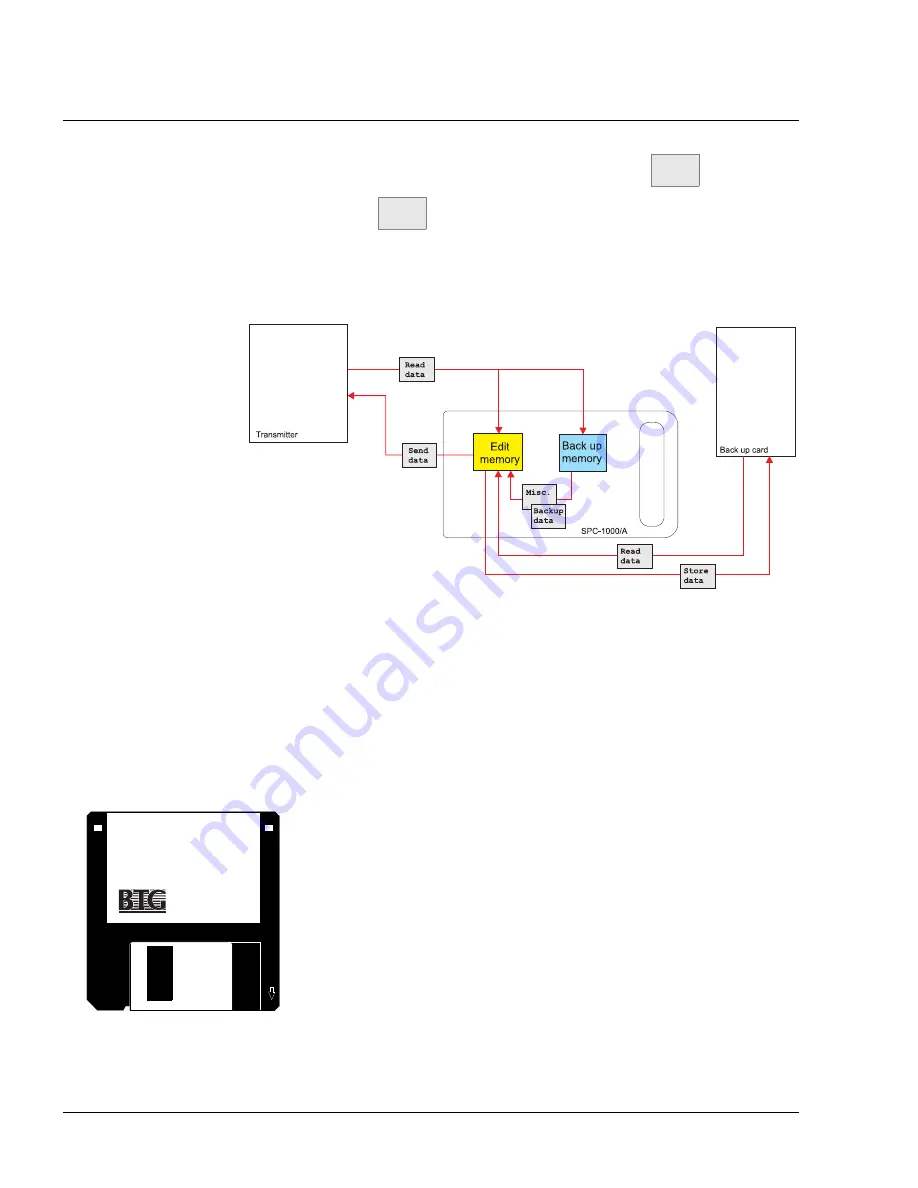
4.5 - Evaluation and documentation of calibration
66
TCT-2301 Operating instructions
M2007/3en
©BTG 2004
7. Switch on the hand-held terminal. Press,
.
!
Do not ”
” from the transmitter. If so the values obtained
from the backup card will be erased.
8. The data for the respective measuring range is now available in
the terminal for further processing.
4.5.4
Documenting calibration using a PC
If you use Windows 3.1 or later, you can use the ”SPC-1000 Documen-
tation” software, available from BTG. If you have several BTG smart
transmitters this is a practical way of storing all transmitter data within
the same file.
Installation — Document PC:
The SPC-1000 Documentation program for Windows® comes with an
automated installation program called
setup
.
!
”SPC-1000 Documentation” Version 1.21 or later must be used.
Installing the ”SPC-1000 Documentation” program:
1. Start Windows. Insert the installation diskette (marked ”SPC-
1000 Documentation”) into drive A (or relevant drive).
2. Choose Run.
3. In the Command Line text box, type:
a:\setup
, then select
OK
.
4. Follow the instructions to install the program to your hard drive.
TCT
2301
v1.0
Read
data
Fig 40 Store function of
the SPC-1000
SPC-1000
Documentation
program for Windows
Version 1.X
Copyright© 1995
BTG
All rights reserved