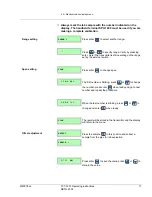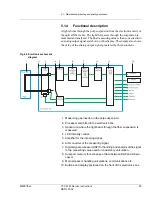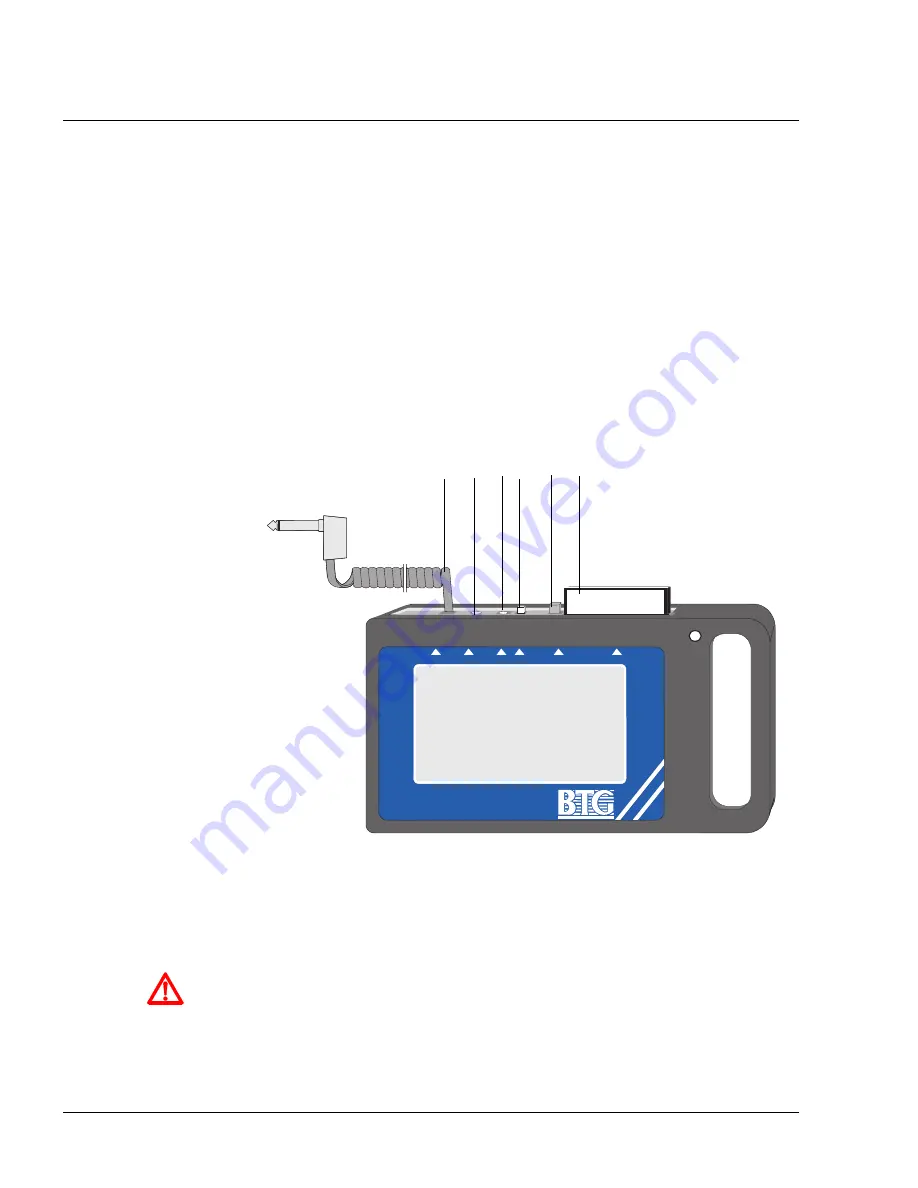
4.7 - Hand-held Terminal SPC-1000
76
TCT-2301 Operating instructions
M2007/3en
©BTG 2004
4.7.1
Power supply
The hand-held terminal can be powered in three different ways:
•
12 V DC supply from the electronics box
•
12 V DC supply from an AC adapter
•
9 V DC from an internal battery.
12 V DC supply from an electronics box.
This is the normal way of providing power for transmitter calibration and
process monitoring. The terminal’s telephone jack is connected to the
electronics box jack connection.
This also provides a communications link with the transmitter. When this
supply option is chosen, the display lighting comes on for best visibility.
12 V DC supply from an AC adapter.
This type of power supply is suitable during simulation and documenta-
tion such as when the terminal is used at a desk.
A portable AC adapter is supplied with the hand-held terminal. The AC
adapter is available for 110 V AC or 220 V AC. The output supply is
12 V DC.
The AC adapter is supplied with a cord for plugging in to the mains pow-
er supply. In some cases, the molded plug may not fit your outlet. Re-
place the plug with a suitable standard plug if this is the case.
Fig 45 Hand-held terminal
SPC-1000
Connections
1 4-20mA modem
connection
2 Printer connection
3 Power connection
4 Power ON/OFF
5 Eject
6 Memory card slot
Communication Terminal
SPC-1000
PRINTER
PWR ON/OFF
EJECT
MEMORY CARD
4-20mA MODEM
Sensor card
1
4
2
6
3
5
Check that the AC adapter
is suited to power supply
voltage (110
or
220 VAC).