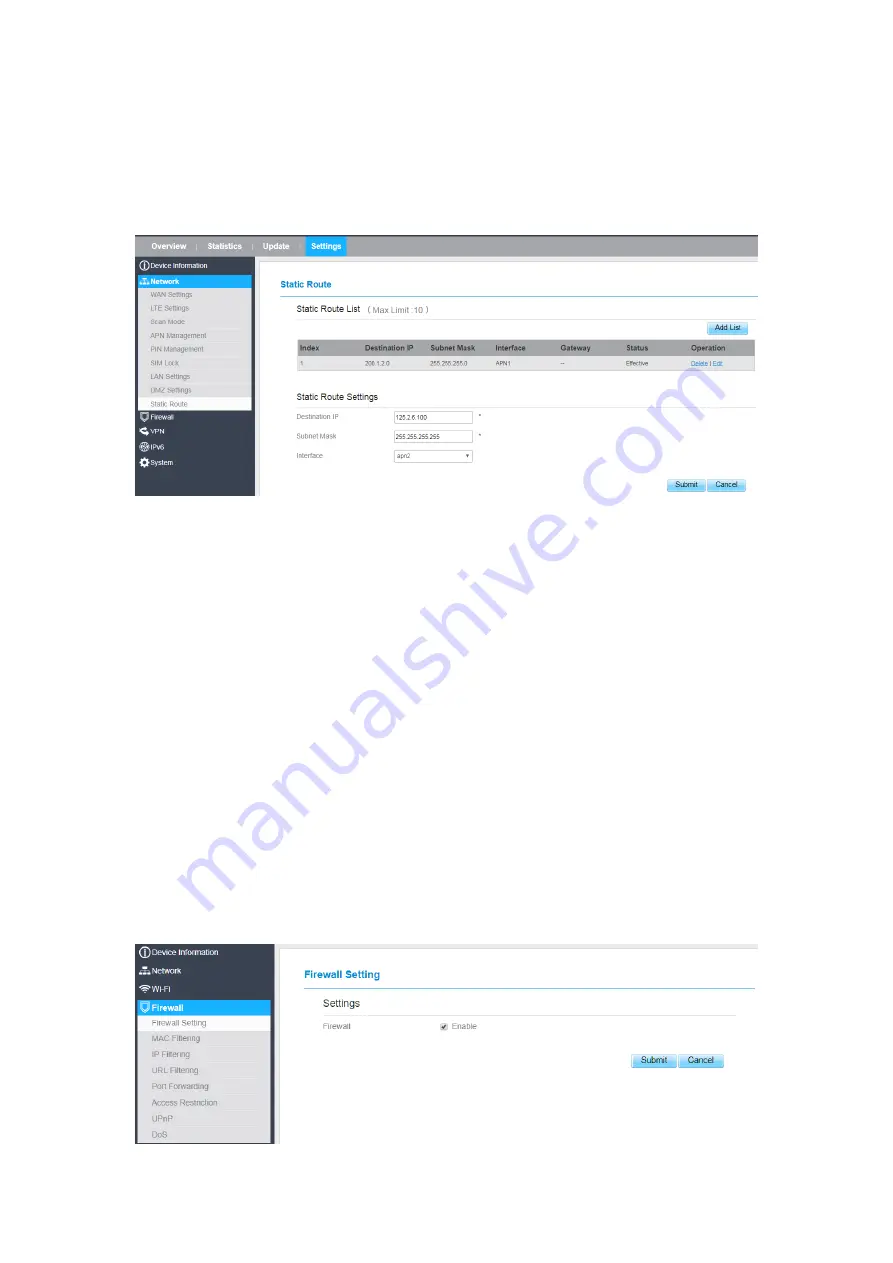
To modify an access restriction rule, perform the following steps:
1.
Choose
Firewall
>
Static Route
.
2.
Choose the item to be modified, and click
Edit
.
3.
Repeat steps 3 through 5 in the previous procedure.
4.
Click
Submit
. As shown in Figure 5-20.
Figure 5-20
Delete Static Route
To delete a static route, perform the following steps:
Choose
Firewall
>
Static Route
.
Choose the item to be deleted, and click
Delete
.
5.3
Firewall
Setting Firewall
This page describes how to set the firewall. If you enable or disable the firewall, you can modify
the configuration.
To set the firewall, perform the following steps:
Choose
Firewall
>
Firewall Setting
.
Choose
Enable
or
Disable
to modify the configuration.
Click
Submit
. As shown in Figure 5-30.
Summary of Contents for CP880-A
Page 1: ...CP880 A LTE CPE User Manual ...
Page 7: ...DNS Server and so on As shown in Figure 2 4 Figure 2 4 ...
Page 10: ...Figure 3 5 ...
Page 13: ...Figure 4 3 ...
Page 53: ......
















































