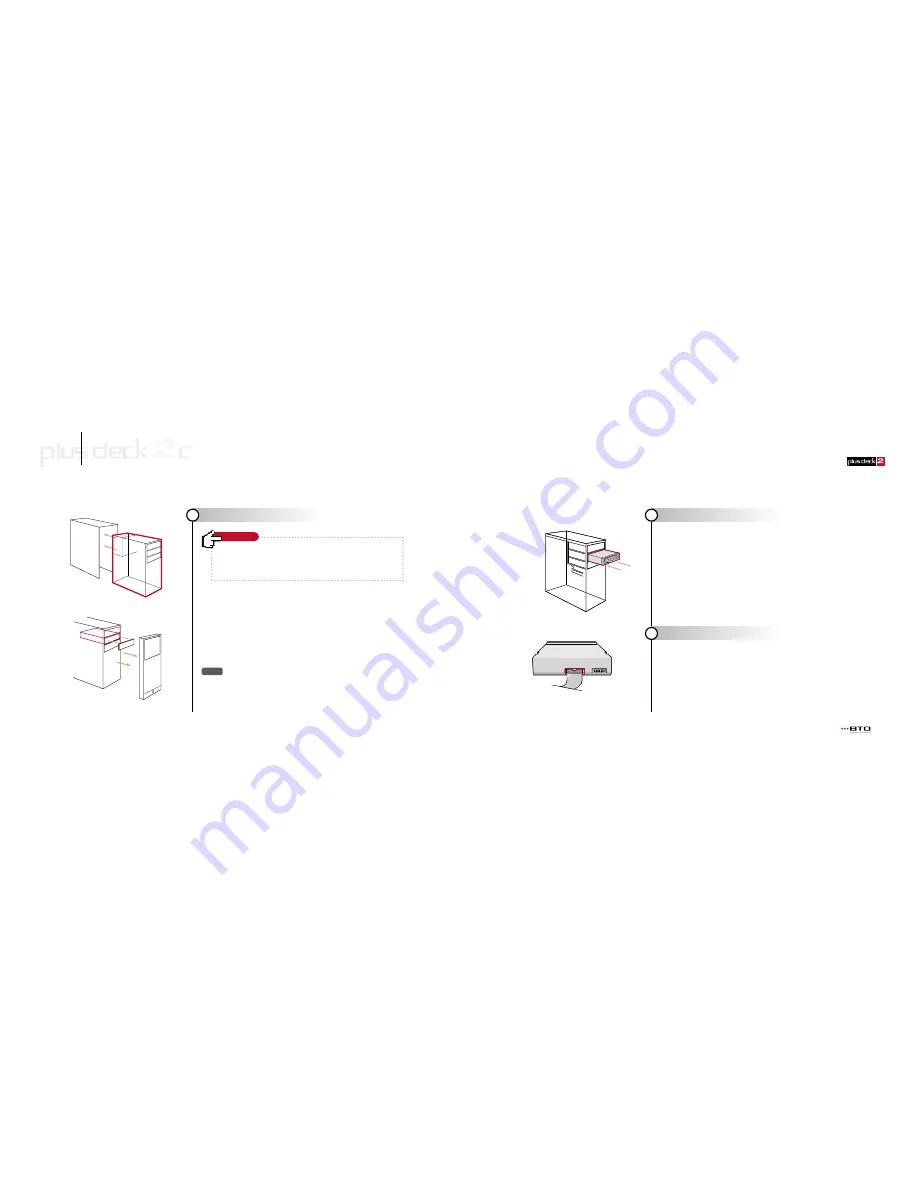
11
1. Fully insert the Plusdeck2c into an empty 5.25”bay.
2. Make sure that the back of the Plusdeck2c does not touch other PC components.
3. For some PC models, you may need a side bracket to hold the Plusdeck2c.
(A side bracket is sold separately.)
1. Connect one end of the 20 pin cable to the Plusdeck2c and the other end to the
connection card. Connecting 20 pin cable may well be done after step 5.
2. The 20 pin cable is connected between the Plusdeck2c and ocnnection card.
Notice that there is a notch in the middle of the connector which prevents you
from connecting the cable upside down.
Inserting Plusdeck2c
2
Connecting 20 pin cable
3
Part 2
Installing Plusdeck2c
10
www.plusdeck.com
●
Make room for installation
1
1.Open the PC case.
2.Caution should be given with sharp edges inside PC.
3.Locate an empty 5.25 inch bay where Plusdeck2c is installed.
Note
•
How to open the case differs from manufacturer to manufacturer.
•
If you are having a difficulty, read the user’s guide or contact the PC
manufacturer.
•
Turn the power of PC off before installing.
•
It can cause an electrical shock if it is installed with the power switch
on.
Caution








































