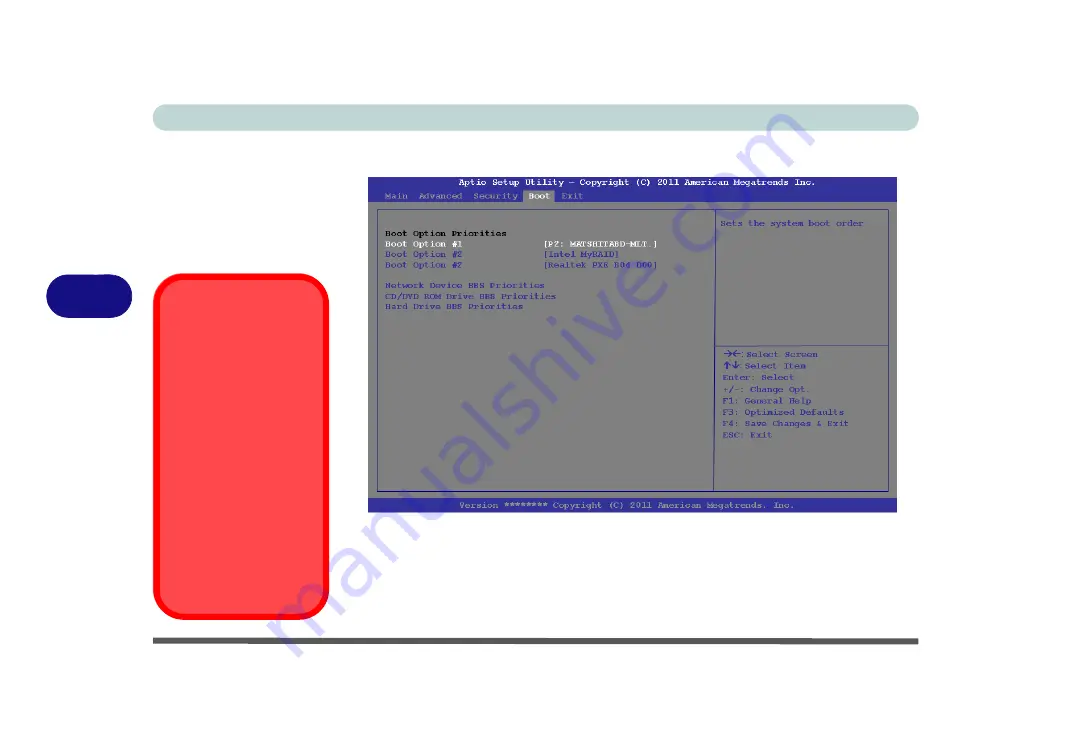
BIOS Utilities
5 - 16 Boot Menu
5
Boot Menu
When you turn the computer on it will look for an operating system (e.g.
Windows
7
) from the devices listed in this menu, and
in this priority order
. If it cannot find
the operating system on that device, it will try to load it from the next device in the
order specified in the
Boot Option Priorities
. Item specific help on the right is
available to help you move devices up and down the order.
Figure 5 - 8
Boot Menu
BIOS Screens
Note that the BIOS
screens pictured on
these pages are intend-
ed for guidance in set-
ting up your system’s
BIOS.
BIOS versions are sub-
ject to constant change
and revision, therefore
your computer’s actual
screens may appear
slightly different from
those pictured on these
pages.
Summary of Contents for x-book 17CL50
Page 1: ...V12 1 00 ...
Page 2: ......
Page 18: ...XVI Preface ...
Page 31: ...XXIX Preface Environmental Spec E 4 Physical Dimensions Weight E 4 ...
Page 32: ...XXX Preface ...
Page 58: ...Quick Start Guide 1 26 1 ...
Page 76: ...Storage Devices Mouse Audio 2 18 2 ...
Page 104: ...Drivers Utilities 4 10 4 ...
Page 150: ...Modules 7 12 PC Camera Module 7 Figure 7 3 Audio Setup for PC Camera Right click ...
Page 264: ...Interface Ports Jacks A 6 A ...
Page 270: ...Control Center B 6 B ...
















































