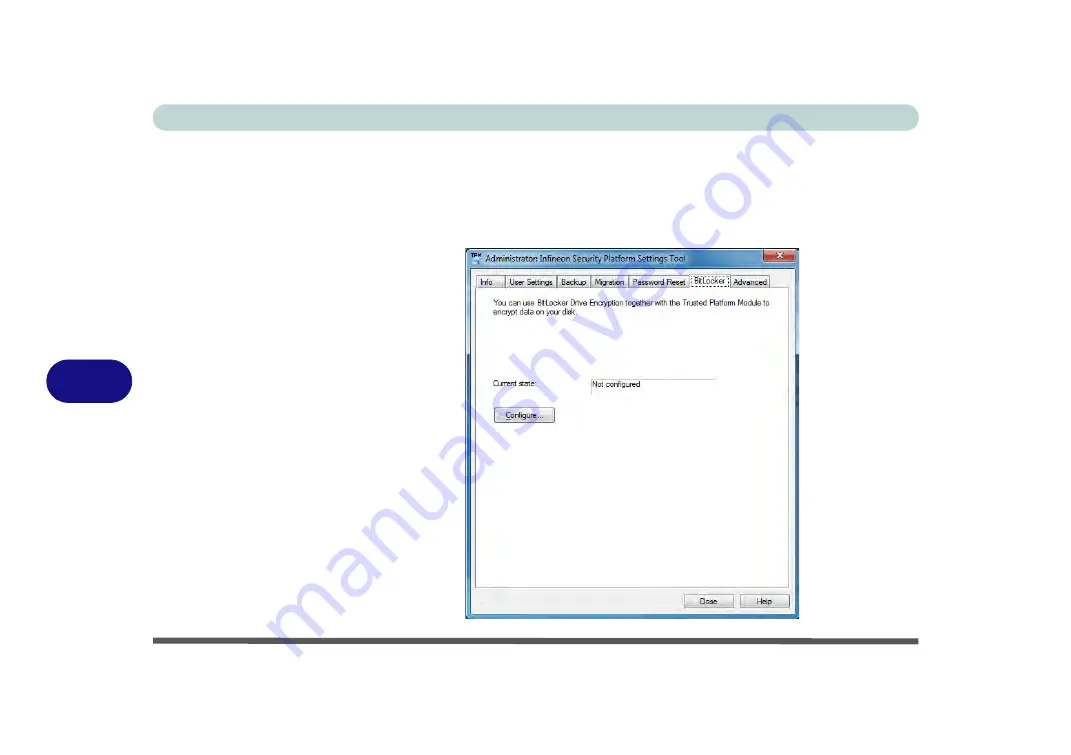
Modules
7 - 68 Trusted Platform Module
7
BitLocker
BitLocker Drive Encryption can be used in conjunction with the TPM to encrypt
data on the disk and is done via the
Microsoft BitLocker Control Panel Applet
.
Click
Configure
and select a drive to be encrypted and then follow the Wizard to
begin the encryption process.
Figure 7 - 43
Infineon Security
Platform Settings
Tool
(BitLocker)
Summary of Contents for x-book 17CL50
Page 1: ...V12 1 00 ...
Page 2: ......
Page 18: ...XVI Preface ...
Page 31: ...XXIX Preface Environmental Spec E 4 Physical Dimensions Weight E 4 ...
Page 32: ...XXX Preface ...
Page 58: ...Quick Start Guide 1 26 1 ...
Page 76: ...Storage Devices Mouse Audio 2 18 2 ...
Page 104: ...Drivers Utilities 4 10 4 ...
Page 150: ...Modules 7 12 PC Camera Module 7 Figure 7 3 Audio Setup for PC Camera Right click ...
Page 264: ...Interface Ports Jacks A 6 A ...
Page 270: ...Control Center B 6 B ...
















































