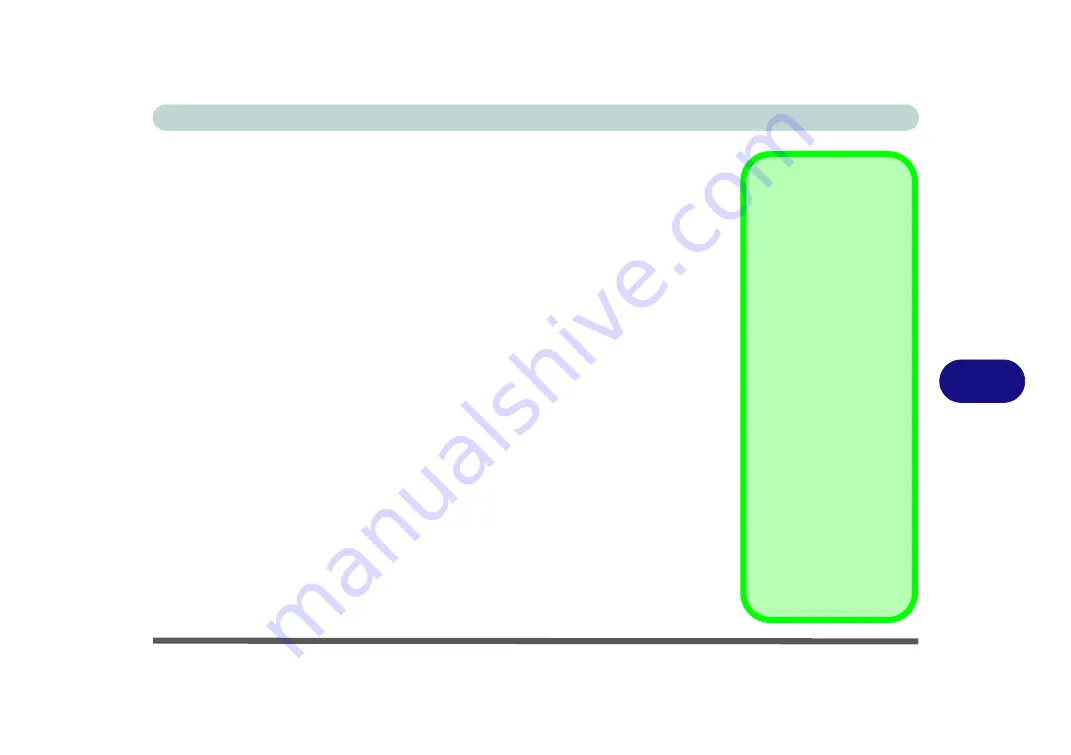
Modules
Intel Rapid Storage Technology 7 - 81
7
Intel Rapid Storage Technology
The
Intel Rapid Storage Technology application
provides high-performance
SATA and SATA RAID capabilities. Install the
Intel Rapid Storage Technology
application
to support your
RAID
system or SATA drive if set up in
AHCI mode
in the BIOS (see
“SATA Mode (Advanced Menu)” on page 5 - 10
). Make sure you
have installed all the drivers from the
Device Drivers & Uti User’s Manual
before installing the IRST driver.
IRST Driver Installation
1.
Insert the
Device Drivers & Uti User’s Manual
disc into the CD/
DVD drive.
2. Click
Option Drivers
(button).
3. Click
7.Install IRST Driver
> Yes
.
4. Click
Next > Next > Yes > Next > Next
.
5. Click
Finish
to restart the computer (you will need to restart the system
again after the computer has rebooted).
See the following pages for more information if you have set your hard disks up in
a RAID configuration.
Note that after installing the IRST driver the Windows system may take up to
5 minutes at startup to load all the drivers
. By default, Intel® Rapid Storage
Technology is set to
Automatic
for details on how
to change this setting.
Intel® Control Center
The
Intel® Control
Center
provides a cen-
tral starting point to
make it easier to find
any Intel
®
programs you
need to use.
Click the tickbox in the
first installation screen
of the setup program to
install the control center.
Intel® Smart
Response Tchnology
If you have a Solid State
Drive (SSD) installed in
your secondary hard
disk drive bay you may
configure
Intel® Smart
Response Technology
for your system (see
page
).
Summary of Contents for x-book 17CL50
Page 1: ...V12 1 00 ...
Page 2: ......
Page 18: ...XVI Preface ...
Page 31: ...XXIX Preface Environmental Spec E 4 Physical Dimensions Weight E 4 ...
Page 32: ...XXX Preface ...
Page 58: ...Quick Start Guide 1 26 1 ...
Page 76: ...Storage Devices Mouse Audio 2 18 2 ...
Page 104: ...Drivers Utilities 4 10 4 ...
Page 150: ...Modules 7 12 PC Camera Module 7 Figure 7 3 Audio Setup for PC Camera Right click ...
Page 264: ...Interface Ports Jacks A 6 A ...
Page 270: ...Control Center B 6 B ...
















































