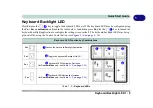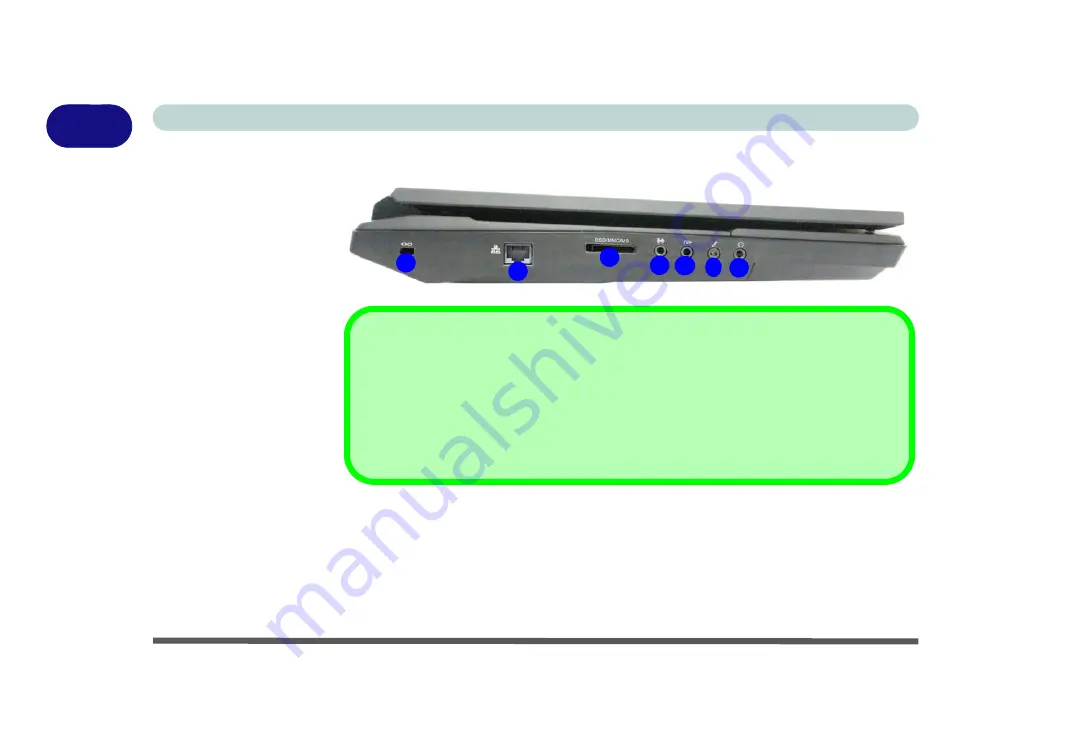
1 - 18 System Map: Left View
Quick Start Guide
1
System Map: Left View
Figure 1 - 9
Left View
1. Security Lock Slot
2. RJ-45 LAN Jack
3. Multi-In-1 Card
Reader
4. Line-In Jack
5. S/PDIF-Out Jack
6. Microphone-In
Jack
7. Headphone-Out
Jack
See
detailed description of the
ports & jacks etc.
1
3
4
5
6
7
2
Multi-in-1 Card Reader
The card reader allows you to use the most popular digital storage card formats:
MMC (MultiMedia Card) / RSMMC
SD (Secure Digital) / Mini SD / SDHC /
SDXC
MS (Memory Stick) / MS Pro / MS Duo
Summary of Contents for x-book 17CL50
Page 1: ...V12 1 00 ...
Page 2: ......
Page 18: ...XVI Preface ...
Page 31: ...XXIX Preface Environmental Spec E 4 Physical Dimensions Weight E 4 ...
Page 32: ...XXX Preface ...
Page 58: ...Quick Start Guide 1 26 1 ...
Page 76: ...Storage Devices Mouse Audio 2 18 2 ...
Page 104: ...Drivers Utilities 4 10 4 ...
Page 150: ...Modules 7 12 PC Camera Module 7 Figure 7 3 Audio Setup for PC Camera Right click ...
Page 264: ...Interface Ports Jacks A 6 A ...
Page 270: ...Control Center B 6 B ...