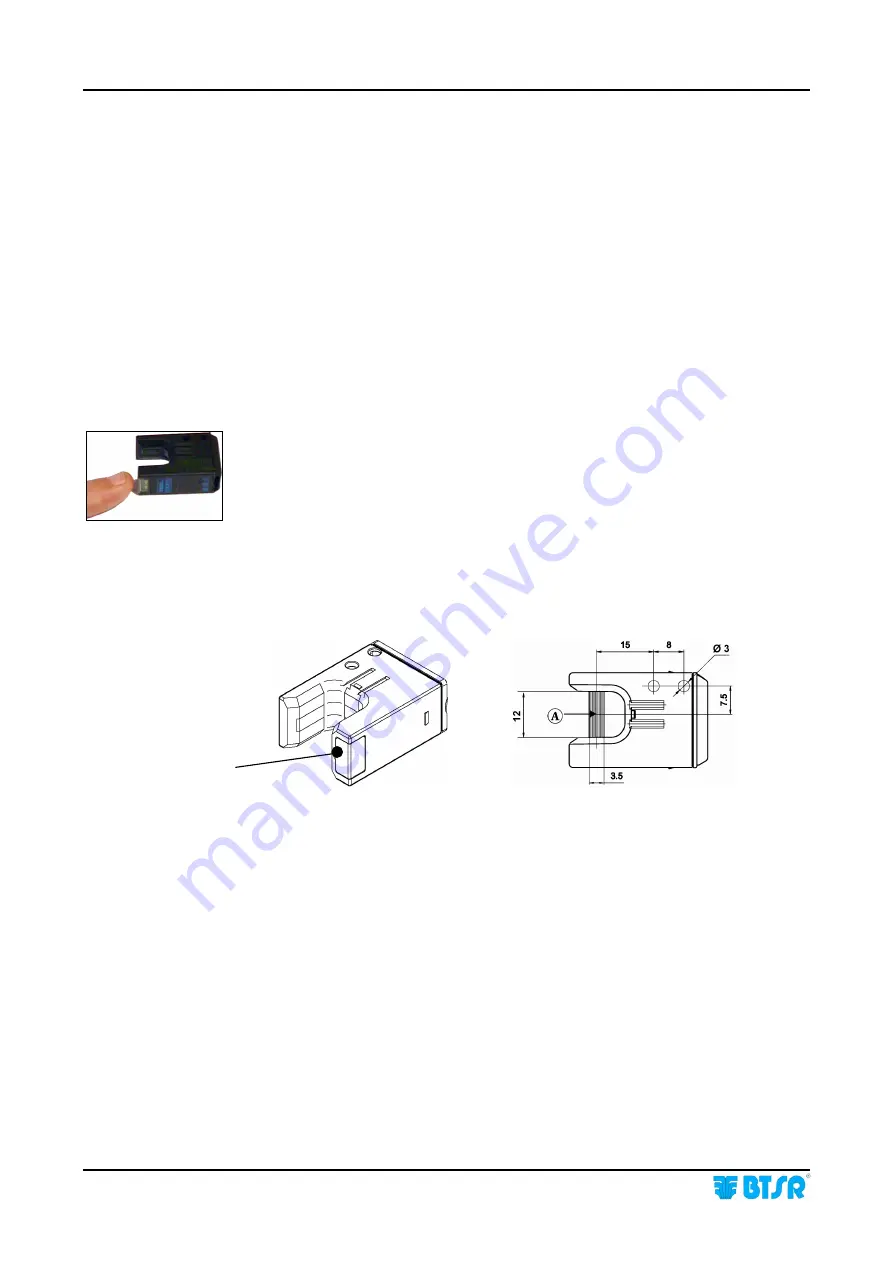
Operation
- 3.4 -
SMART 200 MTC
IS3W/MTC Sensor Features
The IS3W.. devices are electronic sensors able to measure and control, thanks to a
sophisticated patented control technique, the amount of yarn collected by the textile
machine and to stop the position when the desired amount
(TARGET)
is reached.
The image variation technique makes the IS3W.. device free of environmental/yarn
conditions, such as humidity, conductivity and machine vibrations, and, even more
important, does not require any contact with the yarn under control, thus allowing a
perfect monitoring, without affecting the tension characteristics of the yarn itself.
The IS3W.. devices are fully programmable and easy adaptable to the quality
control of any type of yarn.
Function of the IS3W/MTC Sensors
The IS3W.. sensors allow the real time detection of strokes, i.e. the crossings of
yarn within the optical reading zone
, and stop the position when reaching the set
TARGET; furthermore, if properly programmed, they can detect the yarn
broken/missing condition.
The IS3W.. sensors have two signaling lights
(green LED and red LED)
and an
optical button “Touch Light”.
The “Touch Light” is used to perform the Automatic Numbering and Counter
Reset operations.
During the automatic numbering of the sensors
(blinking green LED),
it is
sufficient to skim the "Touch Light" to assign the sensor the number shown on
device configuration screen.
On the contrary, to reset the counters you must continuously touch the sensor for at
least one second; this avoids possible undesired resets due to brief accidental
contacts.
Touch Light
Summary of Contents for IS3W/MTC
Page 1: ...SMART 200 MTC IS3W MTC METER CONTROL SYSTEM Operating Manual Rev 2 0 September 2003 ENGLISH ...
Page 14: ...Technical Data and Installation 2 6 SMART 200 MTC Page intentionally left blank ...
Page 26: ...Operation 3 12 SMART 200 MTC Enabling the SETUP Menu Functions ...
Page 28: ...Operation 3 14 SMART 200 MTC Enabling the GRAPH Menu Functions ...
Page 69: ...Operation SMART 200 MTC 3 55 Production Report Example ...
Page 70: ...Operation 3 56 SMART 200 MTC Page intentionally left blank ...
Page 78: ...Appendix A Quick Reference Symbols Key A 2 SMART 200 MTC ...
Page 79: ...Appendix A Quick Reference Symbols Key SMART 200 MTC A 3 ...
Page 80: ...Appendix A Quick Reference Symbols Key A 4 SMART 200 MTC NO NC ...
Page 81: ...Appendix A Quick Reference Symbols Key SMART 200 MTC A 5 ...
Page 82: ...Appendix A Quick Reference Symbols Key A 6 SMART 200 MTC ...
Page 83: ...Appendix A Quick Reference Symbols Key SMART 200 MTC A 7 ...
Page 84: ...Appendix A Quick Reference Symbols Key A 8 SMART 200 MTC ...
Page 85: ...Appendix A Quick Reference Symbols Key SMART 200 MTC A 9 ...
Page 86: ...Appendix A Quick Reference Symbols Key A 10 SMART 200 MTC ...
Page 87: ...Appendix A Quick Reference SMART 200 MTC A 11 Notes ...
Page 88: ...Appendix A Quick Reference A 12 SMART 200 MTC Page intentionally left blank ...
















































