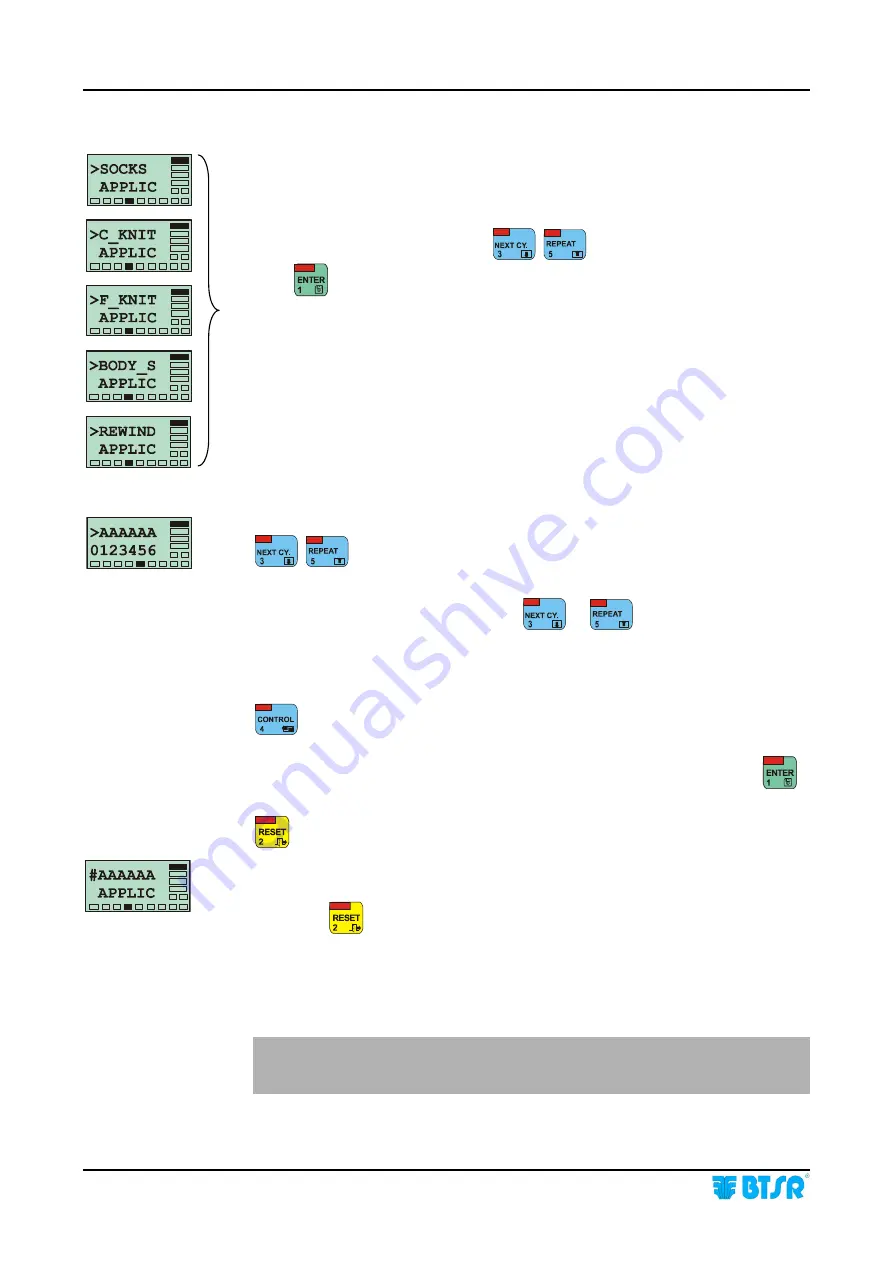
SMART KTF 2000 – KTF/100HP Operation
3A-18
SMART KTF 2000
Select the desired application using
.
Press
to confirm the selection.
The currently selected application is marked with the symbol
#
instead of
>
.
>AAAAAA = Name of selected Application
: to scroll up and down the available Functions
(0 to 9).
The flashing number indicates the currently selected Function.
When you select a new Function using
or
, the Application name is
briefly replaced by the name of Function corresponding to the flashing number.
E.g.: 0 = LEARN
1 = TARGET etc…
The underlined numbers indicate: Function Enabled
: to toggle between Enabled and Disabled.
Once you have configured your application with the desired functions, press
to confirm. Or press
: to exit the function without changing the current configuration.
The
#
symbol indicates that the currently selected application is now the
AAAAAA Application.
Press once
to return to >APPLIC CONFIG screen, twice to return to
>CONFIG Menu, or 3 times to return to Main Menu.
The SOCKS, C-KNIT, F-KNIT and BODY-S, applications are normally
managed using KTF/100HP devices, while the REWIND application is
normally managed using KTF/RW devices.
Summary of Contents for SMART KTF 2000
Page 1: ...SMART KTF 2000 YARN CONTROL SYSTEM Operating Manual ENGLISH Rev 2 0 June 2003 ...
Page 6: ......
Page 16: ...Technical Data and Installation 2 6 SMART KTF 2000 Page intentionally left blank ...
Page 20: ...SMART KTF 2000 OPERATION 3 4 SMART KTF 2000 Page intentionally left blank ...
Page 22: ...SMART KTF 2000 KTF 100HP Operation 3A 2 SMART KTF 2000 Page intentionally left blank ...
Page 68: ...SMART KTF 2000 KTF 100HP Operation 3A 48 SMART KTF 2000 Page left intentionally blank ...
Page 70: ...Operatività SMART KTF 2000 KTF RW 3B 2 SMART KTF 2000 Page left intentionally blank ...
Page 120: ...Troubleshooting and Maintenance 4 4 SMART KTF 2000 Page left intentionally blank ...
Page 141: ...Appendix B Quick Reference SMART KTF 2000 KTF RW SMART KTF 2000 B 9 Symbols Key ...
















































