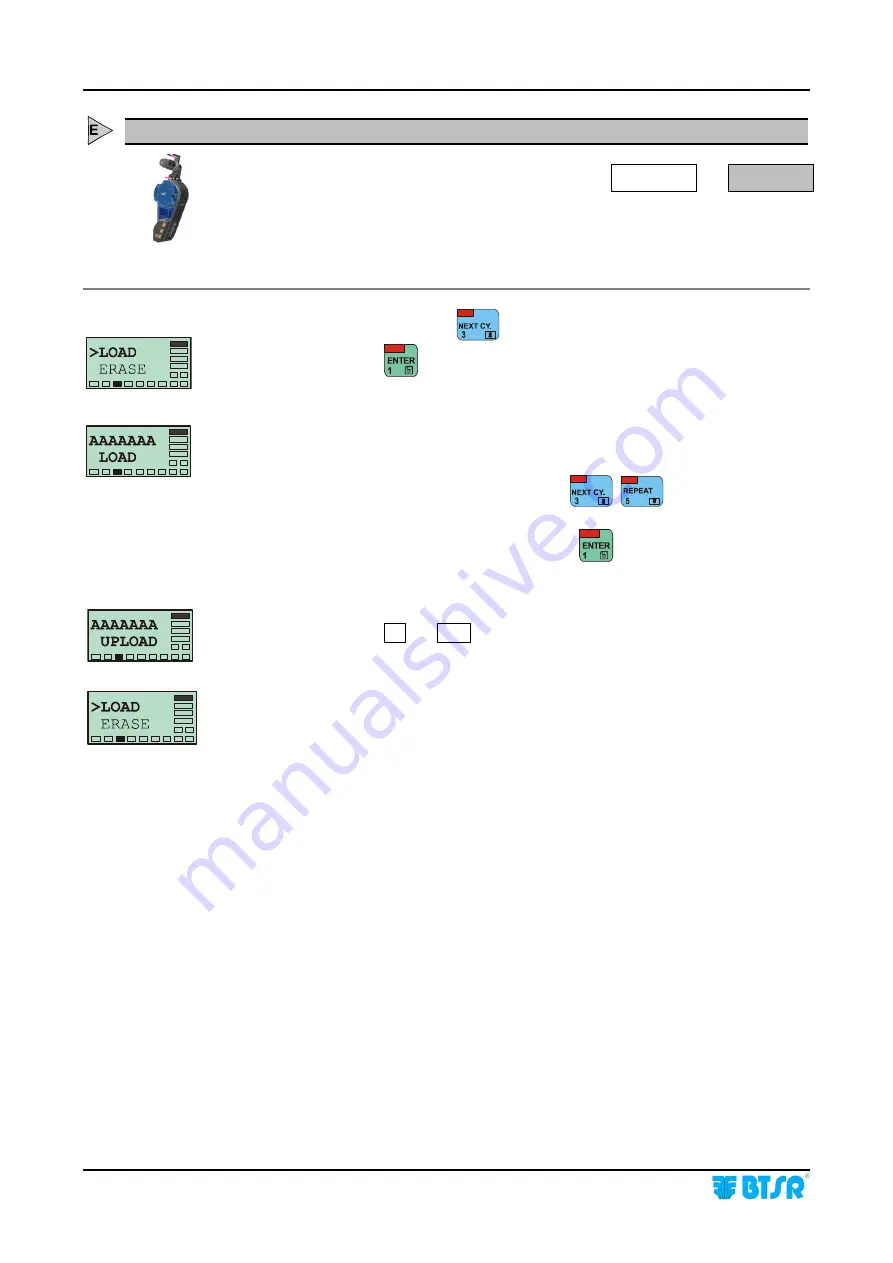
SMART KTF 2000 – KTF/100HP Operation
3A-36
SMART KTF 2000
LOAD – Loading Parameters into KTF/100HP Devices
SETUP
LOAD
This function allows you to load the variables of an article stored in the SMART
KTF 2000 Database, into the involved KTF/100HP devices.
From the SETUP menu, press
until the >LOAD menu option is selected.
At this point, press
to access the function.
This screen allows you to select from Database the article
(AAAAAAA)
of which
you want to load the variables into the involved KTF devices.
Select the desired article
(AAAAAAA),
pressing
,
.
(When you select the last Database article the display shows AAAAAAA END).
Once you have selected the desired article, press
to start the load process.
The AAAAAAA UPLOAD message will briefly appear on SMART display, and
simultaneously the
OK
and
COM
labels will flash on involved KTFs.
At the end of the loading phase the >LOAD screen automatically
re-appears.
Summary of Contents for SMART KTF 2000
Page 1: ...SMART KTF 2000 YARN CONTROL SYSTEM Operating Manual ENGLISH Rev 2 0 June 2003 ...
Page 6: ......
Page 16: ...Technical Data and Installation 2 6 SMART KTF 2000 Page intentionally left blank ...
Page 20: ...SMART KTF 2000 OPERATION 3 4 SMART KTF 2000 Page intentionally left blank ...
Page 22: ...SMART KTF 2000 KTF 100HP Operation 3A 2 SMART KTF 2000 Page intentionally left blank ...
Page 68: ...SMART KTF 2000 KTF 100HP Operation 3A 48 SMART KTF 2000 Page left intentionally blank ...
Page 70: ...Operatività SMART KTF 2000 KTF RW 3B 2 SMART KTF 2000 Page left intentionally blank ...
Page 120: ...Troubleshooting and Maintenance 4 4 SMART KTF 2000 Page left intentionally blank ...
Page 141: ...Appendix B Quick Reference SMART KTF 2000 KTF RW SMART KTF 2000 B 9 Symbols Key ...















































