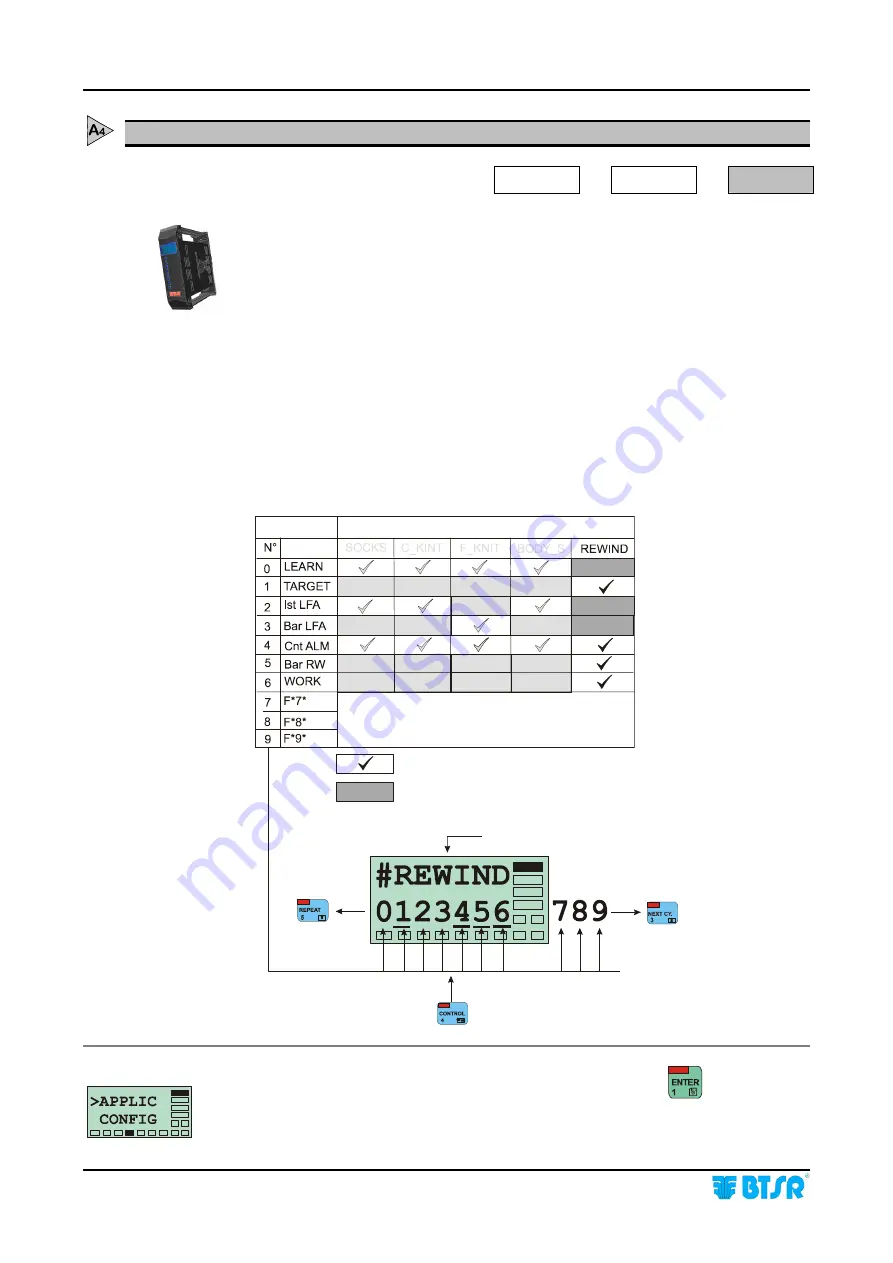
SMART KTF 2000 – KTF/RW Operation
3B-14 -
SMART KTF 2000
APPLIC – Application Selection & Configuration
SETUP
CONFIG
APPLIC
This function allows you to select one of the applications available for KTF/RW
devices and to configure the SMART KTF 2000 terminal according to the typical
requirements of selected application.
5 possible applications and 10 specific functions (only 7 implemented) are
currently available.
The configuration consists in either enabling or disabling each individual function
to the selected application.
The enabled functions are underlined.
This will make easier the SMART KTF 2000 terminal operation, as all the
functions not relevant for a given application (or in any case not selected by the
user), will not appear within the various Menus.
The following table shows the Applications/Functions matrix, and outlines the
default configuration provided by BTSR for each individual Application.
However, you still have the possibly to change the default configuration, according
to your specific needs.
Once you have selected the > APPLIC CONFIG screen, press
to access the
function.
Function
APPLICATIONS
Functions Currently not
Implemented
Function Enabled
Function Disabled
APPLICATION
Function Enabling/Disabling
Summary of Contents for SMART KTF 2000
Page 1: ...SMART KTF 2000 YARN CONTROL SYSTEM Operating Manual ENGLISH Rev 2 0 June 2003 ...
Page 6: ......
Page 16: ...Technical Data and Installation 2 6 SMART KTF 2000 Page intentionally left blank ...
Page 20: ...SMART KTF 2000 OPERATION 3 4 SMART KTF 2000 Page intentionally left blank ...
Page 22: ...SMART KTF 2000 KTF 100HP Operation 3A 2 SMART KTF 2000 Page intentionally left blank ...
Page 68: ...SMART KTF 2000 KTF 100HP Operation 3A 48 SMART KTF 2000 Page left intentionally blank ...
Page 70: ...Operatività SMART KTF 2000 KTF RW 3B 2 SMART KTF 2000 Page left intentionally blank ...
Page 120: ...Troubleshooting and Maintenance 4 4 SMART KTF 2000 Page left intentionally blank ...
Page 141: ...Appendix B Quick Reference SMART KTF 2000 KTF RW SMART KTF 2000 B 9 Symbols Key ...
















































