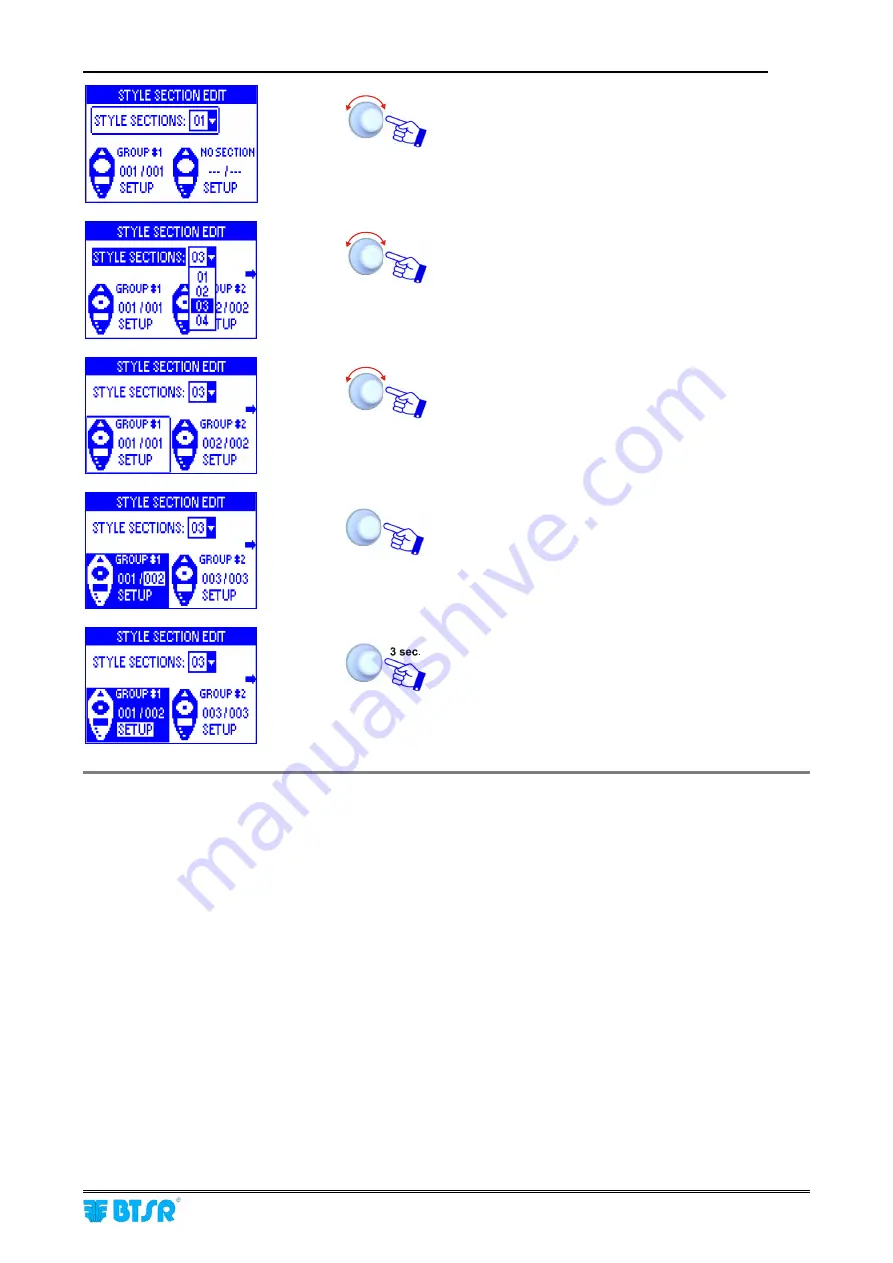
Style Programming
SMART MATRIX FEEDER
2-29
Select
STYLE SECTIONS
.
Set the number of sections i.e. the number of device
groups [1-12] (
03 in this example
).
Select
GROUP #1
.
Set the identification number of the last device
belonging to the first section (
002
) and confirm.
To start setting the parameters related to section 1
(
GROUP #1
).
At this point you will be requested to setup the operation parameters for each ULTRAFEEDER, ROLLING
FEEDER or UNIFEEDER device group.
The parameters change:
- according to the application previously selected with the
SETUP
→
APPLICATION
function.
More
precisely, for
SEAMLESS, SOCKS, PANTYHOSE, JERSEY KNIT
and
JACQUARD KNIT
(*)
applications, basically the same parameter set will be used, while the
FLAT KNIT
application uses a
different specific set of parameters.
- according to the device type selected for the group
(ULTRAFEEDER, ROLLING FEEDER or
UNIFEEDER)
The following pages show the sets of parameters related to both the above described cases.
(*) The JACQUARD KNIT application uses and additional parameter with respect to the other applications,
as indicated on the note of next page.
Summary of Contents for SMART MATRIX FEEDER
Page 1: ...SMART MATRIX FEEDER Operating Manual ENGLISH Rev 4 0 April 2013 ...
Page 3: ...Introduction i ...
Page 4: ......
Page 8: ...Table of Contents SMART MATRIX FEEDER iv Page intentionally left blank ...
Page 9: ...Connections and Electrical Interface 1 ...
Page 10: ......
Page 13: ...Operating Instructions 2 ...
Page 14: ......
Page 65: ...Error Messages and Operating Notes 3 ...
Page 66: ......
















































