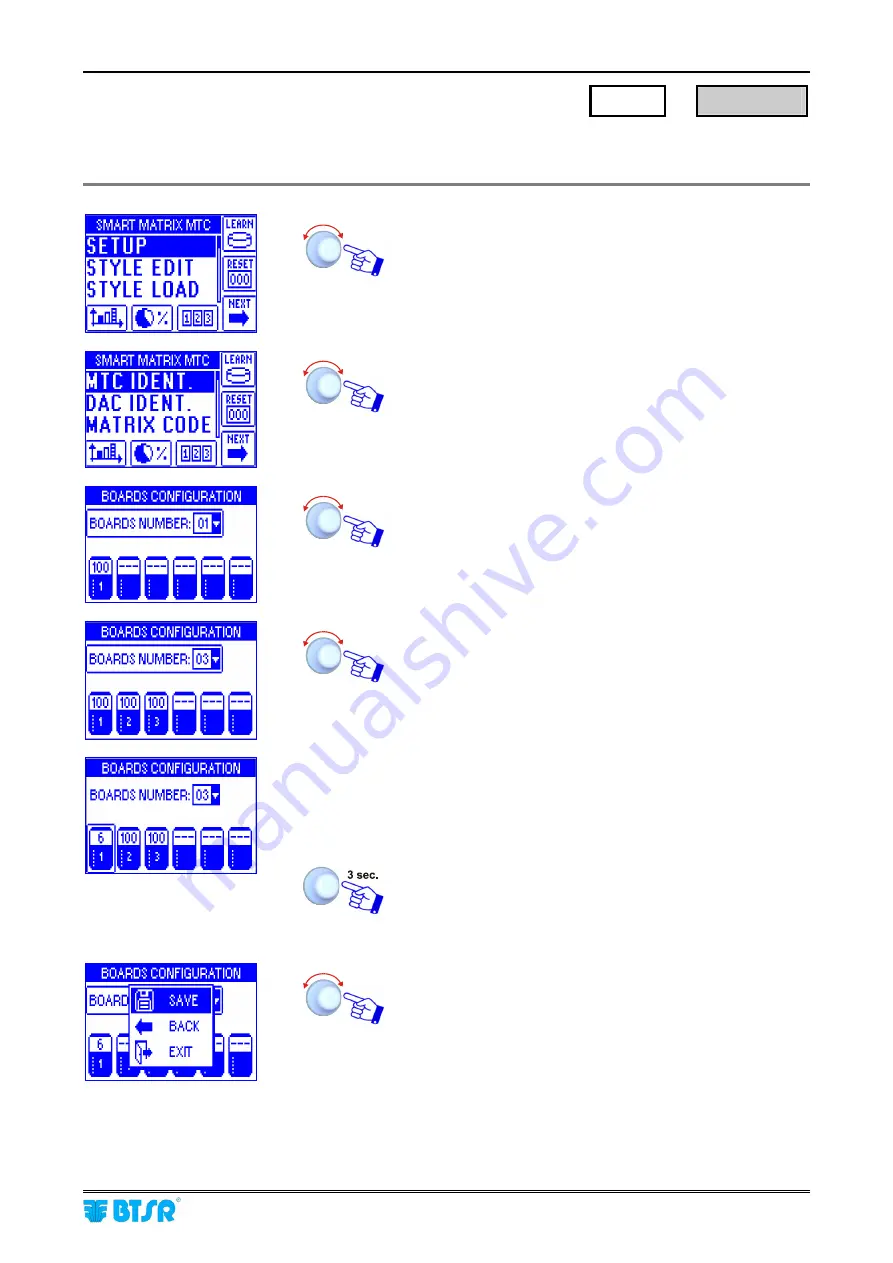
Sensor Configuration and Numbering
SMART MATRIX MTC
2 - 9
Sensor Configuration and Numbering
This function allows you to univocally identify each MTC sensor connected to SM-DIN MTC Boards.
Enter the
SETUP
menu.
Entrare nel
Select
MTC IDENT.
•
Point and select
BOARDS NUMBER
:
•
Set the number of SM-DIN MTC Boards used [1..10] (
3
in this example
).
•
Point the symbol of 1
st
Board.
Select the field indicating the number of sensors connected
to Board 1 (
default 100
).
•
Set the number of sensors actually connected to Board
1 (
e.g. 6
) and confirm.
•
Point the symbol of 2
nd
Board and so on for all the
Boards used.
Once you have configured all the Boards.
For instance, let suppose now to configure an application comprising 6 IS3W sensors only,
SAVE
to save the settings.
SETUP
→
MTC IDENT.
Summary of Contents for SMART MATRIX MTC
Page 1: ...SMART MATRIX MTC Operating Manual ENGLISH Rev 1 0 September 2010 ...
Page 3: ...Introduction i ...
Page 4: ......
Page 9: ...Connections and Electrical Interface 1 ...
Page 10: ......
Page 17: ...Operating Instructions 2 ...
Page 18: ......
Page 71: ...System Information 3 ...
Page 72: ......
















































