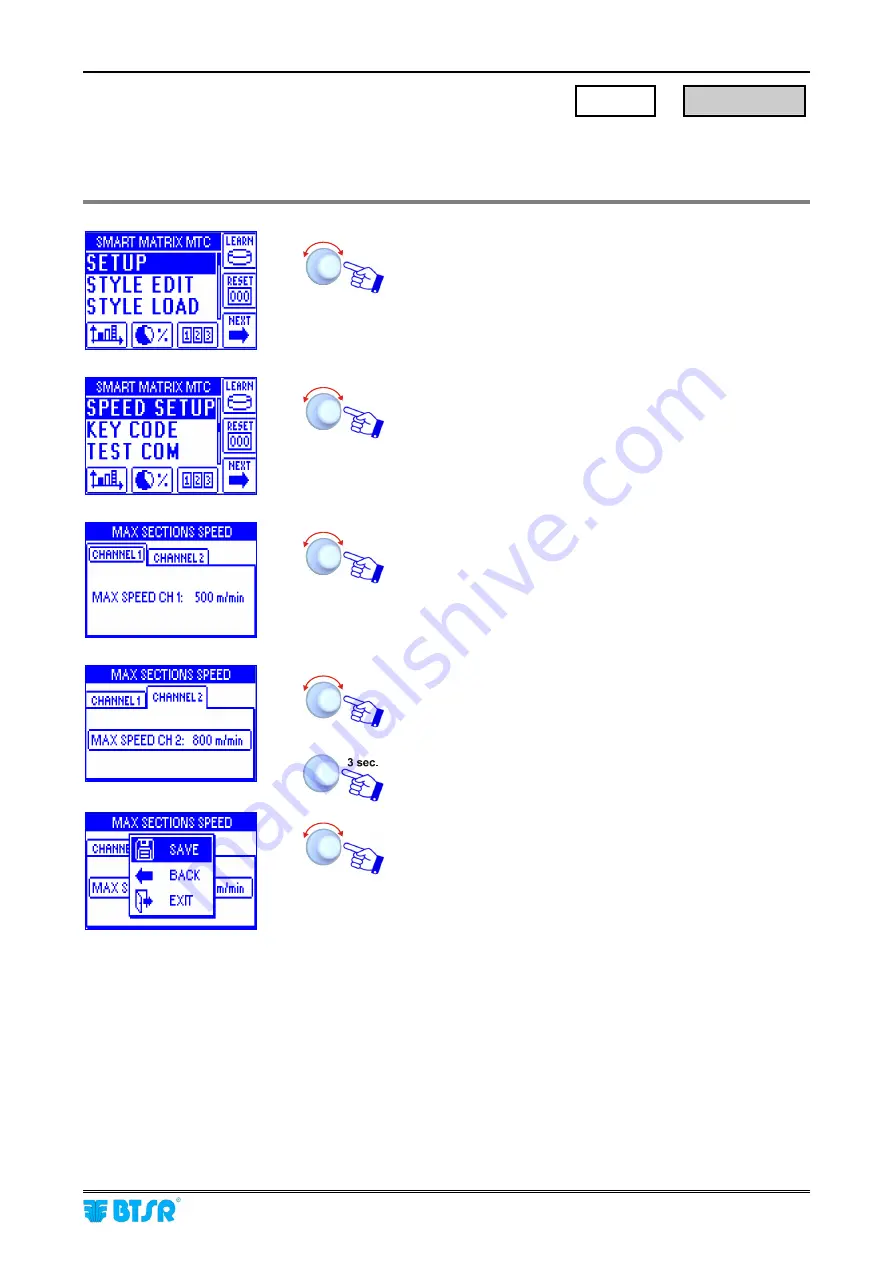
Speed Setting
SMART MATRIX MTC
2 - 16
Speed Setting (option)
This function allows you to chose the maximum rotation speed of the machine cylinder. The 2 channels
CHANNEL 1
and
CHANNEL 2
correspond to 2 different square wave forms supplied by DAC devices.
Enter the
SETUP
menu
Select
SPEED SETUP
.
In the
CHANNEL 1
window set the maximum speed of
channel 1[range 1 to 2500 m/min, default 500 m/min]
Select the
CHANNEL 2
window and repeat the previous
instructions. E.g. 800 m/min.
To activate the save function
SAVE
to save the choice,
BACK
to return to the previous
screen without saving,
EXIT
to return to menu.
SETUP
→
SPEED SETUP
Summary of Contents for SMART MATRIX MTC
Page 1: ...SMART MATRIX MTC Operating Manual ENGLISH Rev 1 0 September 2010 ...
Page 3: ...Introduction i ...
Page 4: ......
Page 9: ...Connections and Electrical Interface 1 ...
Page 10: ......
Page 17: ...Operating Instructions 2 ...
Page 18: ......
Page 71: ...System Information 3 ...
Page 72: ......















































