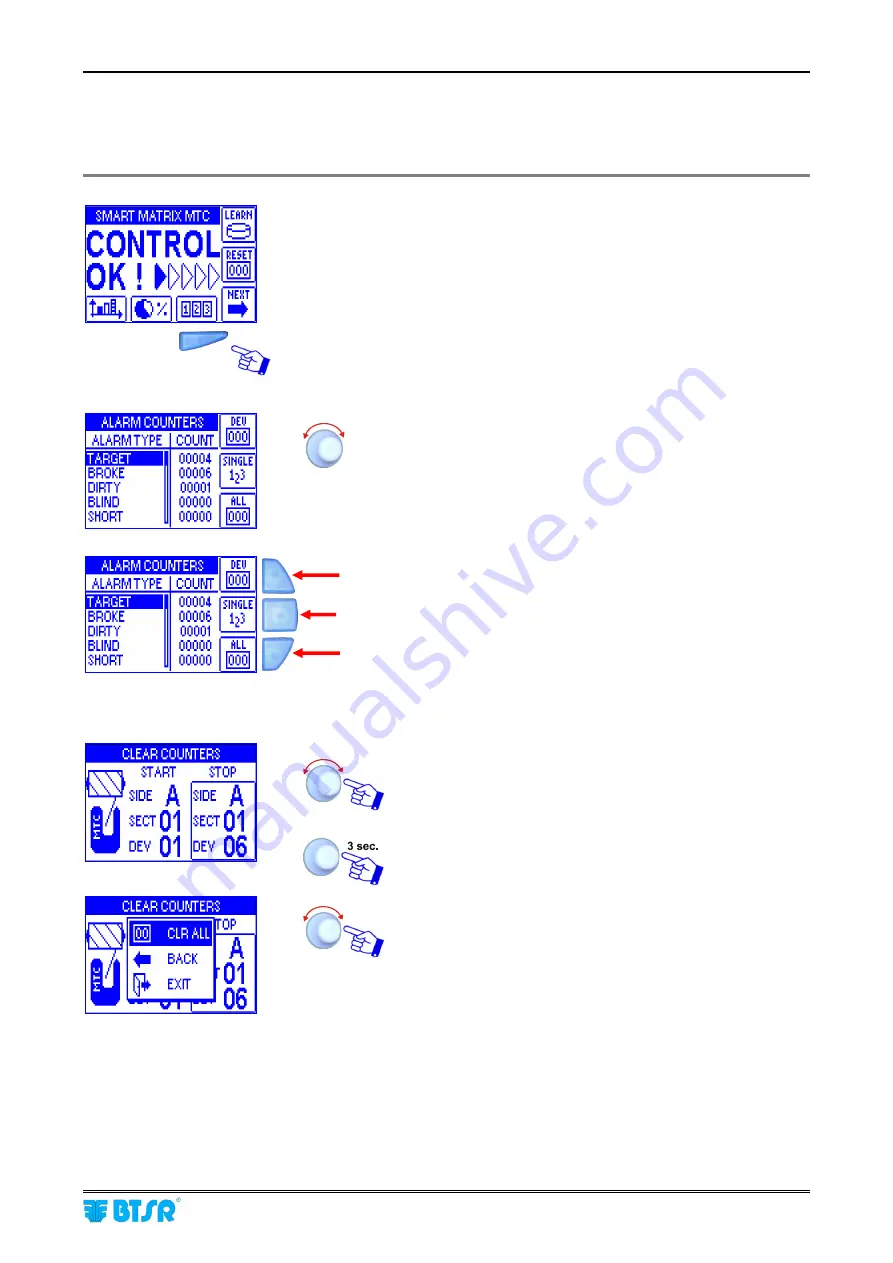
Alarm Counter Display (IS3W)
SMART MATRIX MTC
2 - 48
Alarm Counter Display (MTC)
This function allows you to display the alarm counters: both at global level and at single device level.
Press the indicated button to directly access the counters.
The indicated values represent the sum of all errors
(
TARGET, BROKE, DIRTY, BLIND, SHORT
) referred to all
devices.
Counter clearing on a
range of devices
To select the desired device interval.
To activate the clearing operation.
CRL ALL
to clear the counters of selected devices.
During the clearing operation, a
CLEAR COUNTERS
message will appear.
Counter clearing on a range of devices
Displayng the counters of individual devices
Clearing all counters
Summary of Contents for SMART MATRIX MTC
Page 1: ...SMART MATRIX MTC Operating Manual ENGLISH Rev 1 0 September 2010 ...
Page 3: ...Introduction i ...
Page 4: ......
Page 9: ...Connections and Electrical Interface 1 ...
Page 10: ......
Page 17: ...Operating Instructions 2 ...
Page 18: ......
Page 71: ...System Information 3 ...
Page 72: ......
















































