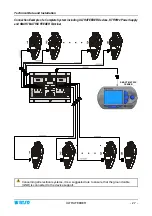Technical Data and Installation
- 2.14 -
ULTRAFEEDER
To select the desired mode, operate as follows:
1)
2)
Press and keep pressed for 3 seconds the
ENTER button until the 4 lower LEDs
start blinking.
The number of LED blinks indicates the
currently selected mode:
1 blink =
software
mode
2 blinks =
hardware
0 mode
3 blinks =
hardware
1 mode
4 blinks =
emulation
0 mode
5 blinks =
emulation
1 mode
To change mode, press once or more times
the CTRL button, until the number of
blinks of the 4 LEDs matches the desired
mode.
Summary of Contents for ULTRAFEEDER
Page 1: ...ULTRAFEEDER YARN CONTROL SYSTEM Operating Manual ENGLISH Rev 4 1 February 2017 ...
Page 40: ...Technical Data and Installation 2 28 ULTRAFEEDER Page intentionally left blank ...
Page 72: ...ULTRAFEEDER Troubleshooting and Maintenance 4 6 ULTRAFEEDER Page intentionally left blank ...
Page 78: ...YTT Device 5 6 ULTRAFEEDER Page intentionally left blank ...