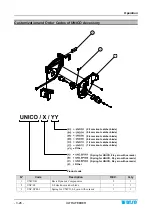Operation
- 3-12 -
ULTRAFEEDER
P2 Programming Level
LFA m/min
Î
ADVANCED
Î
MENU P2
The P2 programming level allows you to setup 3 parameters:
1)
Device tension with machine stationary;
2)
Amount of yarn fed during the stop phase (relax);
3)
Yarn feeding speed at which the relaxation function shall be activated.
to select the P2 level.
to continue with programming of P2 menu parameters.
P2.1
EXIT TENSION
Tension value of device when the machine is stationary or out of yarn working
zone
(INC/DEC pulses deactivated).
By setting a value higher or lower than the
value set with
MAIN TENSION
parameter of P1 menu, you can control the
deceleration phase of ULTRAFEEDER device.
This function may be either enabled
(with values ranging from 0.2 to 100.0 grams)
or disabled
(OFF)
. To disable the function press and hold down for 3 seconds the
Enter button.
The
OFF
indication means that the function has been disabled. In this case the
EXIT
TENSION
parameter will assume the same value set on
MAIN TENSION
parameter
within the P1 programming level.
To re-enable this function press and hold down for 3 seconds the Enter button. The
OFF
indication will disappear and it will be replaced by a modifiable numeric
value. Choose the desired value using:
(to increase the value)
or
(to decrease the value).
to confirm.
P2.2
RELAX YARN
The
RELAX YARN
parameter has different meanings according to the setting of
parameter 2.3.
P2.3 = 0 (OFF)
:
The parameter 2.2 is not significant
P2.3 = S (Standard)
The parameter 2.2 indicates the amount of yarn fed during the stop phase. This
function allows relaxing the yarn, each time the ULTRAFEEDER device stops
running.
The value set with this parameter corresponds to the number of revolutions carried
out by the wheel
(motor)
when reaching the speed value indicated by next
parameter
(
RELAX SPEED
)
, prior to stop.
[Allowed values 0.1 ÷ 95.5 revs].
Summary of Contents for ULTRAFEEDER
Page 1: ...ULTRAFEEDER YARN CONTROL SYSTEM Operating Manual ENGLISH Rev 4 1 February 2017 ...
Page 40: ...Technical Data and Installation 2 28 ULTRAFEEDER Page intentionally left blank ...
Page 72: ...ULTRAFEEDER Troubleshooting and Maintenance 4 6 ULTRAFEEDER Page intentionally left blank ...
Page 78: ...YTT Device 5 6 ULTRAFEEDER Page intentionally left blank ...