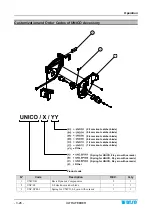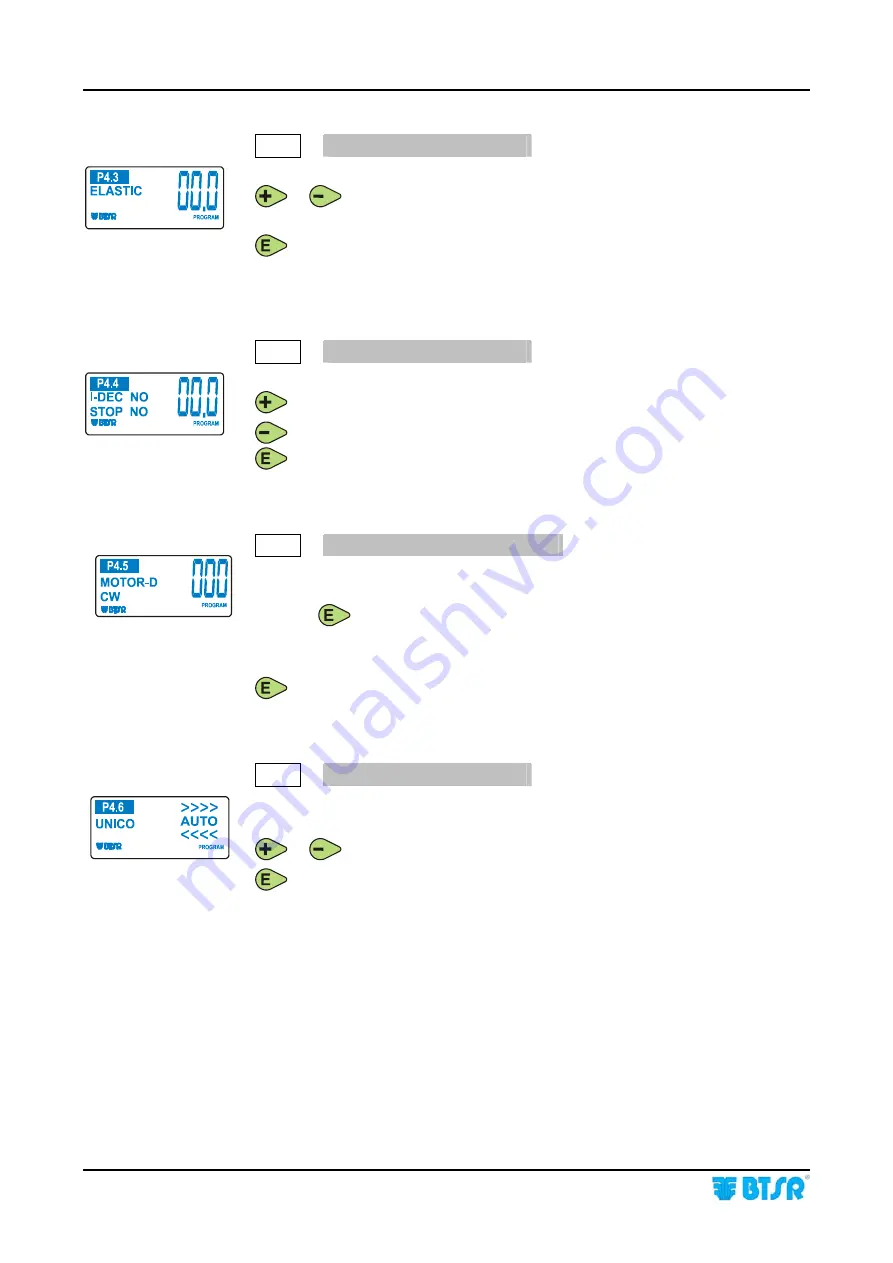
Operation
- 3-18 -
ULTRAFEEDER
P4.3
ELASTIC
This function allows you to set the yarn characteristics.
or
to choose between
ELASTIC
*
ELASTIC
2,
ELASTIC
3,
ALL YARN
options.
to confirm the application shown on display and move to the next parameter.
*
The
ELASTIC
mode allows a better handling of bare elastic yarns.
P4.4
SIGNAL POLARITY
This function allows you to setup the polarity of
INC
-
DEC
and
STOP
signals.
to toggle the
INC
-
DEC
signal between
NO
or
NC
.
to toggle the
STOP
signal between
NO
or
NC
.
to confirm the options shown on display and move to the next parameter.
P4.5
MOTOR-D
This function allows you to select the ULTRAFEEDER device motor rotation
direction.
Keep the
button pressed for 3 seconds to change the motor rotation direction
(CW = clockwise rotation; CCW = counter-clockwise rotation)
to confirm the options shown on display and move to the next parameter.
P4.6
UNICO
This function allows you to either enable or disable the functionality of UNICO
accessory.
or
to select either
AUTO
(function enabled) or
OFF
(function disabled).
to confirm the options shown on display and move to the next parameter.
Summary of Contents for ULTRAFEEDER
Page 1: ...ULTRAFEEDER YARN CONTROL SYSTEM Operating Manual ENGLISH Rev 4 1 February 2017 ...
Page 40: ...Technical Data and Installation 2 28 ULTRAFEEDER Page intentionally left blank ...
Page 72: ...ULTRAFEEDER Troubleshooting and Maintenance 4 6 ULTRAFEEDER Page intentionally left blank ...
Page 78: ...YTT Device 5 6 ULTRAFEEDER Page intentionally left blank ...