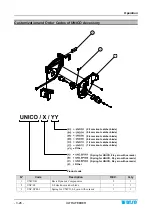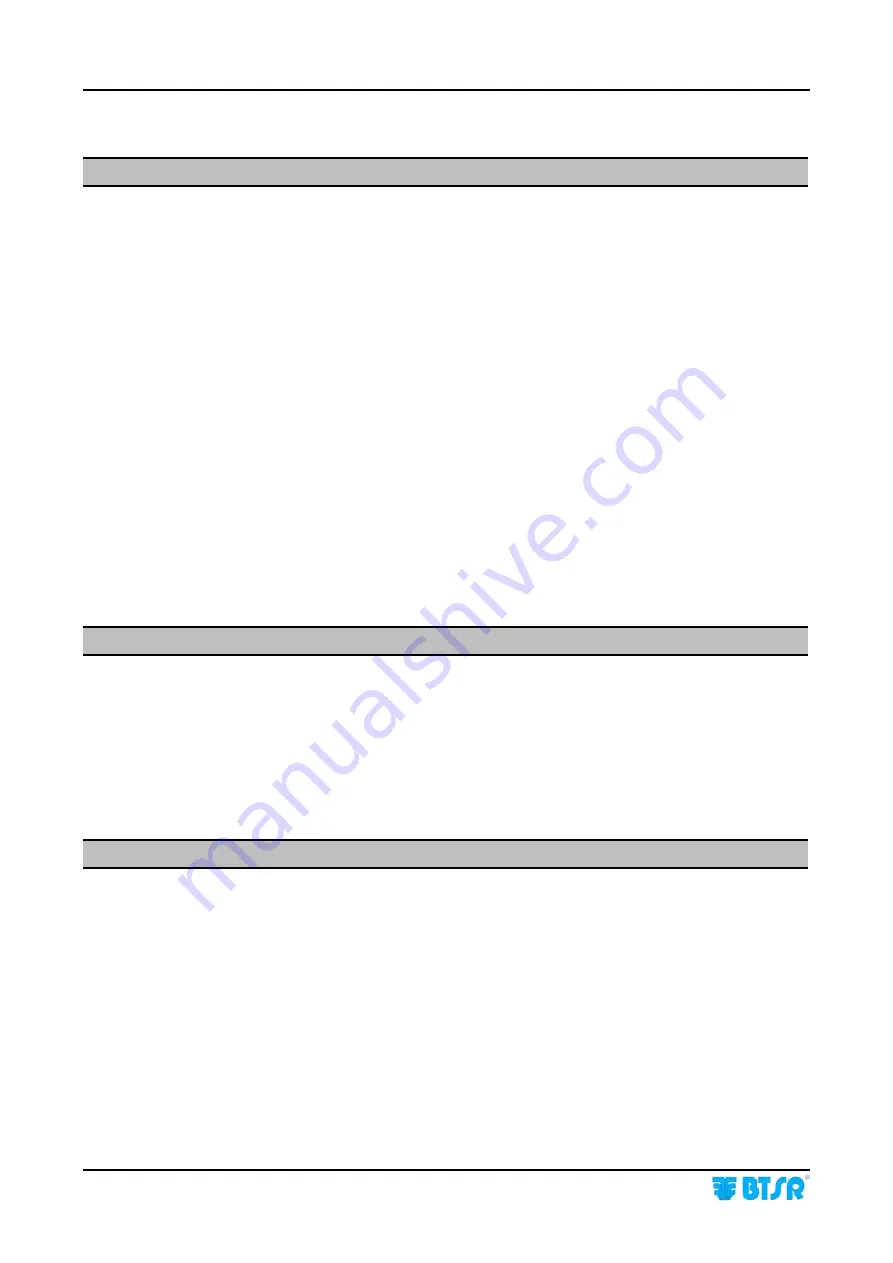
Operation
- 3-24 -
ULTRAFEEDER
Characteristics and Performance of UNICO and UNC.SR Accessories
Operation Principle of UNICO Accessory
The UNICO Accessory is based upon a quite simple principle, yet capable of
promptly and effectively solving intrinsicly complex problems such as:
-
Sudden variations of yarn absorption (which could not be managed through a
simple regulation of the ULTRAFEEDER motor)
-
Timely detection of critical knots which may cause needle breakages
(
generating a stop signal, stopping the machine and signaling the anomaly to
the operator
)
With reference to the figure shown on next page, such operation principle can be
summarized as follows:
-
the yarn (A), prior to be coiled around the wheel of ULTRAFEEDER device,
passes through a swinging arm (B), controlled by an internal spring, which
reacts in real time to the abrupt yarn absorption variations, either moving down
(
to release the yarn
) or moving up (
to retain the yarn
).
While the textile machine runs at the rated tension, the operator can easily adjust
the rest position of arm (B) to the middle of the stroke, turning the knob (C). The
detection of possible knots is provided by a movable blade (G) (
interchangeable
according to the yarn being processed)
which, by means of a magnetic field
variation, activates the Stop output and turns-on the upper red led (F) of the
ULTRAFEEDER device, to warn the operator.
Operation Principle of UNC.SR Accessory
Within the applications that make use of the Reverse function (R
EVERSE
S
OCKS
,
R
EVERSE
K
NIT
,
etc.), when the motor reverses the rotation direction, the UNC.SR
accessory quickly recovers the yarn loosened, by means of a special spring which
causes a wide revolution of movable arm (H).
The same mechanism also signals the yarn missing condition, as in this case the
movable arm is “dragged” by the spring up to the stroke-end position, thus acting
as a “yarn breakage sensor”.
ULTRAFEEDER-UNICO Interface
The ULTRAFEEDER device automatically detects the presence of UNICO
accessory (
E cable connected
) showing the P4 label on the device display and
turning-on the green led (D) on the accessory.
The activation of UNICO accessory must be enabled setting the parameter P4.5 to
A
UTO
. When the accessory is enabled, it automatically affects the control
algorithm of the currently configured application (S
OCKS
, K
NIT
, S
EAMLESS
, etc).
Summary of Contents for ULTRAFEEDER
Page 1: ...ULTRAFEEDER YARN CONTROL SYSTEM Operating Manual ENGLISH Rev 4 1 February 2017 ...
Page 40: ...Technical Data and Installation 2 28 ULTRAFEEDER Page intentionally left blank ...
Page 72: ...ULTRAFEEDER Troubleshooting and Maintenance 4 6 ULTRAFEEDER Page intentionally left blank ...
Page 78: ...YTT Device 5 6 ULTRAFEEDER Page intentionally left blank ...