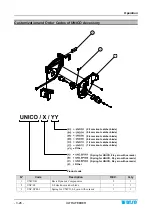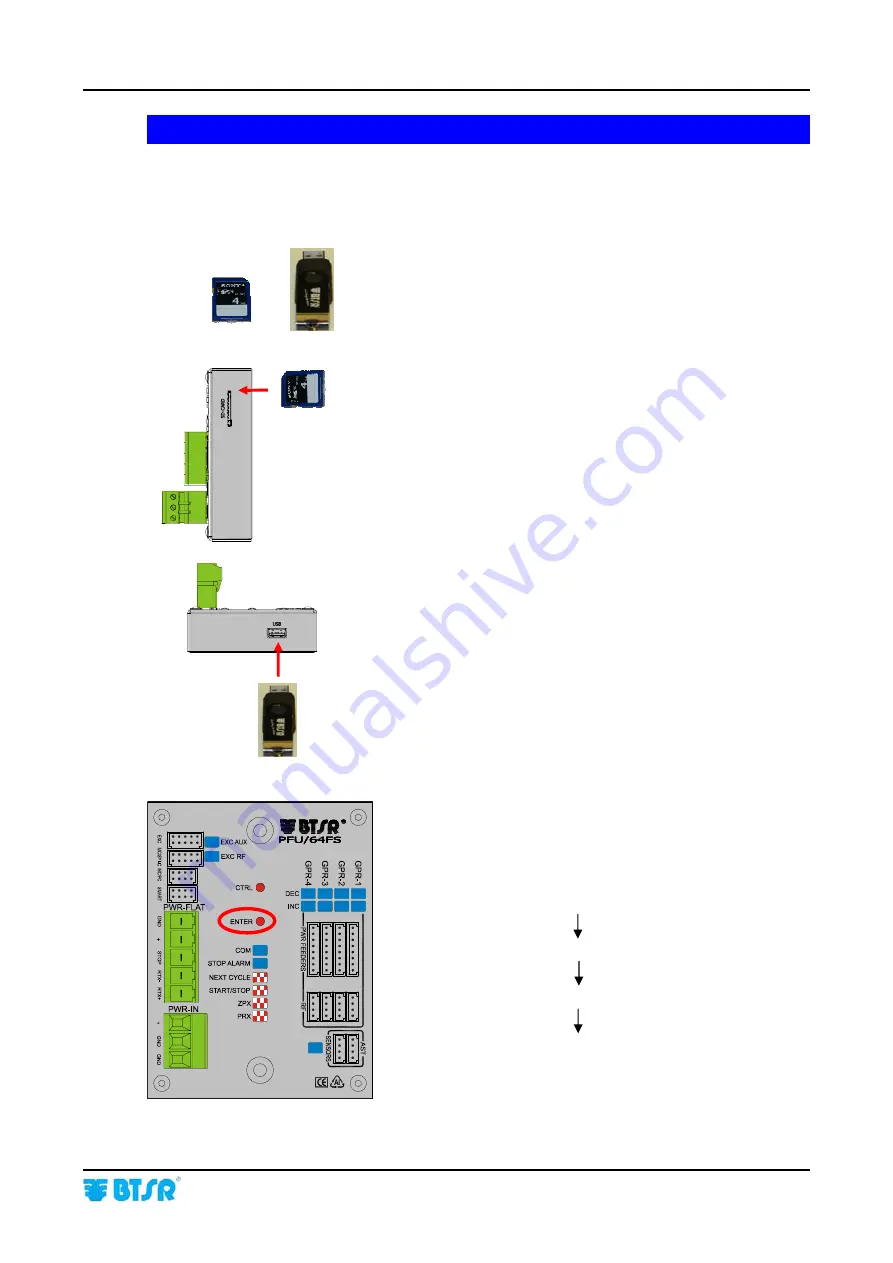
Appendix A
ULTRAFEEDER
- A.1 -
APPENDIX A
Firmware upgrade through SD-CARD or USB dongle
Create a folder with name UPGRADE on SD-CARD or
USB dongle and copy the upgrade file provided by
(extension “.p32”)
Insert the SD-CARD or the USB dongle into the relevant
slot
Once you have inserted the SD-CARD or the USB dongle,
the 4 LEDs start blinking. Press the ENTER button to start
the firmware upgrade. During the upgrading stage, the 4
indicated LEDs start blinking in sequence one at a time
until the procedure is completed:
NEXT CYCLE
START/STOP
ZPX
PRX
Summary of Contents for ULTRAFEEDER
Page 1: ...ULTRAFEEDER YARN CONTROL SYSTEM Operating Manual ENGLISH Rev 4 1 February 2017 ...
Page 40: ...Technical Data and Installation 2 28 ULTRAFEEDER Page intentionally left blank ...
Page 72: ...ULTRAFEEDER Troubleshooting and Maintenance 4 6 ULTRAFEEDER Page intentionally left blank ...
Page 78: ...YTT Device 5 6 ULTRAFEEDER Page intentionally left blank ...