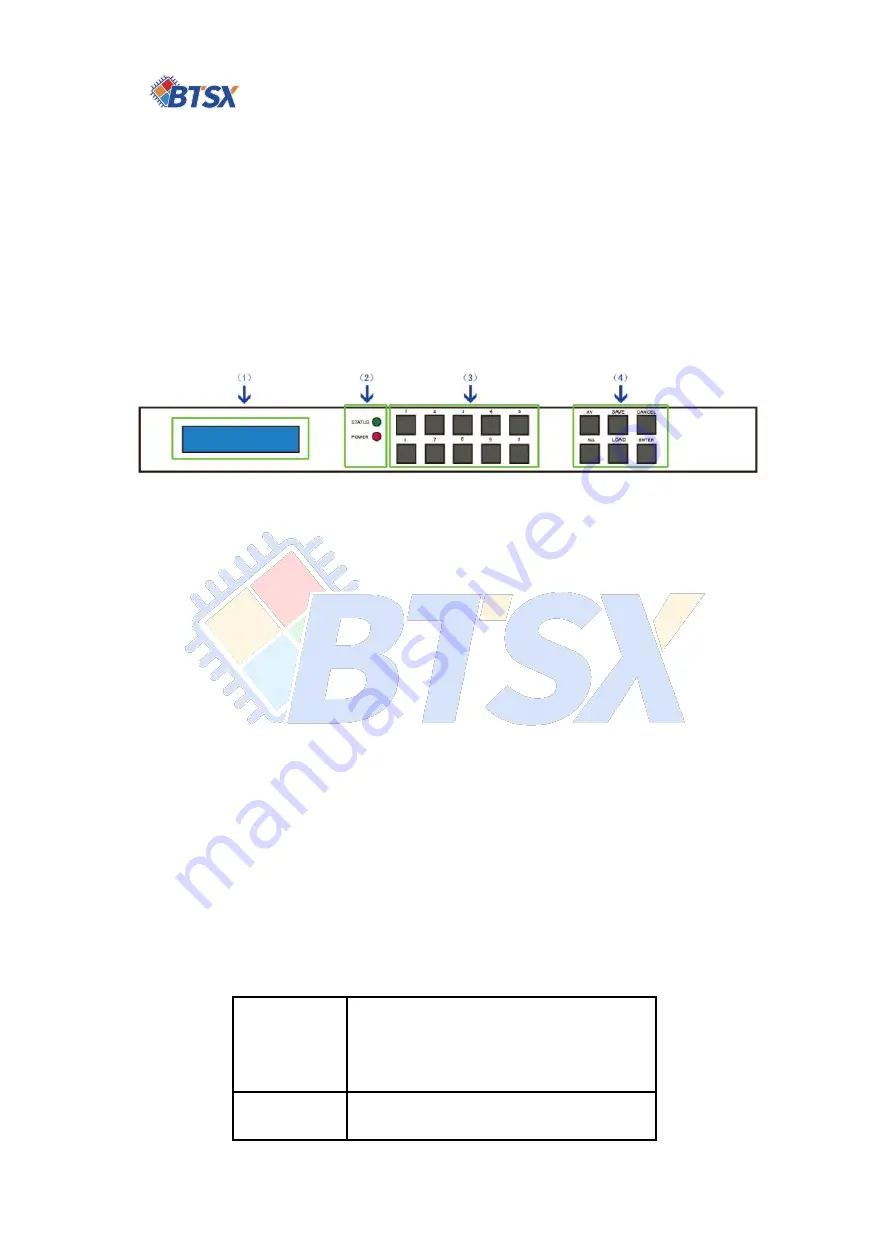
Shenzhen Bitvisus technology limited. Video News Co., Ltd
第
6
页 共
12
页
3.Operation instructions
3.1. Product panel description
( 1 ) LCD screen : It is used to display that the real-time
operation status of control host to matrix and the keys.
( 2 ) POWER : This is the indicator light of working power
supply inside the chassis, which will be on after power on,
indicating that the power supply is working normally.
STATUS:Blinks when the machine processes the command,
and is normally on after processing.
(3)Numeric key 0~9.
( 4 ) Function buttons. The function is briefly described as
follows.
AV
Switch key, interval input and
output
ALL
Switch from optional input to






























