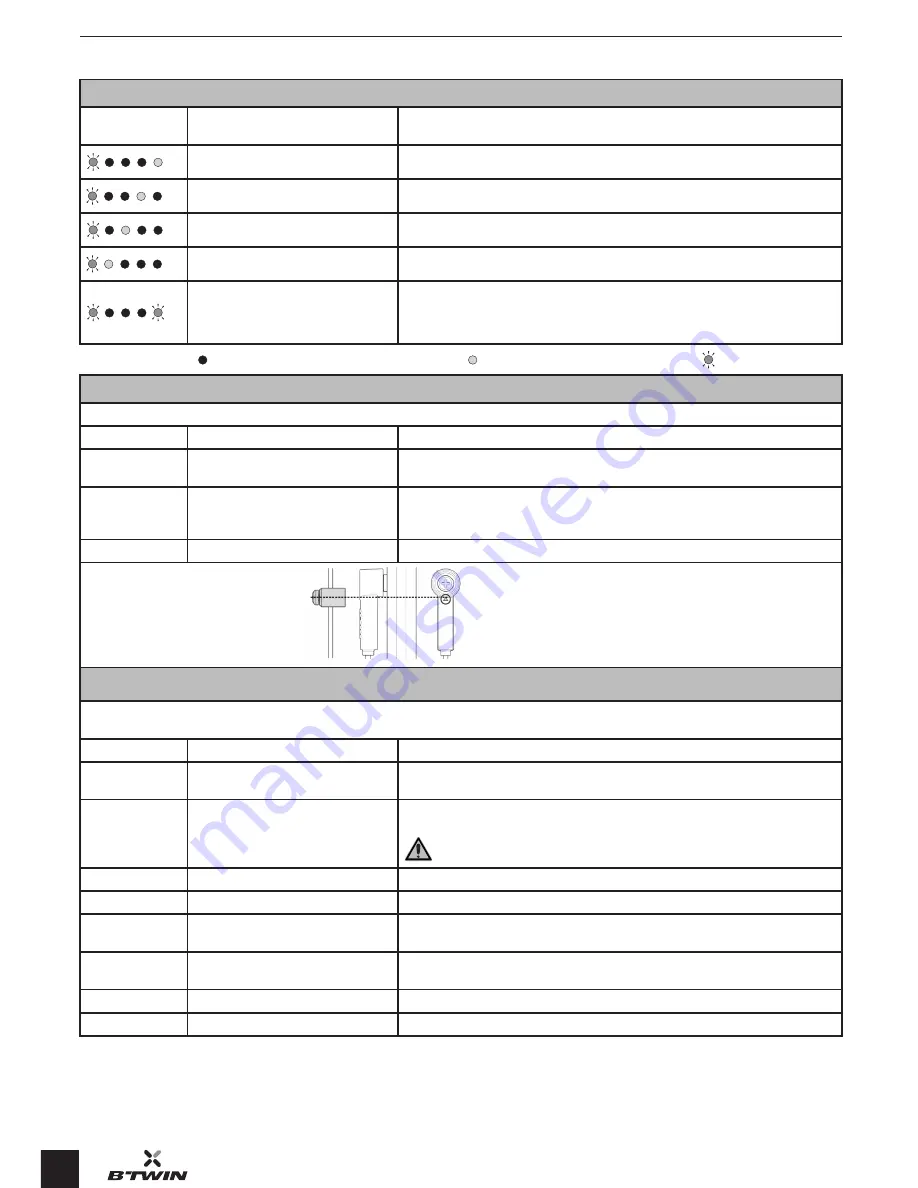
14
Error codes
Battery errors (abnormal lighting of the LEDs)
Lighting of the
LEDs
Definition
Solutions
System error
Check that the charger’s cables are in good condition and properly inserted. If the situa-
tion does not improve, go to your local Decathlon store
Protection in the event of high tempe-
ratures
Leave the battery to cool until the internal temperature drops sufficiently. If the situation
does not improve, go to your local Decathlon store
Authentication error
Check that the control screen is properly inserted. Check that the cables are properly
inserted. If the situation does not improve, go to your local Decathlon store
Charging error
Remove the battery charger and press the battery button. If the situation does not im-
prove, go to your local Decathlon store
Battery malfunction
Connect the charger to the battery and to a mains power socket for a few seconds and
then remove the charger. Insert the battery on the bicycle and start the bicycle by holding
the battery button down for a few seconds. If the situation does not improve, go to your
local Decathlon store
Off
On
Flashing
Warning message (W0…)
It will disappear if the error has been repaired.
Code
Definition
Solution
W010
System temperature too high
Stop the electrical assistance until the temperature drops and returns to normal. If the
situation does not improve, go to your local Decathlon store
W011
Bicycle speed not detected
Make sure that the speed sensor on the rear wheel is properly fitted (the arrow on the
sensor must be in line with the magnet fastened to one of the bicycle spokes, see diagram
below). If the situation does not improve, go to your local Decathlon store
W012
Crank mounted in the wrong direction
Go to your local Decathlon store to get it repaired.
Diagram of the speed sensor/
magnet
Error message (E0…)
If an error message is displayed on the screen, follow the procedure that corresponds to the error code displayed and reboot the system by pressing the
battery power button.
Code
Definition
Solution
E010
System error
Switch off the battery by holding the battery button down for a few seconds and then swit-
ch it back on. If the situation does not improve, go to your local Decathlon store
E012
Unable to boot the torque sensor
Switch off the battery by holding the battery button down for a few seconds. Remove your
foot from the pedal. Then switch on the power assistance
Do not place your feet on either pedal when switching on the electrical assistance.
E013
Software anomaly
Go to your local Decathlon store
E014
Speed sensor not fitted properly
Go to your local Decathlon store
E020
Communication error between the
screen and the control unit
Go to your local Decathlon store
E030
Adjustment error
Hold the battery button down for a few seconds to restart the bicycle. If the situation does
not improve, go to your local Decathlon store
E031
Chain or crank not properly assembled
Go to your local Decathlon store
E043
Damaged software
Go to your local Decathlon store
Summary of Contents for Elops 940E
Page 1: ...1 EN User manual Elops 940E...
Page 17: ...17...




































