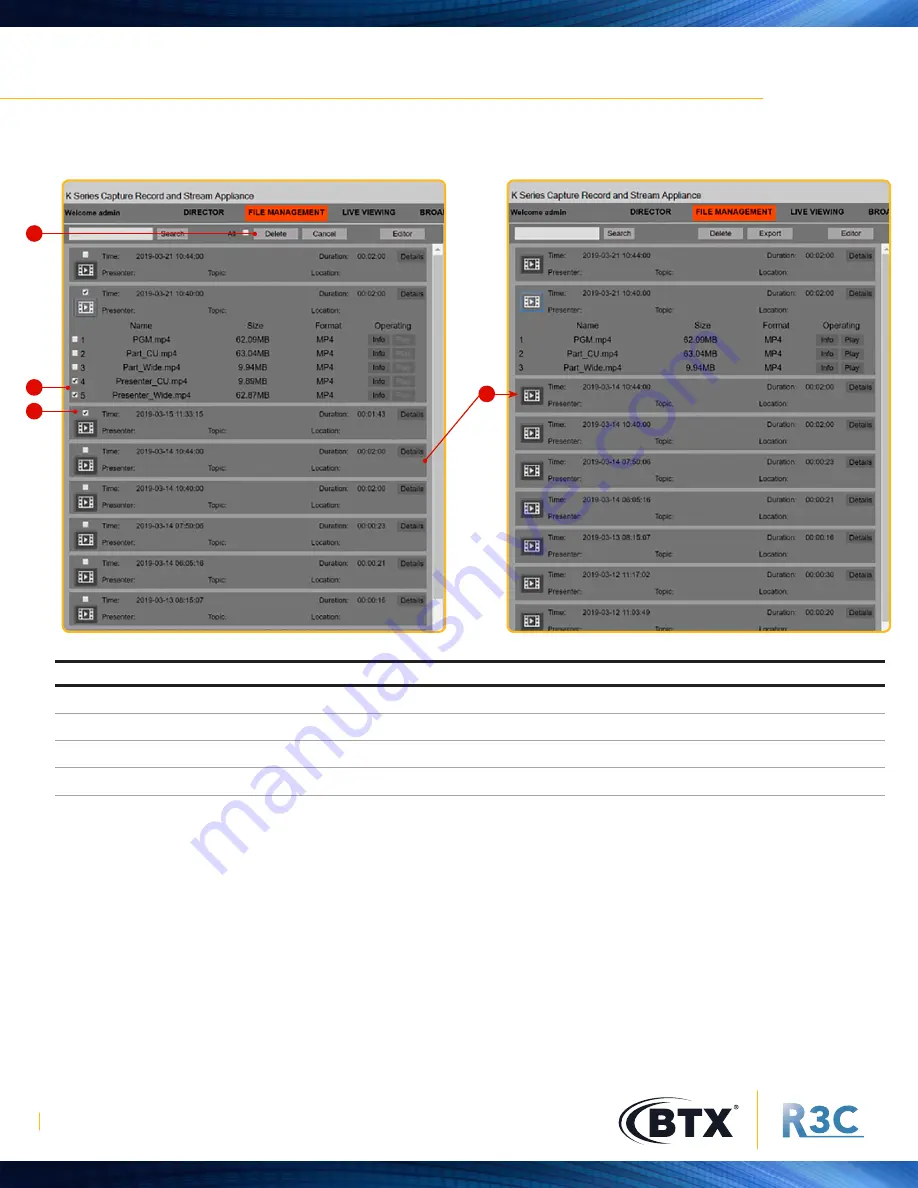
www.btx.com
36
FILE MANAGEMENT
DELETE FUNCTION
3
No.
Description
1
Click the Delete button. If you wish to delete all files on the local HDD check the all button (not recommended)
2
Click to select the sessions -or-
3
Individual files you wish to delete. When you are finished click the Delete button again.
4
As depicted in the “After” picture the selected files and sessions are now permanently deleted.
1
2
4
BEFORE
AFTER







































