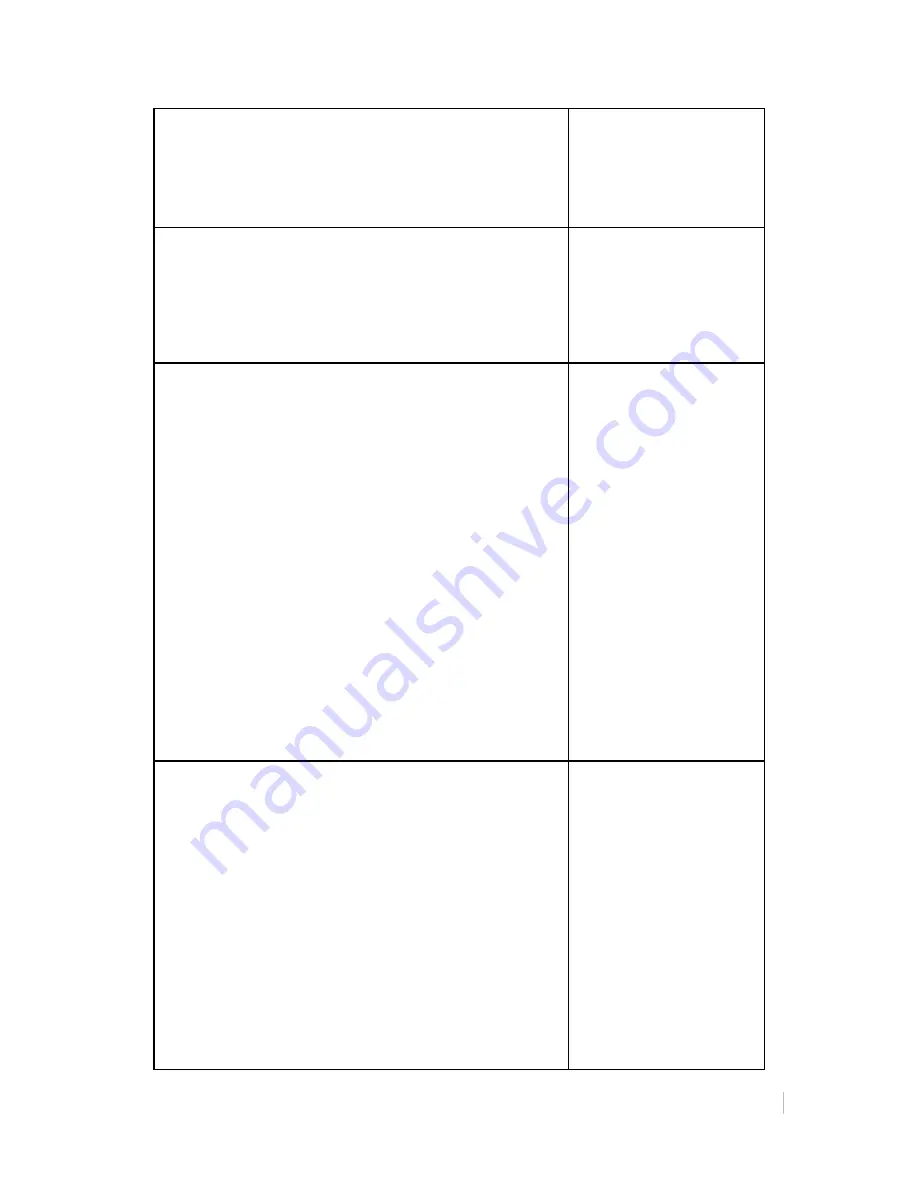
now!Board™ User Manual 30
Be sure that you are
holding the stylus
correctly (see
Setup
)
and not pressing the
side button.
I am seeing some streaks on the projection
surface while I write.
Bright lighting such as
halogen lights may
cause interference with
now!Board
™
. Turn off
light sources that may
potentially interfere.
I connected the camera, but the software says
the camera isn’t connected.
Disconnect other USB
devices connected to the
computer that may be
interfering (such as a
USB mouse or mp3
player). Reconnect them
one at a time to identify
which one is the cause.
Disconnect the camera
and plug into another
USB port on your
computer.
Make sure the USB
cable is plugged in both
the computer and the
camera.
When I connect the camera, my mouse cursor
acts erratically or gets stuck in the corner of
the screen.
Disconnect other USB
devices connected to the
computer that may be
interfering (such as a
USB mouse or mp3
player). Reconnect them
one at a time to identify
which one is the cause.
Bright lighting such as
halogen lights may
cause interference with
now!Board
™
. Turn off
light sources that may
potentially interfere.

























