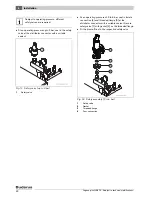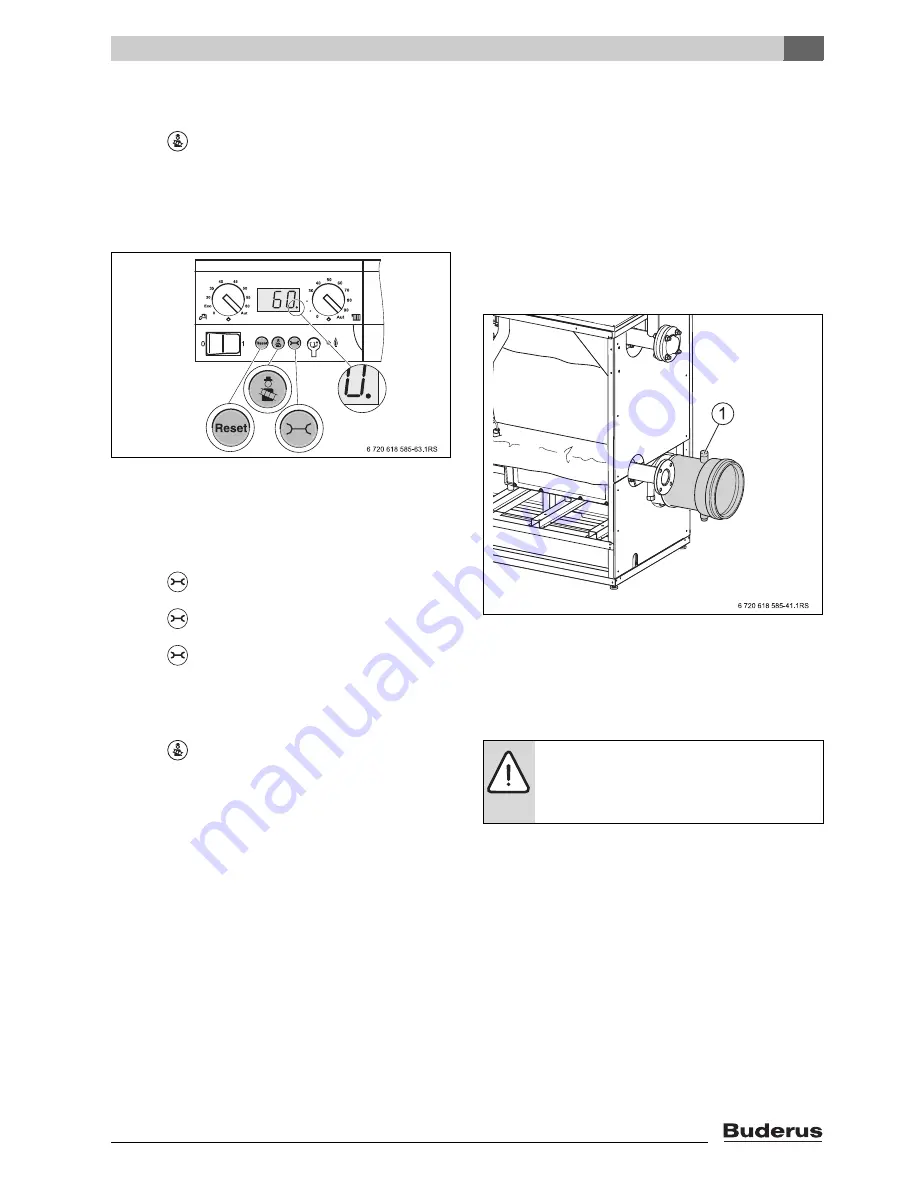
7
Commissioning the heating system
Logano plus GB402 - Subject to technical modifications!
35
7.10.3 Checking the CO
2
setting under full load
(70-80 %)
B
Press
to increase the boiler output in percent.
B
Read off load at the RC35 or via the service key.
B
Wait until at least 70-80 % of the load has been
reached.
B
Recheck the CO
2
content and correct if required
(
Æ
Chapter 7.10.1).
Fig. 35 Accessing full load at the BC10
7.11 Switching the status display on the
BC10 to show the boiler
temperature status
B
Press
to change to the next status display.
The current operating pressure
P1.7
is displayed.
B
Press
to change to the next status display.
Operating status
0Y
(display code) is shown.
B
Press
to change to the next status display.
The boiler temperature is displayed.
7.12
Returning to operating mode from
the flue gas test
B
Press
again to terminate the flue gas test.
B
Return to operating mode on the RC35.
B
Close the flap on the RC35.
B
If the boiler is designed for operation with the
Logamatic 4000 control system, remove the RC35
again. Starting the Logamatic 4000 control system.
7.13
Recording actual values
B
Carry out the following tests at a test port in the boiler
flue connection and enter the results in the
commissioning report (
Æ
Chapter 7.18):
– Draught
– Flue gas temperature t
A
– Air temperature t
L
– Net flue gas temperature t
A
- t
L
– Carbon dioxide content (CO
2
)
or oxygen content (O
2
)
– CO value
Fig. 36 Recording actual values
1
Position of the test port in the flue
7.13.1 Draught
The required draught for the installed balanced flue
system must not exceed 100 Pa (1.0 mbar).
7.13.2 CO value
CO values in an air-free state must be below 400 ppm or
0.04 % vol.
Values above 100 ppm indicate and incorrect burner
adjustment, incorrect appliance setup, burner and/or heat
exchanger contamination or burner faults.
B
Identify and eliminate the cause.
DANGER:
Risk to life from toxic flue gases
escaping.
B
Only operate the boiler with a chimney or
flue gas system (
Æ
Tab. 3, page 11).