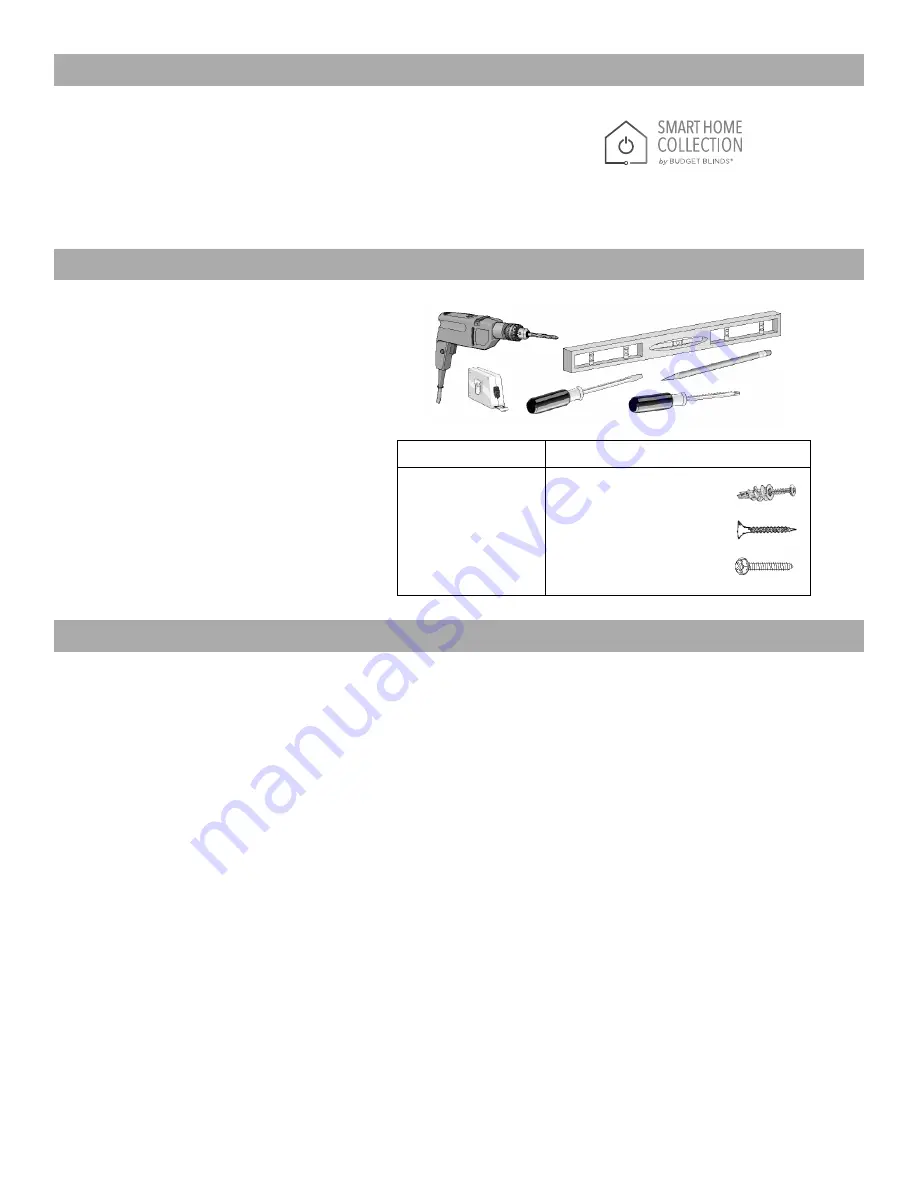
DUAL SHADES
Smart Home Collection Motorization
Thank you for your purchase. This shade has been custom built for you from the highest quality materials.
To avoid errors and save valuable time, please read these instructions before installing your new shades.
1. Pencil or Marker
2. Measuring Tape
3. Flat Blade Screwdriver
4. Phillips Screwdriver
5. Level
6. Power Drill
7. 3/32” Drill Bit & 1/4” Hex Nut Driver Bit
1
Getting Started ................................................................................................................................................................................................ Page 2
Mounting Type ................................................................................................................................................................................................. Page 2
Bracket Installation .......................................................................................................................................................................................... Page 2
Inside and Outside Mount ................................................................................................................................................................................ Page 2
Initial Set Up
Pair Motor with Controller ......................................................................................................................................................................... Page 3
Check Motor Direction .............................................................................................................................................................................. Page 3
Set Limits .................................................................................................................................................................................................. Page 3
Sleep Mode ..................................................................................................................................................................................................... Page 4
Adjusting Limits ............................................................................................................................................................................................... Page 4
Controllers and Channels ................................................................................................................................................................................ Page 5
Favorite Position ........................................................................................................................................................................................... Page 5-6
Adjusting Speed .............................................................................................................................................................................................. Page 6
Soft Spot Configuration
................................................................................................................................................................................... Page 7
Battery Check Function ................................................................................................................................................................................... Page 8
Charging the Motor Battery ............................................................................................................................................................................. Page 8
P1 Button Functions ........................................................................................................................................................................................ Page 9
Troubleshooting ............................................................................................................................................................................................. Page 10
Care and Cleaning ......................................................................................................................................................................................... Page 10
Child Safety ................................................................................................................................................................................................... Page 10
Mounting Surface
Fastener
Drywall, Plaster
Wall Anchors, Expansion Bolts
(Not provided)
Metal
Sheet Metal Screws
(Not provided)
Wood
No. 6 Hex Head Screws
(Provided)
INSTALLATION & OPERATING INSTRUCTIONS
TOOLS YOU WILL NEED
TABLE OF CONTENTS

















