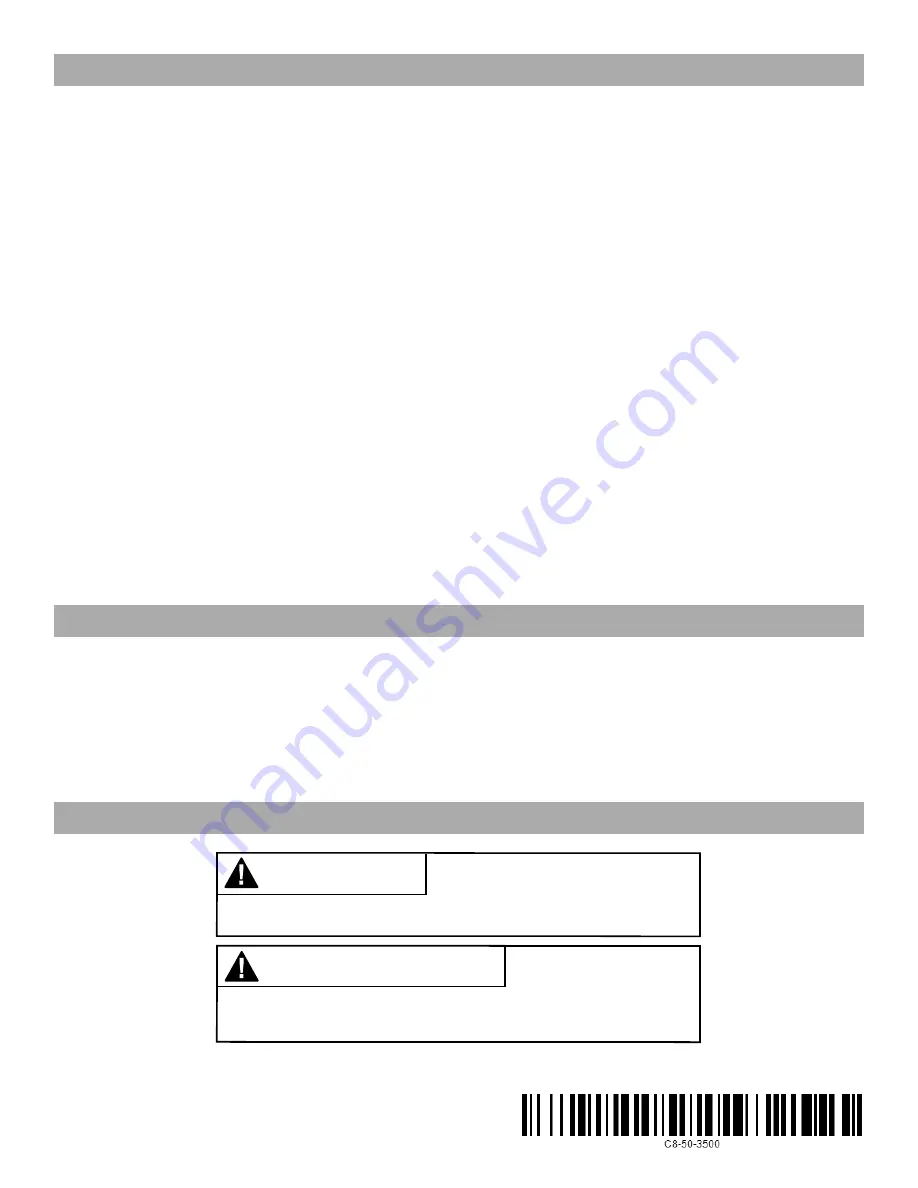
LE MOTEUR NE RÉPOND PAS.
• La pile du moteur est épuisée. — Rechargez-la à l’aide d’un adaptateur de courant compatible.
• La pile de la télécommande est déchargée. — Remplacez la pile.
•
La pile n’est pas insérée correctement dans la télécommande. — Vérifiez la polarité de la pile.
• Interférence radio ou blindage. — Assurez-vous que la télécommande n’est pas placée près d’objets en métal et que la zone de réception du
moteur ou du récepteur est bien droite et n'est pas placée près d’objets en métal.
• Le récepteur est trop loin de la télécommande. — Rapprochez la télécommande.
•
Le moteur ne semble pas fonctionner. — Vérifiez si le moteur est bien relié à sa source d'alimentation, et que celle-ci fonctionne.
•
Branchement incorrect. — Assurez-vous que les fils sont branchés correctement (reportez-vous aux instructions d’installation).
LE MOTEUR BIPE 10 FOIS LORSQU’IL FONCTIONNE.
• La tension de la pile est faible. — Rechargez-la à l’aide d’un adaptateur de courant compatible
UN SEUL MOTEUR NE PEUT PAS ÊTRE PROGRAMMÉ (PLUSIEURS MOTEURS RÉPONDENT).
• Plusieurs moteurs sont associés sur le même canal
a. Réservez toujours un canal particulier pour les fonctions de programmation.
b. Recommandation : incluez une télécommande à 15 canaux à vos projets à moteurs multiples, cela vous permettra de commander
chaque moteur individuellement pour effectuer la programmation.
c. Placez tous les autres moteurs en mode sommeil (reportez-vous aux instructions pour le bouton P1).
LE STORE SE LÈVE OU S’ABAISSE DE MANIÈRE INÉGALE.
•
Vérifiez que les supports sont de
niveau et alignés l’un avec l'autre. Au besoin, ajoutez des cales d’espacement.
C8-50-3500 • rév 04/22
Les stores à enrouleur sont fabriqués avec des matériaux de qualité supérieure afin de leur assurer une durée prolongée. S’ils ne sont pas endommagés
ni exposés à la lumière directe du soleil pendant des périodes prolongées, ils devraient vous procurer de nombreuses années d’utilisation, avec un
minimum d’entretien. En levant et en abaissant régulièrement le store, cela aide à réduire l’accumulation naturelle de poussière.
Dépoussiérage :
Si votre store devient poussiéreux,
un simple époussetage avec un plumeau devrait suffire.
Remarque :
Les stores doubles ne devraient pas être nettoyés avec un aspirateur
ni un linge humide.
20
Immediately remove this product if a cord longer than 22 cm or a loop
exceeding 44 cm around becomes accessible.
Rev 7/21 Print 7/21
WARNING
RISQUE D’ÉTRANGLEMENT–
Les enfants en bas âge
MISE EN GARDE
peuvent s’étrangler
avec des cordes. Enlevez imm
é
diatement ce produit si une
corde mesurant plus de 22 cm devient accessible ou si le contour d’une boucle de
plus de 44 cm devient accessible.
STRANGULATION HAZARD –
Young
chidren can be strangled by cords.
DÉPANNAGE
ENTRETIEN ET NETTOYAGE
SÉCURITÉ DES ENFANTS


























