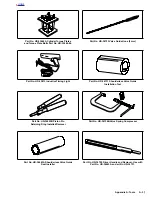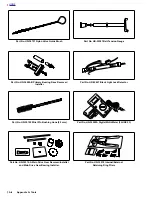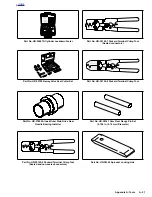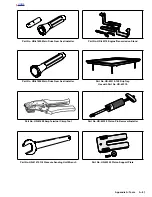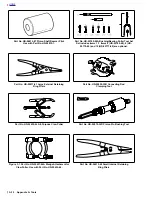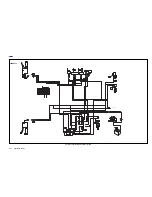B-2
Appendix B: Wiring
HOME
DEUTSCH ELECTRICAL CONNECTORS
B.2
GENERAL
The Deutsch Connector features a seal to protect electrical
contacts from dirt and moisture.
Three and eight pin connectors are of similar construction
with one exception: eight pin connectors use two external
latches on the socket side.
NOTE
Use the DEUTSCH TERMINAL CRIMP TOOL (Part No. HD-
39965) to install Deutsch pin and socket terminals on wires. If
new
terminals must be installed, follow the instructions
included with the crimping tool or see
CRIMPING INSTRUC-
TIONS
.
REMOVING/INSTALLING
SOCKETS
1.
See
Figure B-1.
Remove the secondary locking
wedge
(6). Insert the blade of a small screwdriver
between the socket housing and locking wedge in—line
with the groove (in—line with the pin holes if the groove
is absent). Turn the screwdriver 90° to pop the wedge up.
2.
Gently depress terminal latches inside socket housing
(3) and back out socket terminals (1) through holes in
rear wire seal (2).
3.
Fit rear wire seal (2) into back of socket housing, if
removed. Grasp socket terminal approximately 1.0 in.
(25.4 mm) behind the contact barrel. Gently push sock-
ets through holes in wire seal into their respective cham-
bers. Feed socket into chamber until it “clicks” in place.
Verify that socket will not back out of chamber; a slight
tug on the wire will confirm that it is properly locked in
place.
4.
Install internal seal (5) on lip of socket housing, if
removed. Insert tapered end of secondary locking wedge
(6) into socket housing and press down until it snaps in
place. The wedge fits into the center groove within the
socket housing and holds the terminal latches tightly
closed.
NOTE
●
The conical secondary locking wedge of the 3-pin con-
nector must be installed with the arrow pointing toward
the external latch. See
Figure B-2.
●
If the secondary locking wedge does not slide into the
installed position easily, verify that all terminals are fully
installed in the socket housing. The lock indicates when
terminals are not properly installed by not entering its
fully installed position.
REMOVING/INSTALLING
PINS
1.
See
Figure B-1.
Remove the secondary locking wedge
(7). Use the hooked end of a stiff piece of mechanic’s
wire or a needle nose pliers, whichever is most suitable.
2.
Gently depress terminal latches inside pin housing (9)
and back out pin terminals (11) through holes in wire
seal (10).
3.
Fit wire seal (10) into back of pin housing (9). Grasp
crimped pin approximately 1.0 in. (25.4 mm) behind the
contact barrel. Gently push pins through holes in wire
seal into their respective numbered locations. Feed pin
into chamber until it “clicks” in place. Verify that pin will
not back out of chamber; a slight tug on the wire will con-
firm that it is properly locked in place.
4.
Insert tapered end of secondary locking wedge (7) into
pin housing (9) and press down until it snaps in place.
The wedge fits in the center groove within the pin hous-
ing and holds the terminal latches tightly closed.
ASSEMBLY/INSTALLATION
Insert socket housing (3) into pin housing (9) until it snaps in
place. To fit the halves of the connector together, the latch (4)
on the socket side must be aligned with the latch cover (8) on
the pin side.
CRIMPING INSTRUCTIONS
1.
See
Figure B-3.
Squeeze the handles to cycle the
DEUTSCH TERMINAL CRIMP TOOL (Part No. HD-
39965) to the fully open position.
Figure B-1. 3-Pin Connector
11
10
9
8
7
6
5
4
3
2
1
a0266x7x
Pin Side
7.
Secondary Locking
Wedge
8.
Latch Cover
9.
Pin Housing
10. Wire Seal
11. Pin Terminal
Socket Side
1.
Socket Terminal
2.
Wire Seal
3.
Socket Housing
4.
External Latch
5.
Internal Seal
6.
Secondary Lock-
ing Wedge
Summary of Contents for 2002 P3
Page 2: ......
Page 17: ...A 15 Appendix A Tools HOME ...
Page 32: ...C 3 Appendix C Metric Conversions HOME ...
Page 41: ...1 8 2002 Buell P3 Maintenance HOME NOTES ...
Page 75: ......
Page 111: ...2 36 2002 Buell P3 Chassis HOME NOTES ...
Page 143: ...2 68 2002 Buell P3 Chassis HOME NOTES ...
Page 144: ...2002 Buell P3 Chassis 2 69 HOME ...
Page 146: ......
Page 147: ......
Page 223: ...3 76 2002 Buell P3 Engine HOME NOTES ...
Page 225: ......
Page 256: ...2002 Buell P3 Fuel System 4 31 HOME ...
Page 258: ......
Page 259: ......
Page 279: ...5 20 2002 Buell P3 Electric Starter HOME NOTES ...
Page 281: ......
Page 327: ......
Page 398: ...2002 Buell P3 Electrical 7 71 HOME ...
Page 400: ...Product 1 2 ...