Reviews:
No comments
Related manuals for JACKSONVILLE
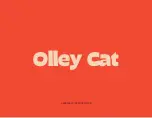
Cube
Brand: Olley Cat Pages: 2

Atrio 20 000
Brand: Grohe Pages: 32

Heritage 7400.172H
Brand: American Standard Pages: 2

Fresh FR7140
Brand: Omnires Pages: 2

3581091
Brand: EHEIM Pages: 14

64243LF-SS
Brand: Brizo Pages: 16

RABBIT PLAY TUNNEL END RINGS
Brand: Omlet Pages: 4

Camelot 22211
Brand: Moen Pages: 1

DEGREE DBFSMC
Brand: Adesso Pages: 5

529BLUE
Brand: Prevue Hendryx Pages: 2

GDI-6365-01
Brand: GoldenDesigns Pages: 31

Schock
Brand: HOUZER Pages: 2

PHASE PHA-200FW/SB-CP
Brand: VADO Pages: 4

UFB 200 Series
Brand: Zehnder Pumpen Pages: 40

MyPet 8735
Brand: NORTH STATES Pages: 2

Centerset Lavatory Faucet with SpeedConnect Drain 1480.110
Brand: American Standard Pages: 4

BAGNODESIGN BDM-TOK-309-A Series
Brand: Sanipex Pages: 8

BAGNODESIGN BDM-SES-453 Series
Brand: Sanipex Pages: 12




















